As can be seen above, at the top of the template the current Lipid Values are displayed for
- Has the patient had a lipid panel within the last year?
The first element in this data set is whether or not a Lipid Panel has been ordered in the current calendar year or in the past twelve months, whichever is longer. To the right of this measure is a button which is entitled "Click to Add." If the Lipid panel has not been ordered, depressing this button will send the order t the lab, post it to the patient's charges and place it on the current encounter.
- Has the Lipids Treatment Plan been completed within the past year?
If not previously completed, this element is completed by the depressing of the "Click to Generate" button shown above. When this button is depressed the Lipids Treatment Plan is generated. In part this plan states:
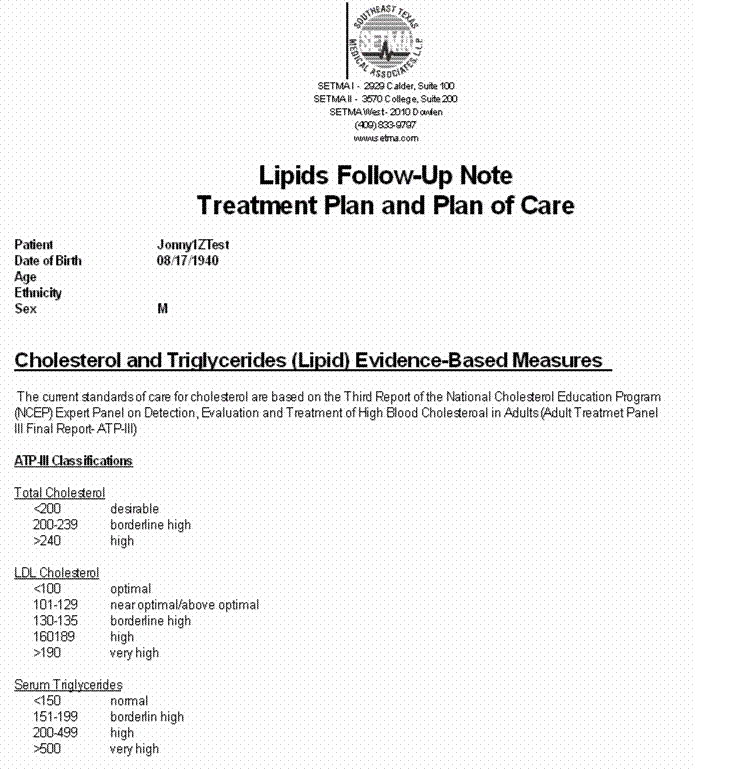
- Has the patient been assessed for the Cardio metabolic Risk Syndrome in the past year?
If the Risk Syndrome has not bee assessed in the past year, clicking on the button entitle d "click to Assess" will launch the following template which will automatically assess the presence or absence of the Syndrome by both the World Health Organization's definition and the ATP III definition.
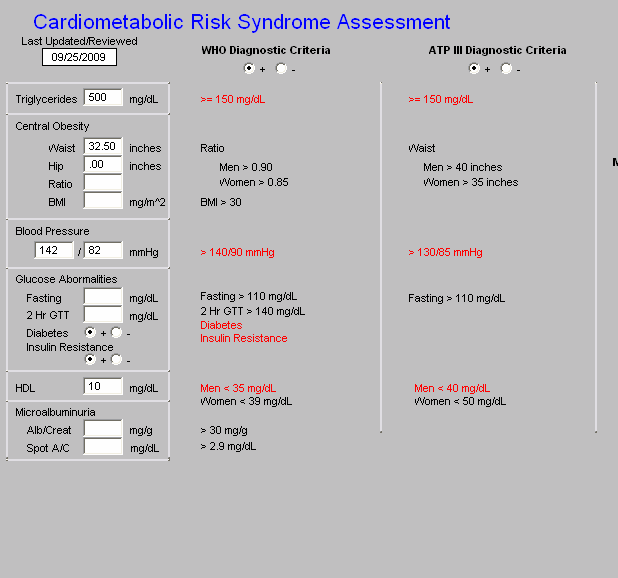
- If the Cardiometabolic Risk Syndrome is presence, is it listed as a Chronic Conditions?
If this fourth element is incomplete, depressing the button entitled n"Click to Add" will allow you to add the Cariometaibolic Risk Syndrome from SETMA's ICD-9 Code list. You will find it by typing "Met" and the following will be displayed which can then be selected, "Met Cardiometaboic Risk Syndrome. The benefit of listing this syndrome is that this is one of the elements in the risk stratification of the Lipid Treatment plan. Others are noted below.
- If the most recent LDL is >100 is the patient on a statin?
If this fifth element of SETMA's data set is not complete, depressing the button entitled "Click to Add Med," will allow you to select a statin for this patient. Once the statin is added to the medication list, a "follow-up call" message can be created by going to the Master GP Plan which will allow our nurse to call the patient about the new medication. If the patient's pharmacy is known, it can be e-prescribed.
If the patient has diabetes, this element will be greyed out and another standard will be indicated below;
- Have the following lifestyle changes been recommended if applicable? Stop Smoking, Exercise, Lose Weight, Low Cholesterol Diet, Low Carbohdyrate Diet
If the LESS Initiatve has been compleed on this apitent in the past two months (Lose Weight , Exercise, Stop Smoking) the first three elements will have been fulfilled. If the appropriate diet for this patient has been selected on the Lipid Life Style template, then all of these issues will have been completed.
If any of the parts of this element have not been completed, completing the LESS Initiative from AAA Home, or the proper diet from the Lifestyle template will complete this element by depressing the "click to add" button which will launch the following:
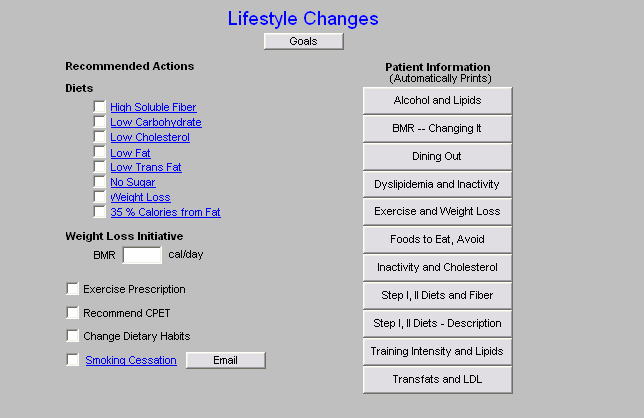
- Has Risk Stratification for Lipids and Heart Disease been completed in the past year by using the Framingham Cardiovascular Risk Score and one of the following: Global Cardiovascular Risk Score, Fredrickson Classification of Dyslipidemia, or Lipid Disease Management Risk Assessment?
If the Framingham has not been completed, clicking on the button entitled "Click to update" will take you to the below where you can complete either the Framingham, or the Global Cardiovascular Risk score.
Both of these scores are developed from the Framingham Data, the only difference is the Global Score has eliminated the bias of the age and gender and added the glocyohemoglobin rather than the presence or absence of Diabetes and Packs per day rather than the use or not of cigarettes.
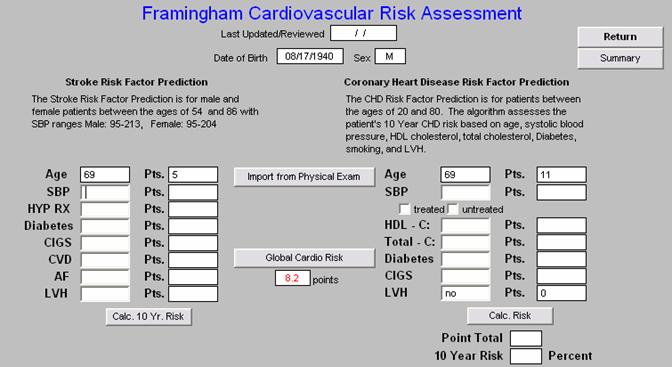
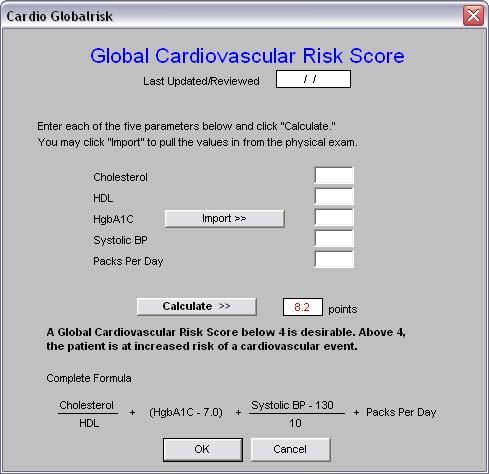
The Fredrickson Classification of Dyslipidemia can be completed by the assessment on the Master Lipid Disease Management Template. The Classification is automatically selected based on the lipid results but if treatment has been instituted may have to be manually selected.
You can locate the Frederickson Classification at the bottom of the first column on the template below. The classification will automatically calculated when you depress the button "Assess from Labs," but can be manually selected after treatment has been started.
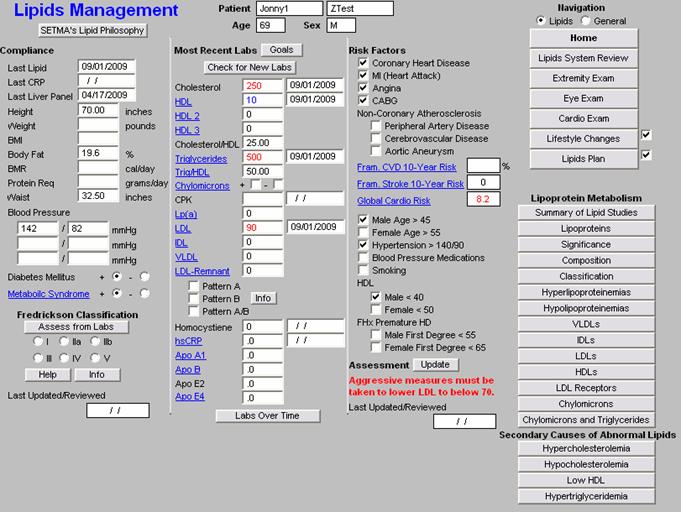
If you wish to review the details of the Classification which applies to the current patient, after select the Classification, depress the "Info" button and a document specific to that Frederickson Classification will be generated.
If you wish to review all of the Classifications and their relative atherogenecity, simple click on the left "help" button under Fredrickson Classification and the following will be displayed.
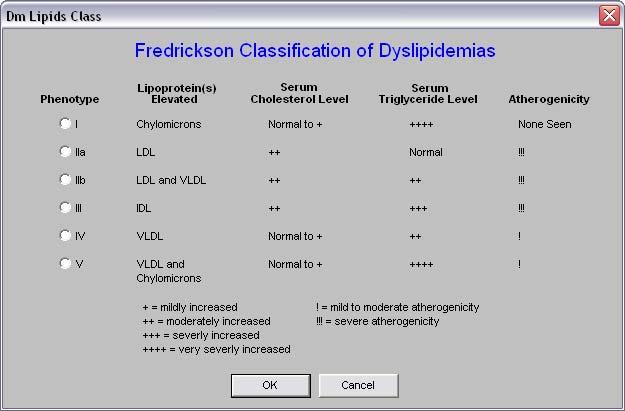
- Has the patient been referred to Medical Nutrition Therapy at least once?
If the answer is no, it is possible to make a referral to MNT by double click on the referral template function to the right of this element. This displays the referral template as follows:
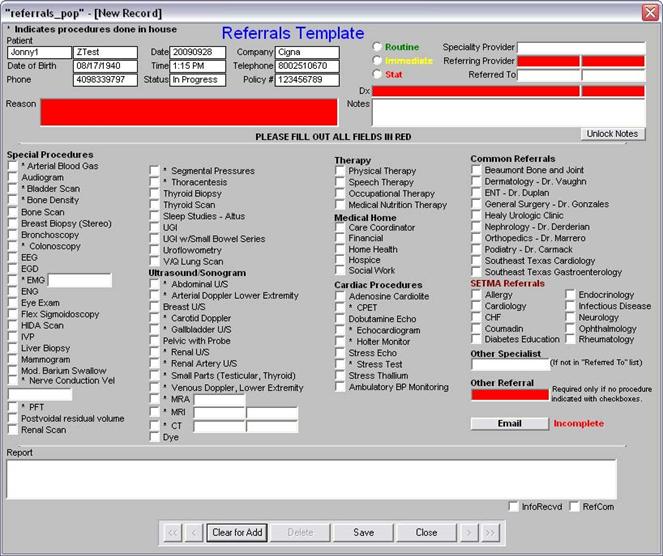
Medical Nutrition Therapy is found in the third column under "Therapy" and is the fourth item in that column under that heading.
At the bottom third of the Audit template are two options: one addresses whether the patient has diabetes and the other if the patient has hypertension.
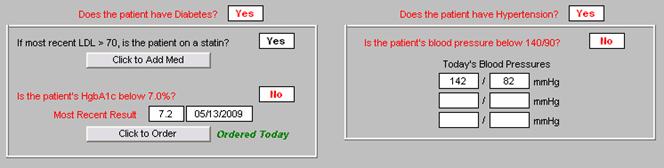
- Does the patient have diabetes?
If the answer is "yes," the following will be activated:
- If the most recent LDL is >70, is the patient on a statin? "Click to add Med" - this allows a statin to be ordered.
- Is the patient's most recent HgbA1C below 7.0%?
"Click to Order" - this allows for a HgbA1C to be ordered
- Does the patient have hypertension?
If the answer is "yes" the following will be activated
- Is the patient's blood pressure below 140/90?
Displayed are three trials which will show the blood pressure for the current or most recent visit.