|
Part of the structure and dynamic of the Patient-Centered Medical Home is increased communication and patient-centric conversations with patients. The following issues are part of PC-MH as well:
- Conducting pre-visit planning with clinician reminders.
- Writing individualized care plans
- Writing individualized treatment goals.
- Assessing patient progress toward goals.
- Reviewing medication lists with patients.
- Reviewing self-monitoring results and incorporating them into the medical record at each visit.
- Assessing barriers when patients have not met treatment goals.
- Assessing barriers when patients have not filled, refilled or taken prescribed medications.
- Following up when patients have not kept important appointments
- Reviewing longitudinal representation of patient’s historical or targeted clinical measurements.
- Completing after-visit follow-up.
In June, 2009,the Physician Consortium for Performance Improvement (PCPI), which in part includes the ABIM Foundation, American College of Physicians, Society of Hospital Medicine and the AMA Physician Consortium, published “Care Transitions: Performance Measurement Set.” (See more at Physician Consortium for Performance Improvement Care Transition Data Set Tutorial) SETMA deployed that measurement set immediately and publicly reports SETMA’s performance on these measures at www.jameslhollymd.com under Public Reporting.
As part of patient-centric care, SETMA’s Care Coordination Department staff places care coaching calls to selected patients seen in the clinic and to all patients who have been discharged from the hospital or from the emergency department.
Selecting Clinic Patients for receiving follow-up care coordination calls:
Go to the GP Master Plan Template.
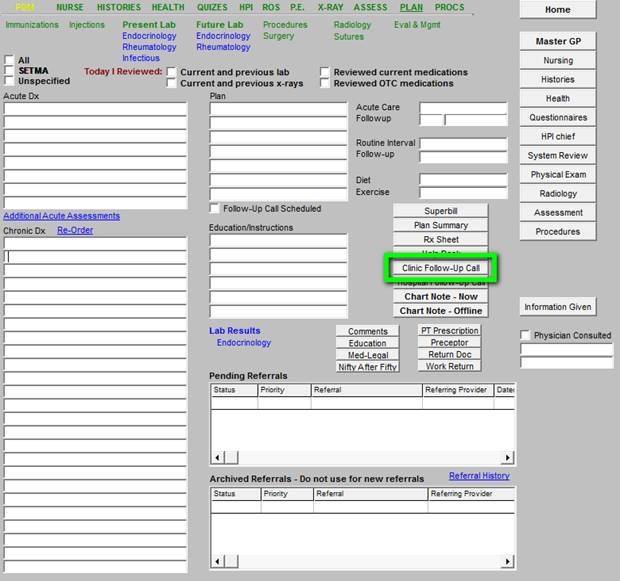
In column three, you will find seven buttons:
- Superbill - this is no longer used, but allows you to review your association of ICD-9 Codes and CPT Codes submitted for this patient encounter. Unless you simply want to review what your billing looks like, it is unnecessary to use this function.
- Plan Summary - this aggregates all of your plan for this visit and allows you to quickly review your plan of care for this visit at a future visit.
- Rx Sheet - this allows you to create and to print a copy of the patients active medications.
- Help Desk - This explains Preventive Visits for commercial insurance carriers and how to use a 25 modifier with Medicare patients.
- Clinic Follow-up Call
- Hospital Follow-up Call
- Chart note - this allows you to create a note of the current encounter.
When you click on the “Clinic Follow-up Call” button, you will launch the following template.
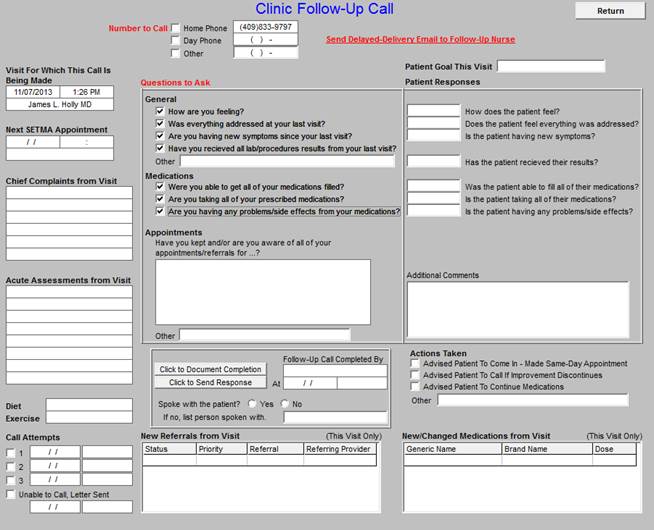
Across the top, you will find the following functions:
- Telephone Numbers to call - these will be auto-posted to this template from the patient’s demographic information.
- Send Delayed-E-mail to Follow-up Nurse - the following details how to do this successfully
Details for using the “Delayed-E-mail to Follow-up Nurse”
- Launch the function by clicking on the Send Delayed-E-mail to Follow-up Nurse button
- Click in the box next to t “this template” from the options given (this will attach the telephone call template to the e-mail
- Click the OK button
- Click on the “To” button on the e-mail which was launched
- The e-mail will be automatically addressed to “follow-up Calls”
- Click on the “Send Button and the process is complete.
Before this e-mail is sent, you must decide when you want the patient to be called, you do this by:
- Clicking on “Options” in the tool bar across the top of the screen which is displaying the e-mail
- Click on the “Do Not Deliver before” box (which is six boxes from the top)
- When you click on “do not deliver before,” today’s date will appear in the first box.
- To the right of the box with today’s date, there is an arrow, clink on that arrow.
- A monthly calendar will appear
- Click on the date corresponding to the number of days you wish to delay the call from the date of the present visit, i.e., if today is the 14th and you wish to have the patient called in ten days, you will click on the 24th. (Be sure to note that calls will not be made on Saturday or Sunday so adjust your call recommendations accordingly.) Also, remember, the default time is 5:00 PM, so if you want the e-mail delivered at 6:00 AM, you will need to change the time as well as the date.
- Once you have selected a date, click the “close” button. You can now send the e-mail. It will be delivered on the date you have selected.
The Clinic Follow-up Call template is divided into three columns each of which has six functions. Column I gives the nurse performing the follow-up call a quick review of six elements of the patient’s previous clinic encounter without going from template to template. Column I displays:
- The date of the visit for which this call is being made
- The date of the next visit to SETMA
- The Chief Complaints documented during the visit for which this call is being made.
- The Acute Assessments for the visit for which this call is being made.
- The patient’s diet
- The patient’s exercise
Across the bottom of the three columns, the following are displayed:
- The date and time of three attempts to call the patient. If after the third attempt, the call is not completed, a letter will be sent to the patient, asking them to call us.
A letter will be fashioned from the data and questions on the Follow-up call template. This letter will be automatically created; it will become a part of the patient’s record and a copy will be mailed to the patient.
- New referrals created during the visit for which the call is being made
- New medications and/or medication changes or renewals made during the visit for which the call is being made.
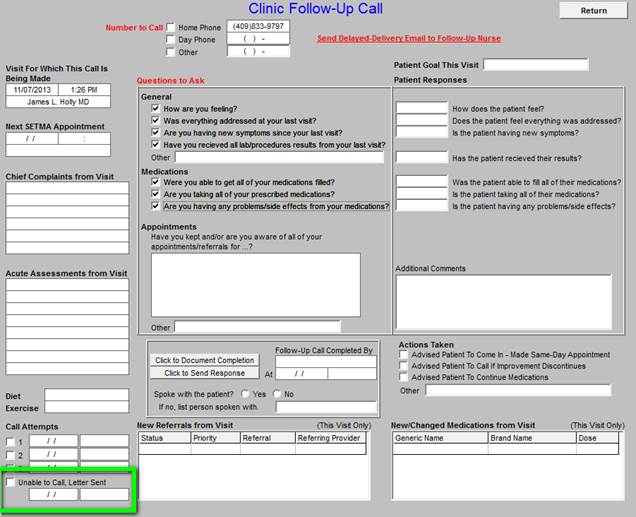
Column 2 contains 6 functions which allow the provider to select options for which the patient is to be called.
- General - these questions address the current condition of the patient and how that compares with how the patient felt during their recent visit.
One of the questions relates to changes in the patient’s condition. If the answer is that a change has taken place and option appears which allows the follow-up nurse to document the change which has taken place. The nurse can then include this in a follow-up note to the provider.
- Medications - these questions address the medications prescribed for the patient
- Appointments - this will pull from your referrals all appointments made during your last visit with the patient.
- Click to document completion - this button for use by the nurse making the follow-up call to denote completion of the call.
- Click to send response - this button is for use by the nurse making the follow-up call to notify the provider of the completion of the call and to note any issues which require attention by the provider. This will go to the provider’s work flow.
- To whom the follow-up nurse spoke.
Column 3 contains opportunities for the follow-up caller to document the patient’s responses to the follow-up call. The 6 functions in this column will be blank unless or until the provider checks the box in column 2 which gives the follow-up caller instructions for the content of the call.
- Patient responses for General Questions
- Patient Responses for Medication Questions
- Patient Responses for Referral and appointment questions
- Box for typed in questions or information
- Several Options for documenting actions taken particularly for giving the patient a “stat” appointment if they are not doing well.
- New Medications, reviewed medication or changed medications from previous visit.
When three attempts have been made to contact the patient without success, and after the time and date of those three attempts have been noted, a letter to the patient is automatically created which is then mailed to the patient. The following is a sample of that letter:
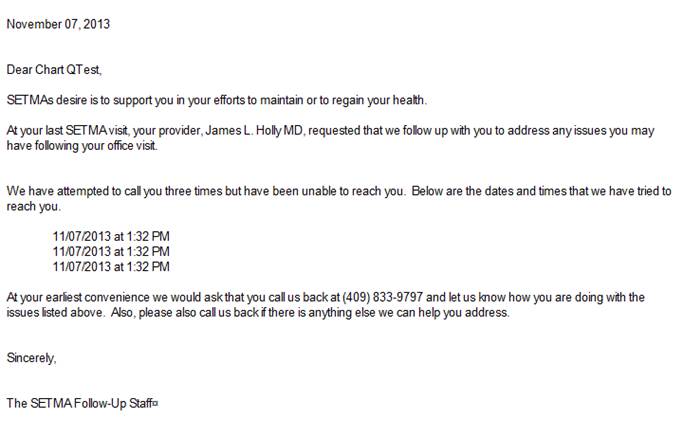
Care Coaching Calls to Discharges From the Hospital (In-patient or ER)
SETMA’s care coordination department places a call to all patients discharged from the hospital whether from inpatient status or from the ER. This call is scheduled by the Hospital Care Team at the time that the Hospital Care Summary and the Post Hospital Plan of Care and Treatment Plan is completed. See the button outlined in green below.
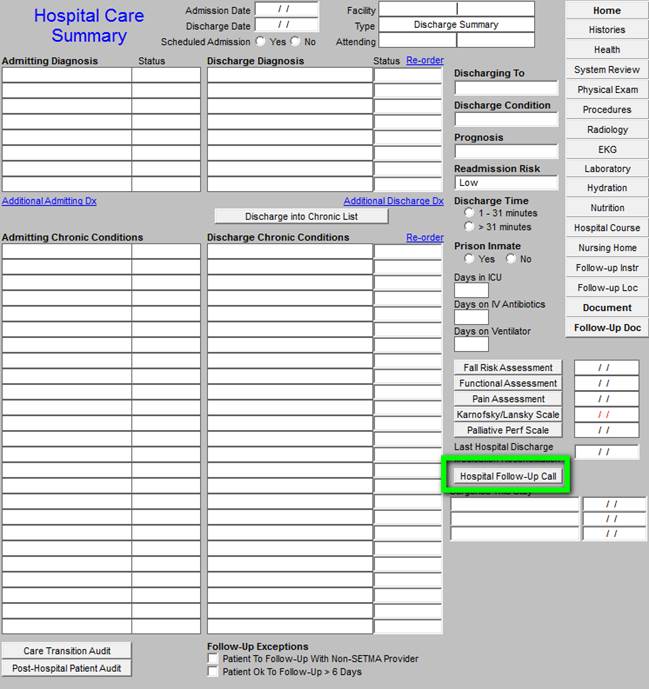
- You will find the button entitled “Hospital Follow-up Call” in the third column at the bottom of the Master Hospital Care Summary and Post Hospital Plan of Care and Treatment Plan screen. See above.
- You will also find the Hospital Follow-up Call Template on the Master GP Plan Template under the Clinic Follow-up Call button in the third column. This will allow the Hospital Follow-up Call template to be used for those patients seen in the ER.
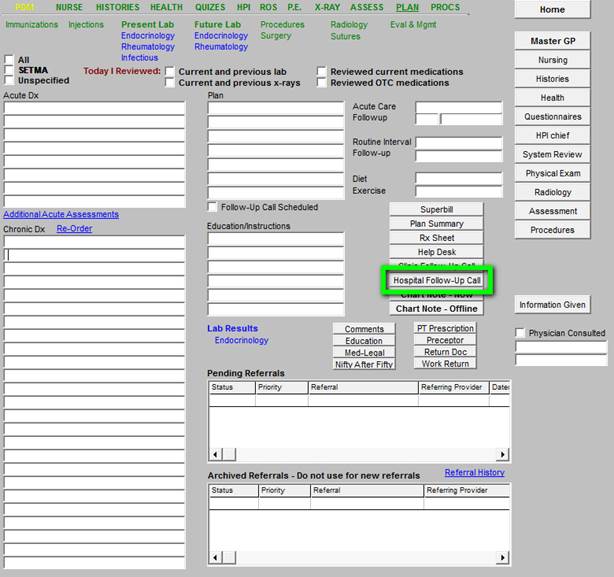
The Hospital Follow-up Call template works exactly like the Clinic Follow-up Call except that the first column has different information. It displays:
- Admission Date
- Discharge Date
- When Patient is instructed to be followed up in the clinic
- Provider with whom the patient is to follow-up
- Hospice
- Home Health
- Discharge Diagnoses
- Diet
- Exercise
All other functions work the same, except in the second column there is a heading entitled Appointments. This information is pulled from the follow-up instructions given in the Discharge Summary. It allows the follow-up nurse to remind the patient by whom and when they are to be seen.
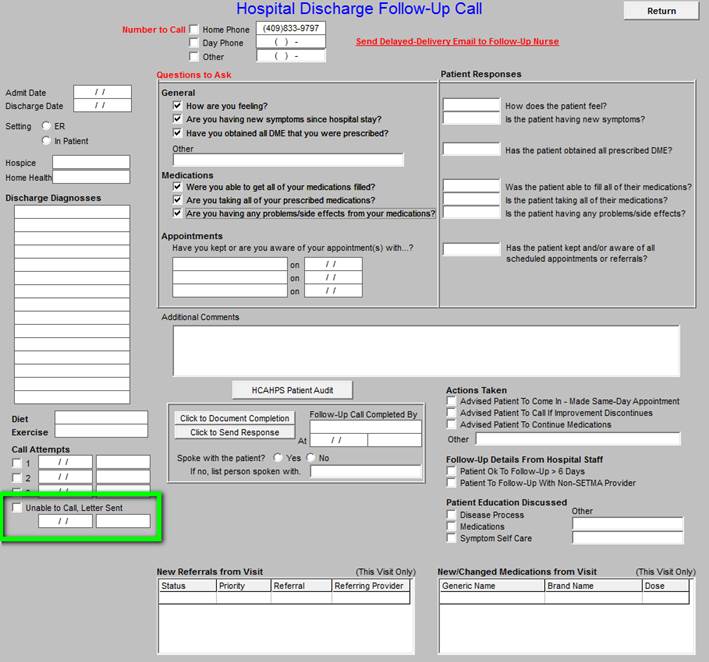
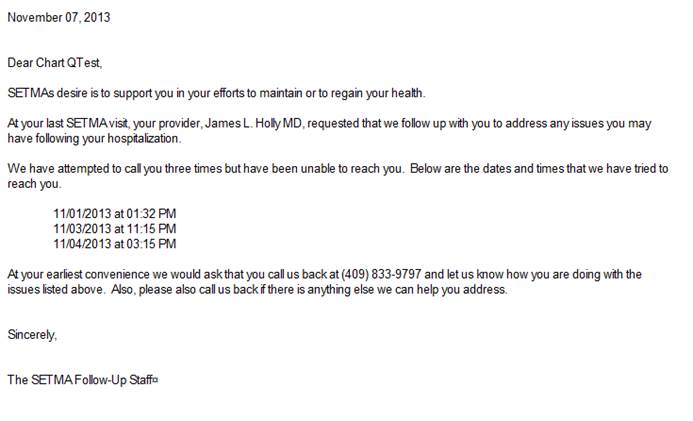
Hospital Consumer Assessment of Healthcare Provider and Systems
One additional function is launched from the Hospital Discharge Follow-up Call template. On the template below it is outlined in green and is entitled “HCAHPS Patient Audit.” HCAHPS stands for Hospital Consumer Assessment of Healthcare Provider and Systems.
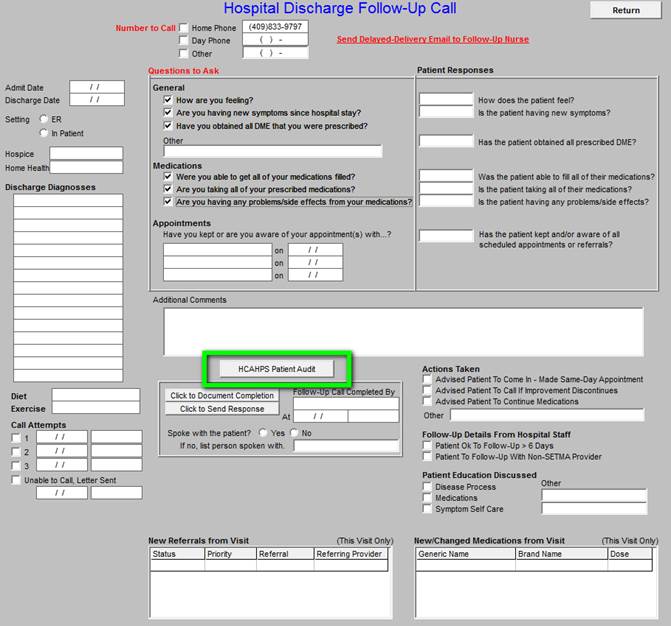
When launched this button deploys the following template. This HCAHPS Patient Audit template is used by SETMA’s Care Coordination Department during the Hospital Discharge Care Coaching Call to assess SETMA’s providers performance on the patient-centered care issues which are measured by the hospital. SETMA’s assessment of this is used for training and accountability purposes and for improving patient-centric care.
The HCAHPS template below lists the questions which measure the standards by which provider performance is assessed.
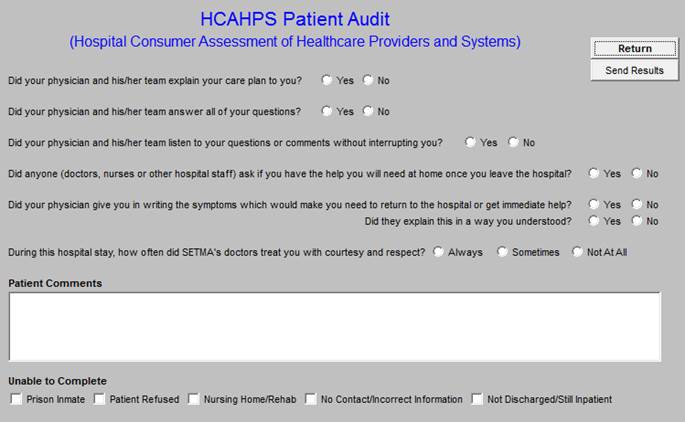
Additional information can be found on SETMA’s use of HCAPHS on SETMA’s website at Hospital Consumer Assessment of Healthcare Providers and Systems (HCAHPS): Tutorial for SETMA‚¬„¢s Internal HCAHPS Survey and at the following links:
- SETMA's approach to fulfilling the HCAHPS: Steps of action and SETMA's Video of our Care Transitions Process
- July 17, 2013 First Day of the HCAHPS Plan by SETMA
- The Relationship between convenience satisfaction and quality in HCAHPS
- Improving HCAHPS Scores for SETMA - A Disgusting Event and SETMA's Plan
- Improving HCAHPS Scores for SETMA - A Disgusting Event and SETMA's Plan - Rick Bryant's Response
- Response to SETMA's HCAHPS Program from SETMA's Director of Operations
- Response to 2nd Day of HCAHPS Project Joseph Bujak Trained in an Olserian Tradition
- Improving HCAHPS Scores for SETMA - A Disgusting Event and SETMA's Plan - Carolyn Holly's Response
- HCAHPS on weekend call July 20, 2013
- HCAHPS on weekend call July 20, 2013 - Joseph Bujak's Response
- July 23, 2013 Response to Joseph Bujak Shift Work, Shift Hospitalist, Team Hospitalist, Hospital Care Summary and Post Hospital Plan of Care and Treatment Plan
- Hospital Consumer Assessment of Healthcare Providers and Systems (HCAHPS): Tutorial for SETMA's Internal HCAHPS Survey
- July 30, 2013 First Iteration of the COGNOS CHAHPS Audit
- SETMA's Internal HCAHPS Audit for the month of August
|