|
The full name of this template is Guidelines for Care of Nursing Home Patients. It consists of 28 sets of guides for treatment of specific problems which are common in many clinical settings particularly in long-term residential care.
How to find the Nursing Home Guidelines for Care Template
AAA Home
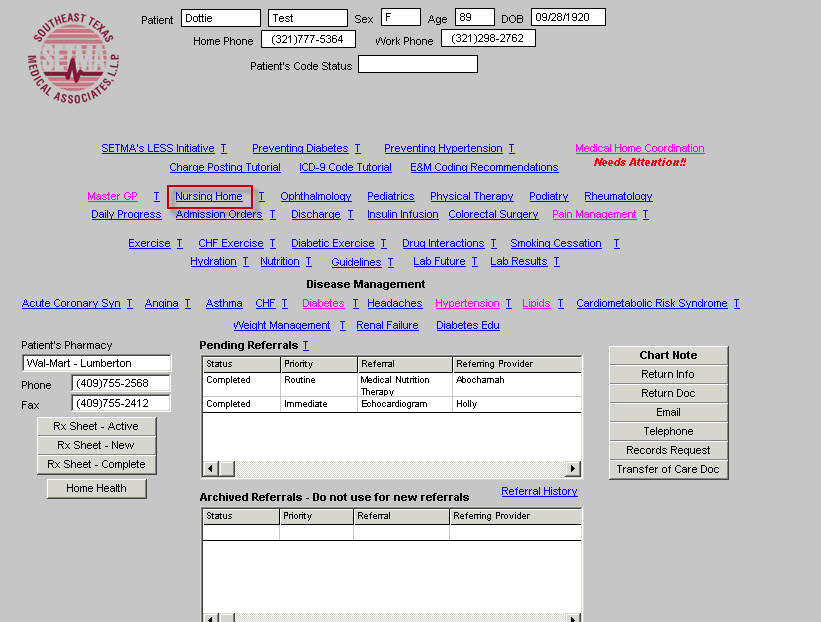
Master Tool Bar Icon
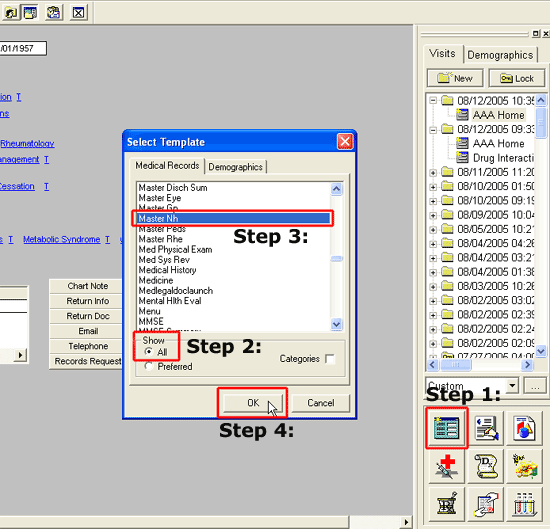
- When the Template button is clicked you will be presented with the preference list.
- If the Nursing Home Master template is listed as one of your preferences, select it.
- If it is not one of your preferences, select the All radio button and scroll down until you find it in the list. Then you may select the template by either double-clicking on the name or single click on the name (so that it is highlighted in blue) and then click the OK button.
NOTE: For more on how to set up your preferences, Click Here
From the Nursing Home Master template, click the Guidelines for Care button located in the right hand navigation menu.
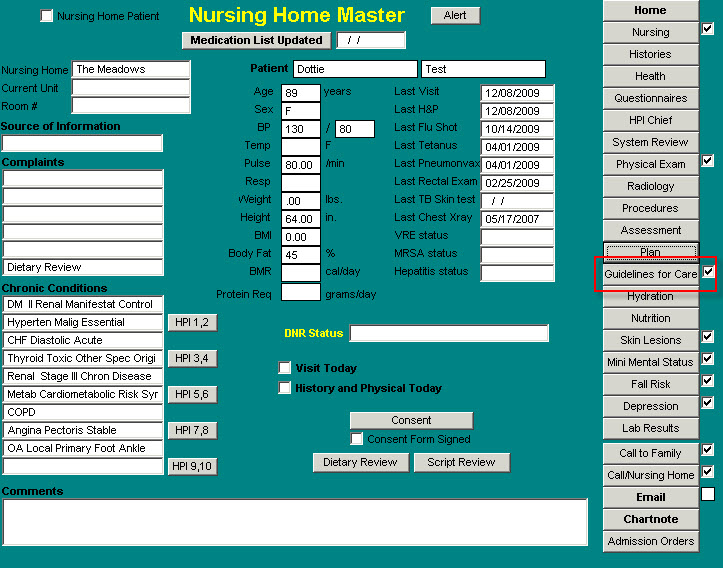
Essentially, the template operates as follows:
- When a patient exhibits the signs and symptoms of a condition whose treatment is covered by one of the guidelines, the guideline set related to that condition is checked.
- This launches a pop-up with suggested guidelines for the treatment of that condition.
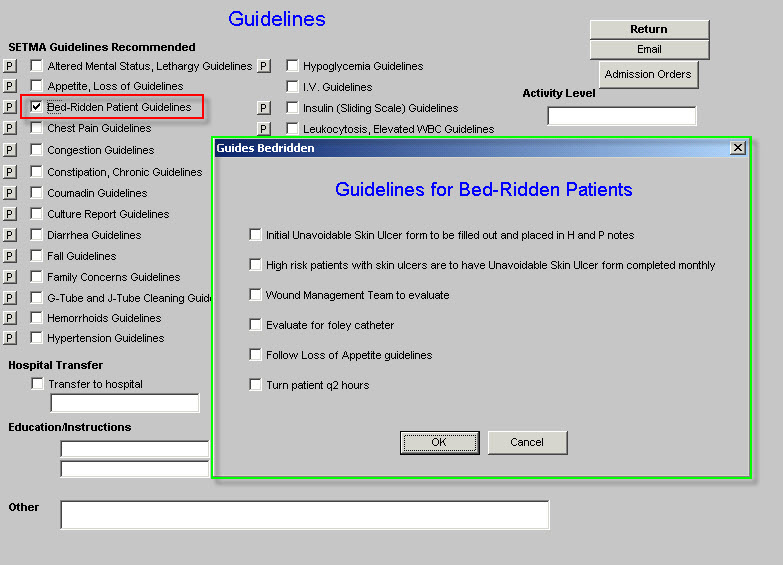
- The elements of those guidelines which are relevant to the particular patient being treated are checked.
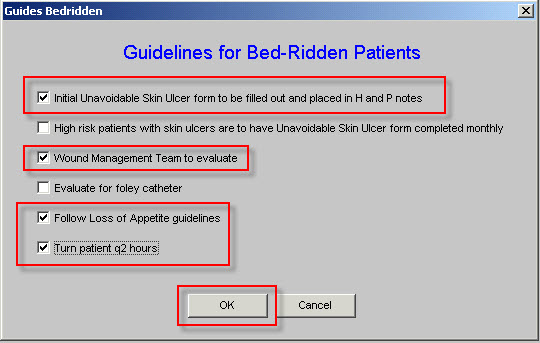
- Then the document button in beside that check box in front of that guideline is depressed.
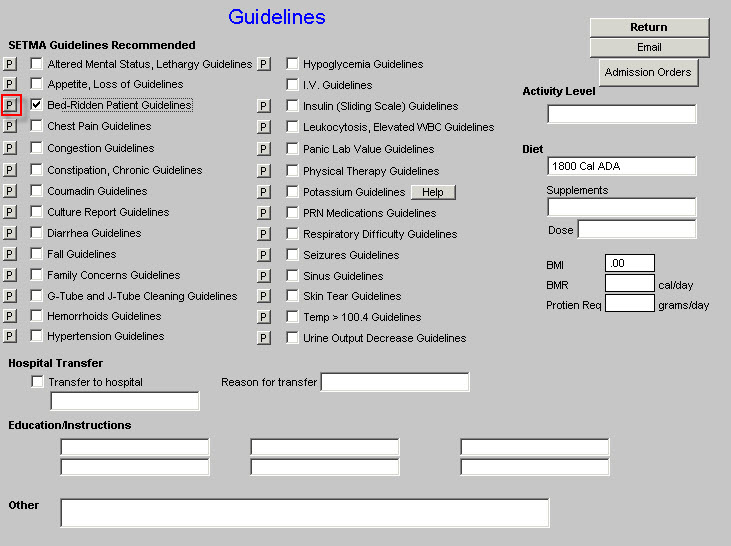
- The suggested guidelines which were selected will print on a separate note which can then be put on the Nursing Home chart as an order.
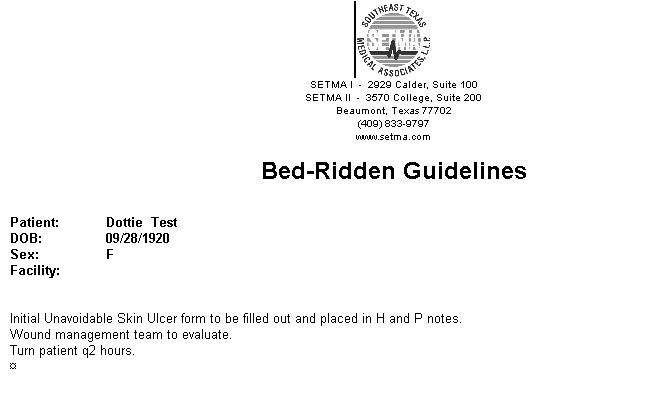
- Also, those guidelines will appear on the Nursing-Home-Chart-note document which is generated after the completion of the patient evaluation.
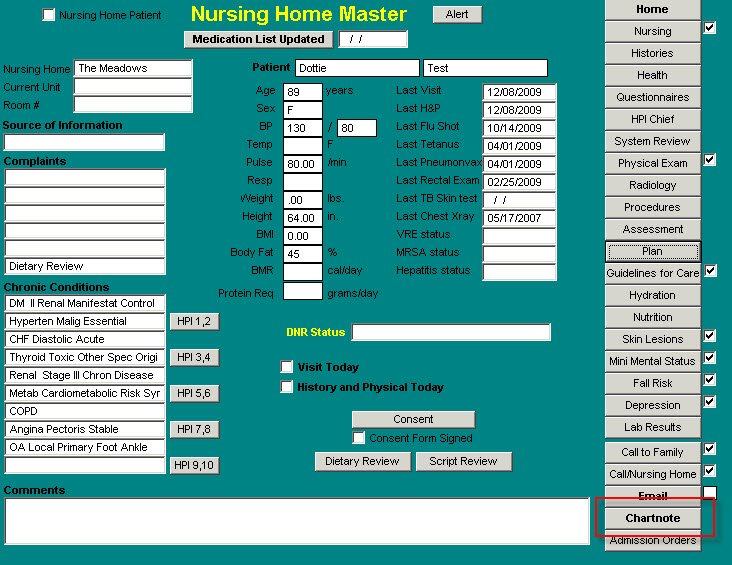
The organization of this template is as follows:
- 28 Sets of SETMA Guidelines Recommended
- Beneath the Guidelines are the following:
- A box to document Transfer to Hospital
- A space to document which Hospital with a pop-up with the names of local hospitals.
- A box to document the Reason for Transfer with a pick list which pops up for selecting the reasons for transfer to the hospital
- There are six boxes where the education and or instruction where were given can be documented. There is a pick list for selecting the most common educational initiatives and instructions which were given.
- This is a comment box which allows the documentation of any other information relevant to Guidelines of Care which are not covered by the above.
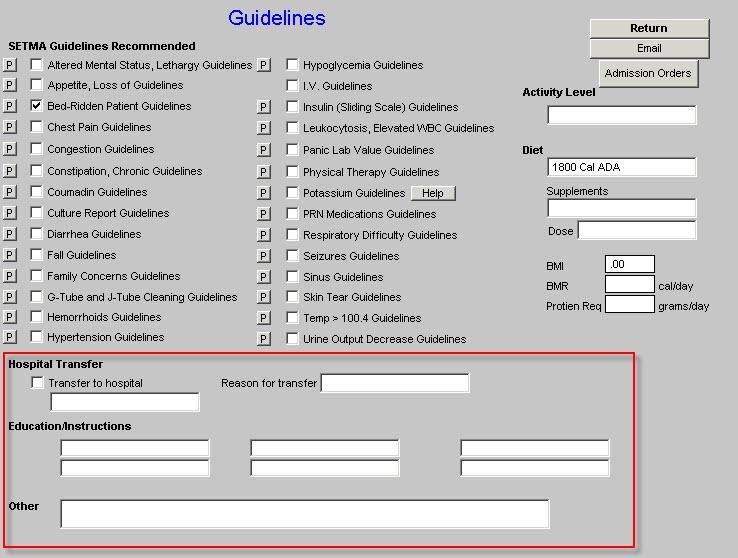
On the right hand side of the template are the following:
- Return – a navigation button which returns to the Nursing Home Master Template
- E-mail link which allows the information in a particular guideline to be communicated to a nurse or nursing home.
- Admission Orders – a link which allows the completion of a set of hospital orders. For information on how to complete a hospital order, Click Here
- Activity Level -- This allows the documentation of the patient’s activity level. There is a pick list which allows that documentation.
- Supplements -- This allows for the documentation of the patient’s food supplement program. There is a pick list from which to complete this documentation.
Dose – this allows the documentation of the volume and/or frequency of the supplement’s administration.
- BMI – these three elements of the patients vital signs are pulled automatically into this template as they are of paramount importance in the care of patients who may be at nutritional risk.
- BMR
- Protein Requirement
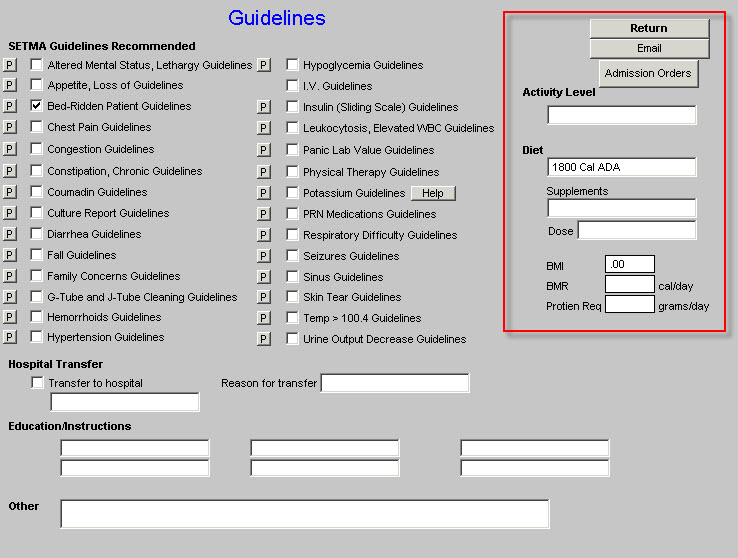
The following is a review of the 28 guidelines which are available for use.
- Altered Mental Status, Lethargy Guidelines
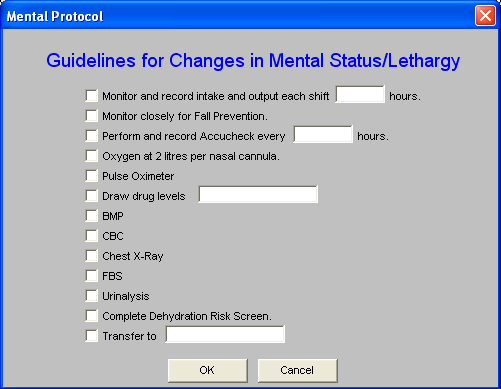
- Appetite, Loss of Guidelines
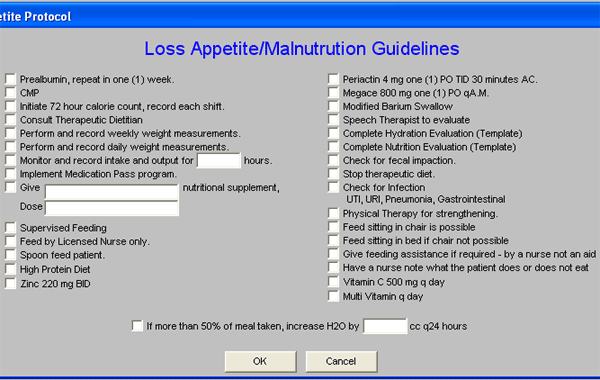
- Bed-Ridden Patient Guidelines
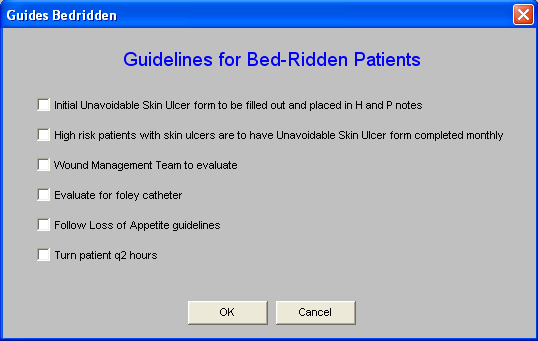
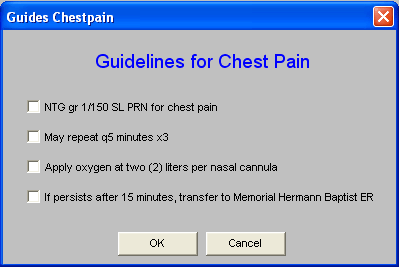
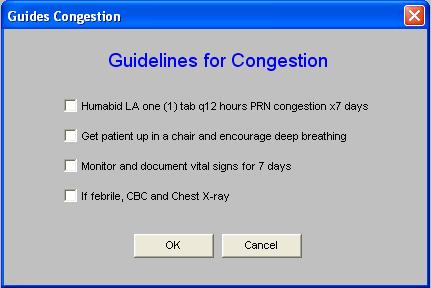
- Constipation, Chronic Guidelines
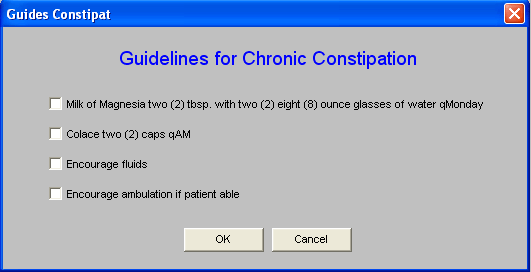
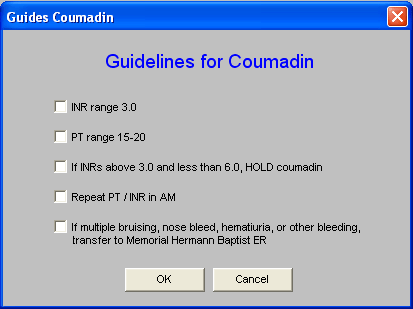
- Culture Report Guidelines
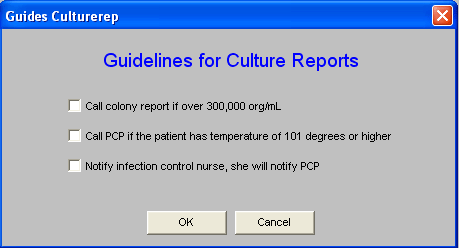
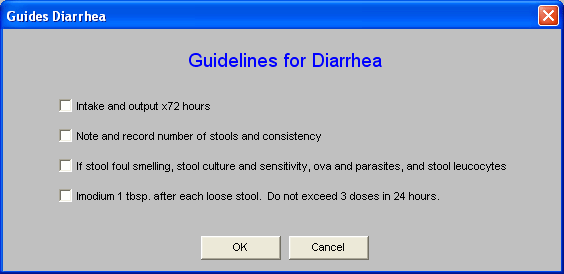
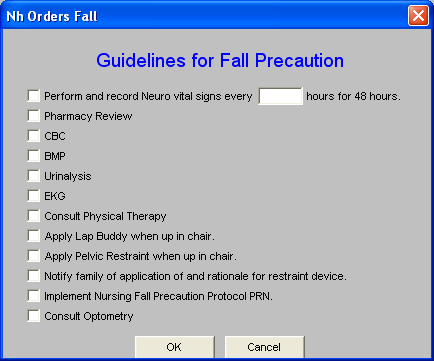
- Family Concerns Guidelines
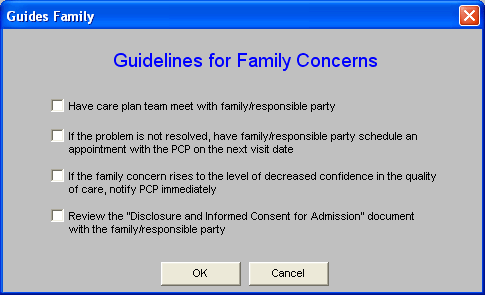
- G-Tube and J-Tube Cleaning Guidelines
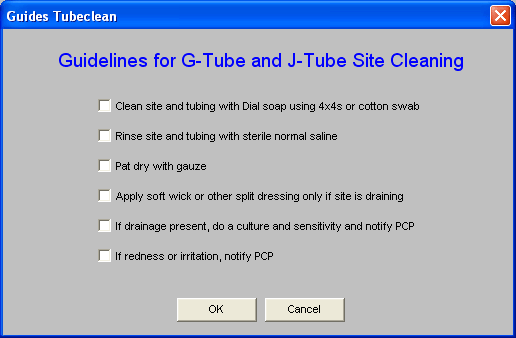
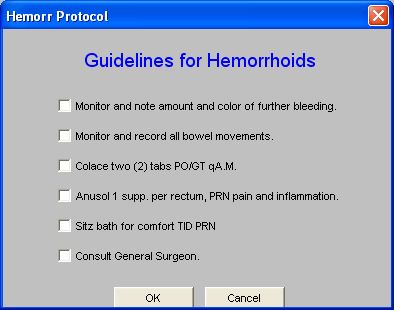
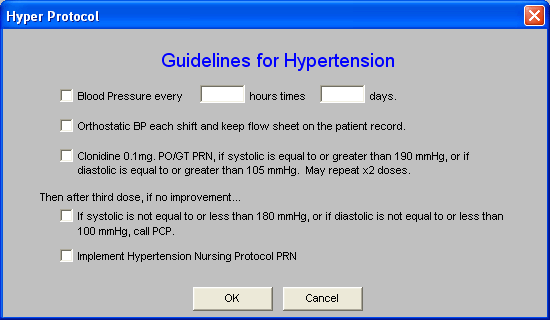
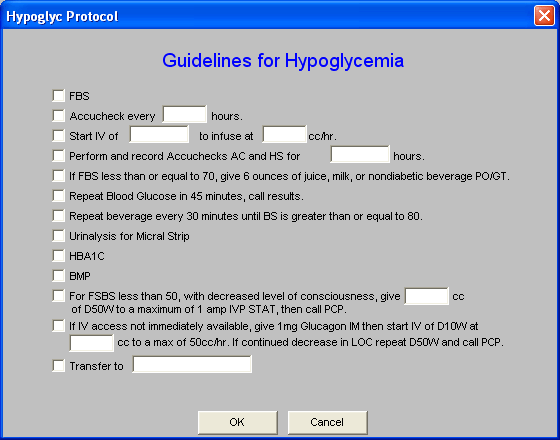
- I.V. Guidelines – this launches the Hydration Template. For the use of the template please see the Hydration Assessment Tutor
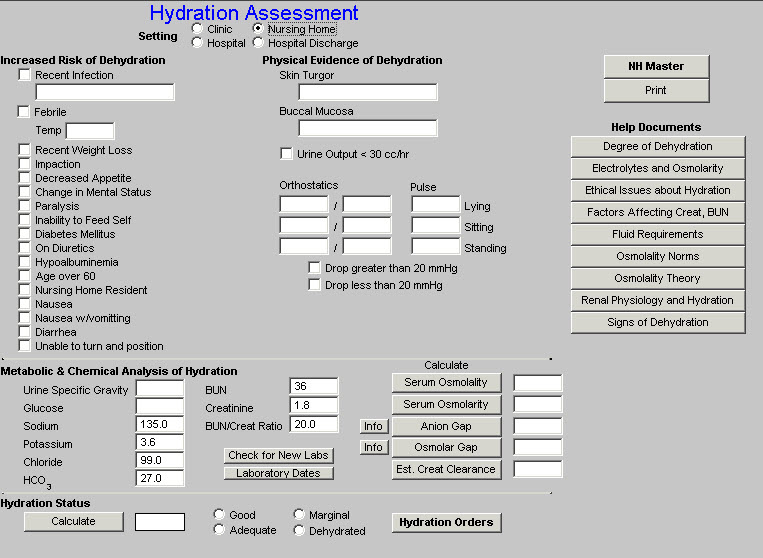
- Insulin (Sliding Scan) Guidelines – this launches a pop-up which allows the provider to designate the patient’s sensitivity to insulin.
- This is done from the pick list which appears when the box entitled Patient Sensitivity is accessed.
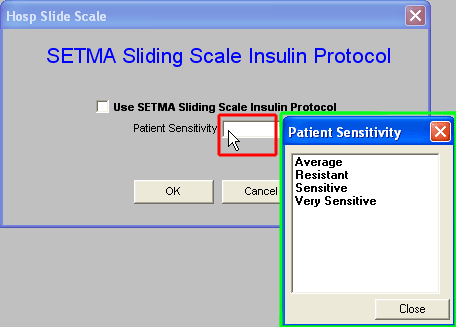
- It is possible to use the SETMA Sliding Scale Protocol which defaults to an “average” insulin sensitivity.
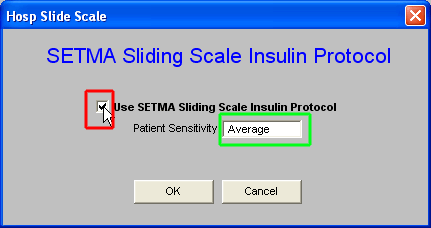
- Leukocytosis, Elevated WBC Guidelines
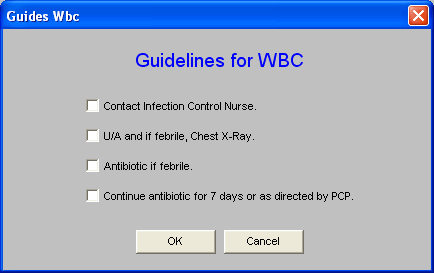
- Panic Lab Value Guidelines – this guideline presents nine lab and/or procedure scenarios wherein abnormal results are obtain.
Guidelines for responding to these are given.
The provider can check the box beside the test which is abnormal and this will print on the document generated by clicking on the “P.”
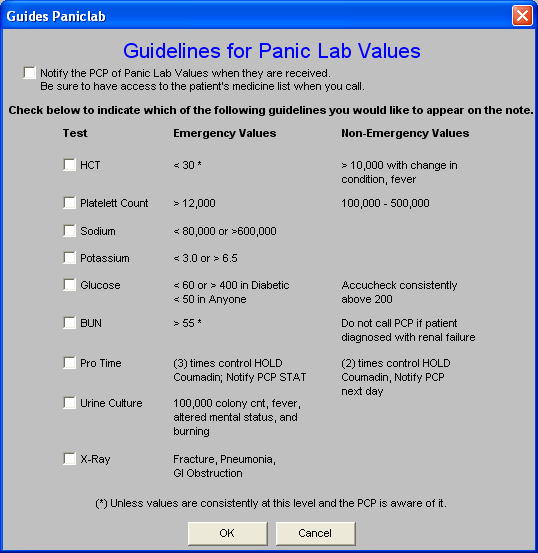
- Physical Therapy Guidelines
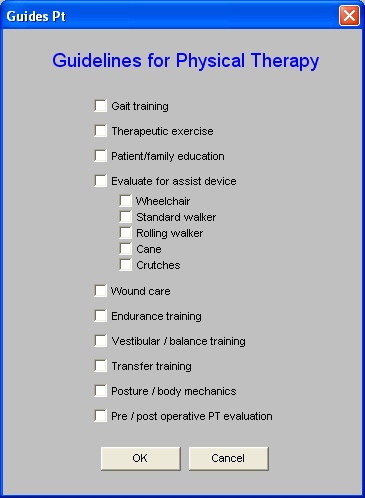
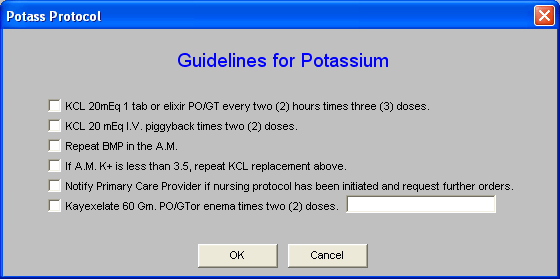
Help Button
Note: There is a Help button beside the Potassium Guideline. When the button is depressed a document entitled, “IV Potassium Administration,” appears which gives details about Potassium replacement.
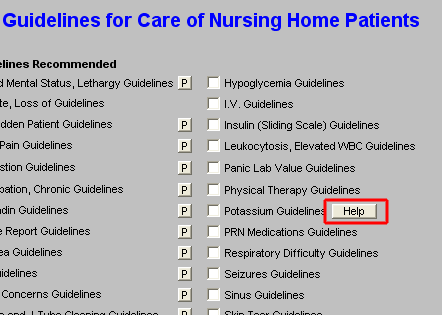
- PRN Medications Guidelines
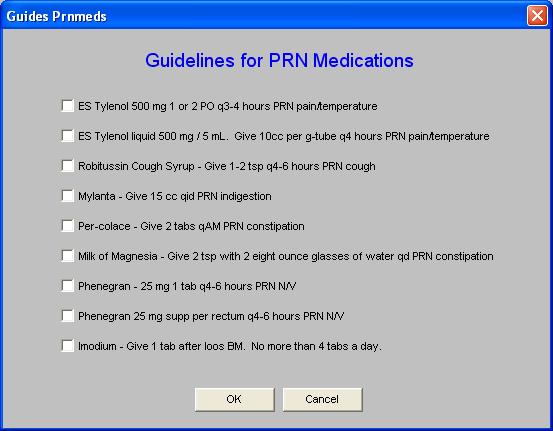
- Respiratory Difficulty Guidelines
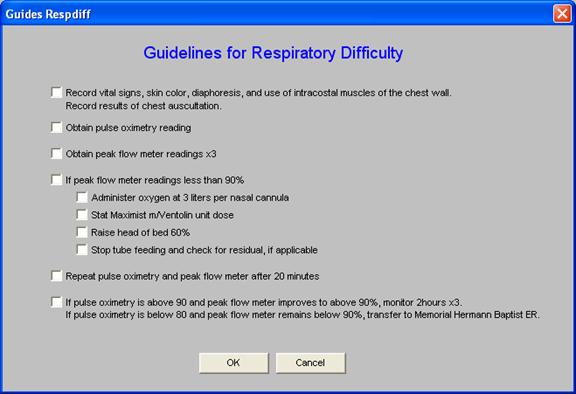
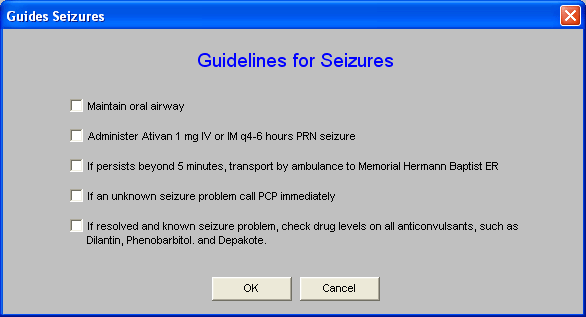
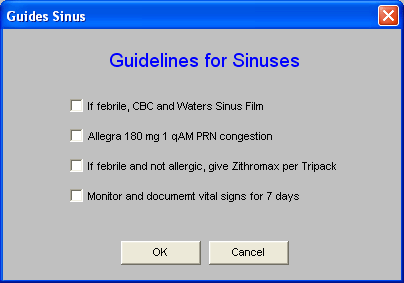
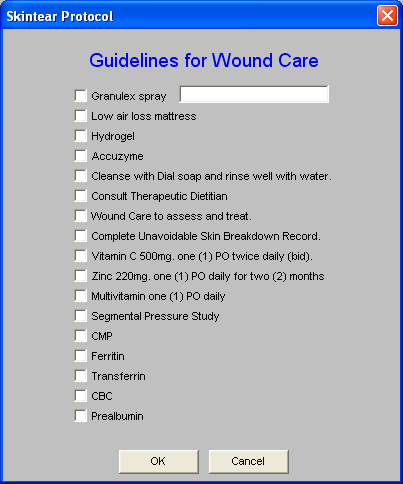
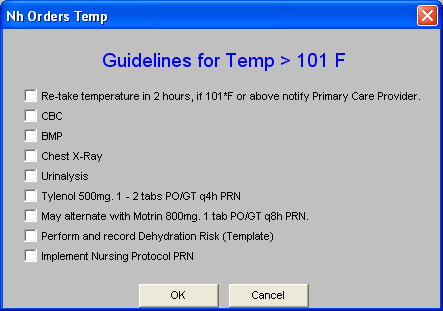
- Urine Output Decrease Guidelines
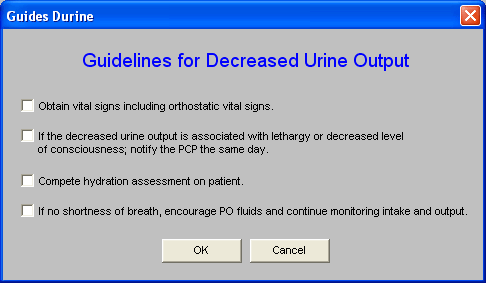
Once one or several of the Guidelines have been accessed and documented for a patient, the button beside each of the Guidelines which have been used is depressed which generates a document for that guideline which can then be printed and placed on the patient’s chart. See example above.
These guidelines will also print on the patient’s chart note.
|