|
The transition from the outpatient to the inpatient setting is important. It is critical to initiate care in the inpatient setting as quickly as possible. With predetermined order sets, it is possible for any provider regardless of personal experience or knowledge to generate a disease-specific order set designed by a specialist. Using SETMA’s Admission Order sets, it is possible for excellent care to be started without delay.
The Order set can be accessed from:
AAA Home
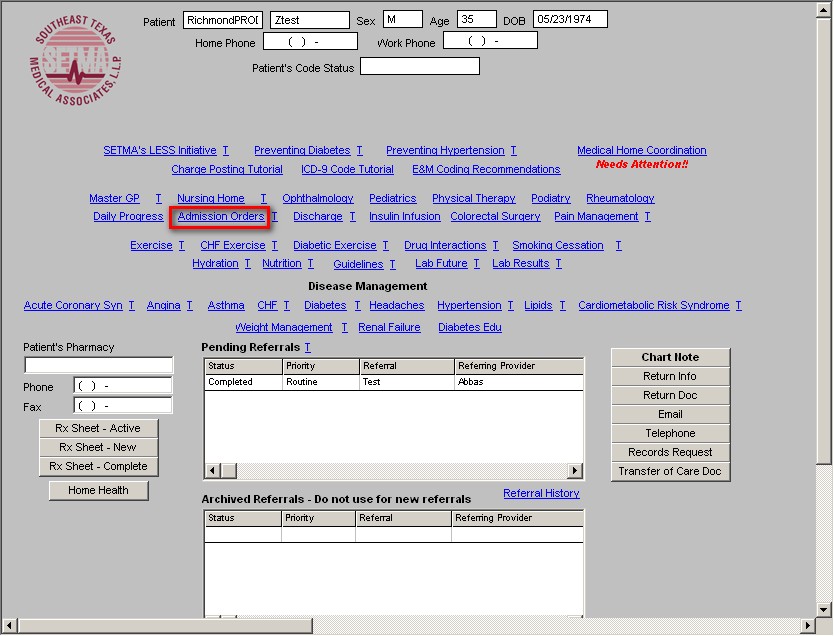
Main Tool Bar
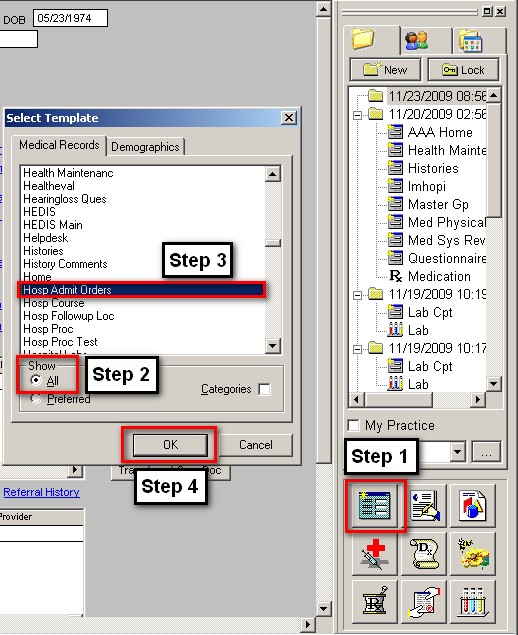
- When the Template button is clicked you will be presented with the preference list.
- If the Acute Coronary Syndrome template is listed as one of your preferences, select it.
- If it is not one of your preferences, select the All radio button and scroll down until you find it in the list. Then you may select the template by either double-clicking on the name or single click on the name (so that it is highlighted in blue) and then click the OK button.
NOTE: For more on how to set up your preferences, Click Here
This template can also be accessed from the Master Nursing Home Template and the Master GP Template.
The Admission Orders consists of two templates:
- The Master Hospital Template
- The Hyperkalemia Template
The Master Hospital Admission Orders template has the following content:
At the top of the template the patient’s name, date of birth, gender and age appear.
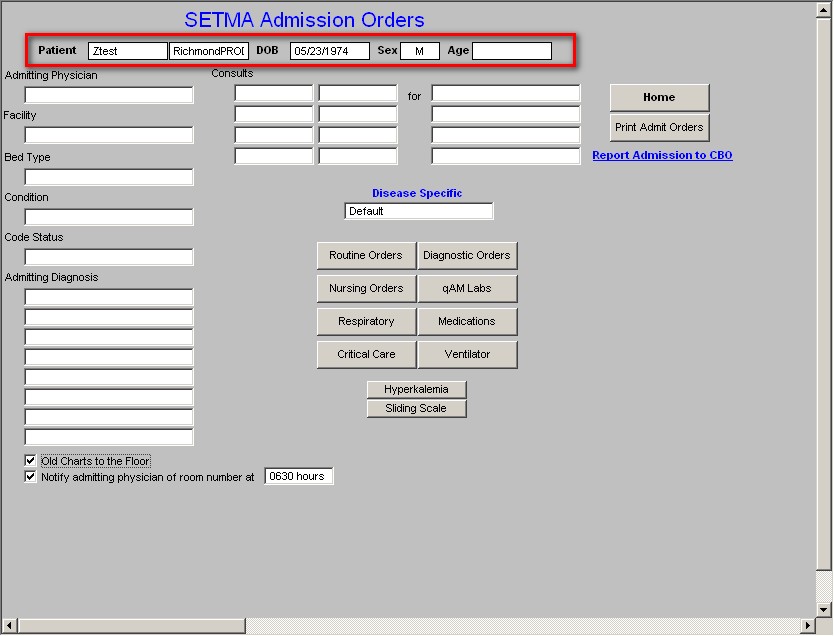
In the left hand column, the following appear:
- Admitting Physician – there is a pick list with the names of all of SETMA’s providers, which allows the admitting physician’s name to be easily added to the template.
- Facility – the names of all of the local hospitals are listed on a pick list associated with this function.
- Bed Type – 11 wards or bed types are listed on the pick list
- Condition – 7 patient conditions are listed on the pick list
- Code Status – 4 distinct codes are listed on the pick list
- Admitting Diagnosis – the diagnoses from the patient’s current assessment will automatically be placed here.
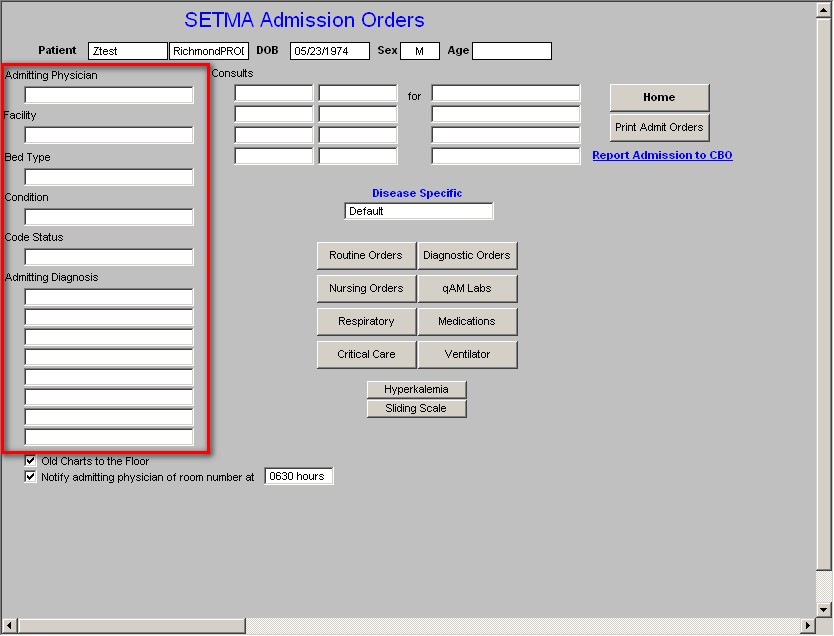
Old Charts to Floor – a box is provided for adding this order to the patient’s order set.
In the second column, there are four fields labeled:
- Consults – a pick list for all local physicians whom SETMA commonly consults are listed here. If the name of the physician desired is not listed, it can be typed in, Last Name First, First name.
- For – the reason for the consult is listed as Assessment 1-8 (these correspond to the eight spaces for Admitting Diagnosis). When Assessment 1 through 8 is chosen, the diagnosis associated with the Admitting Diagnosis box will be place in the “For” box. If the reason for the consult is a reason other than the 8 assessments, there is a list of symptoms on the pick list.
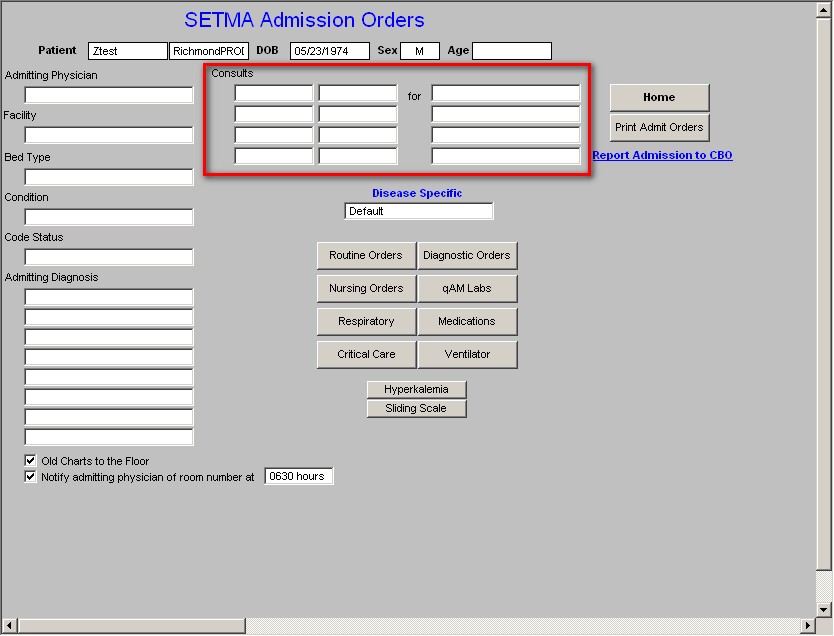
Beneath the Consults boxes is a function entitled Disease Specific with a box beneath it.
When this box is accessed a pop-up appears which states:
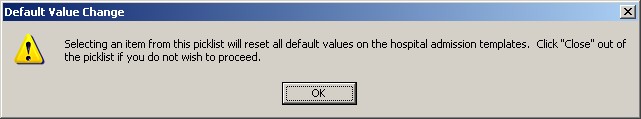
When OK is clicked on the above pop-up, a pick list appears with 10 options:
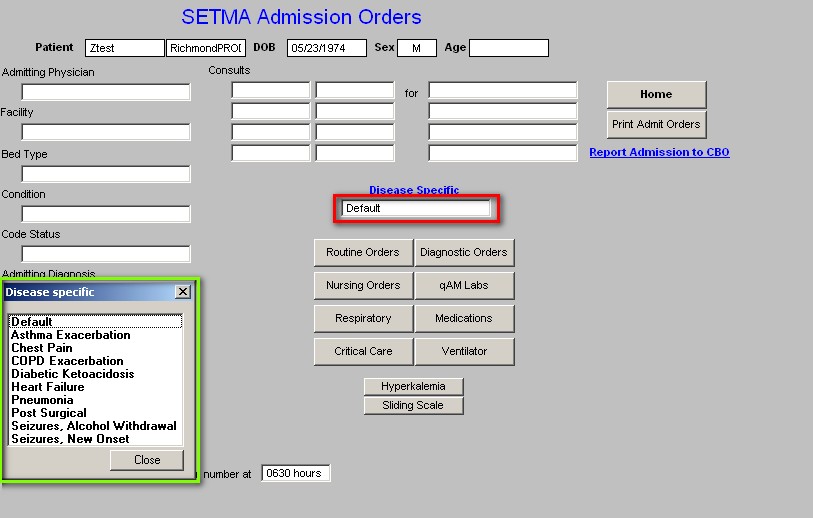
When one of the options is chosen, the 8 buttons below will be automatically populated with options which are specific to the disease process which was selected. These options can be changed manually. Also, for the options to be accepted and/or for the information on each pop-up to be placed on the hospital order set, each pop-up must be opened.
The 8 order set options are:
Routine Orders
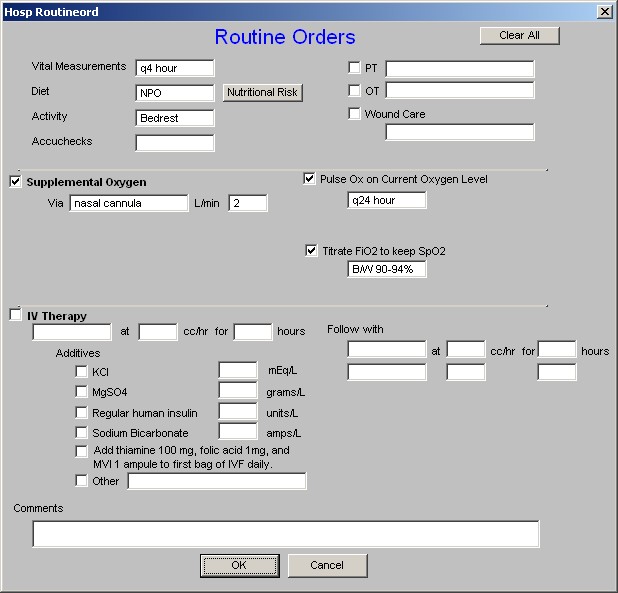
Nursing Orders
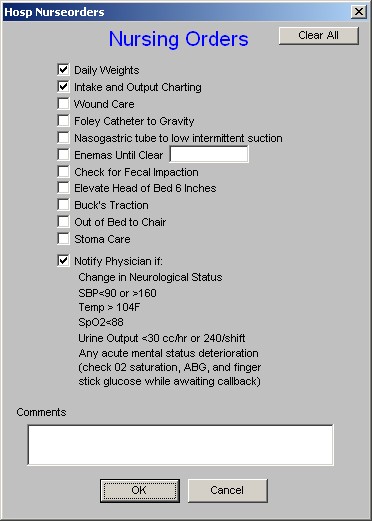
Respiratory
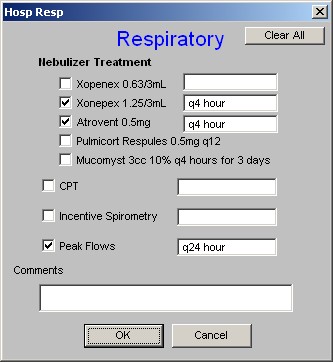
Critical Care
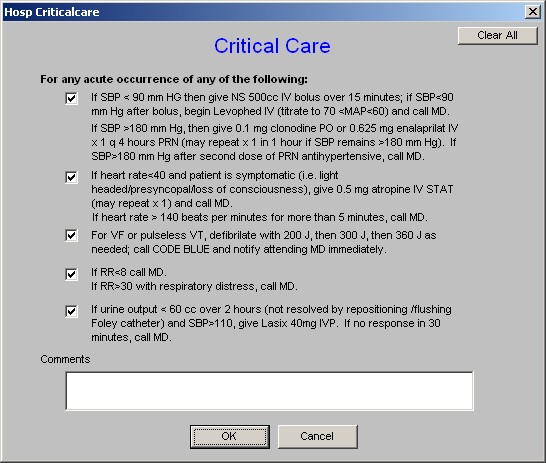
Diagnostic Orders
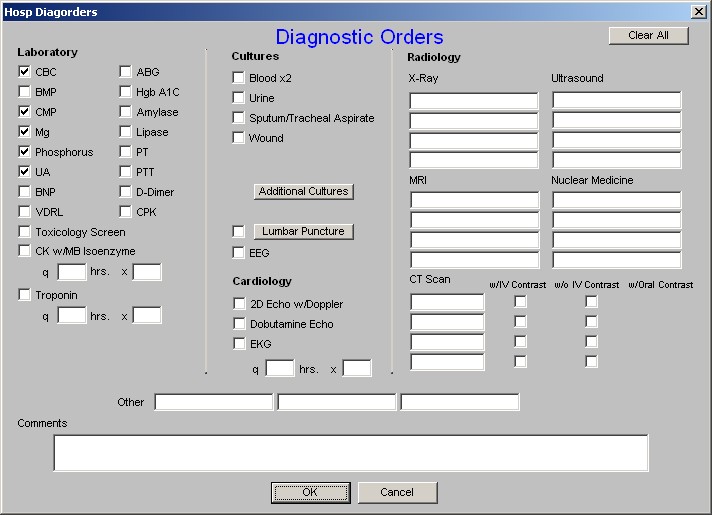
qAM Labs
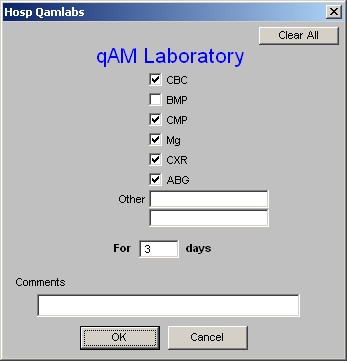
Medications
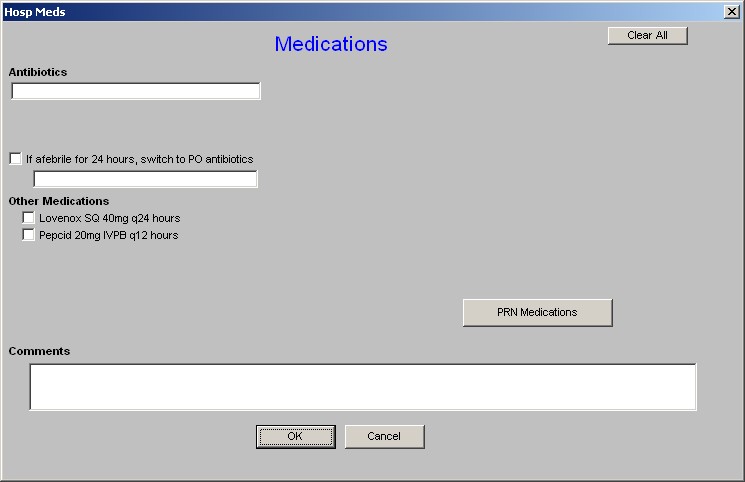
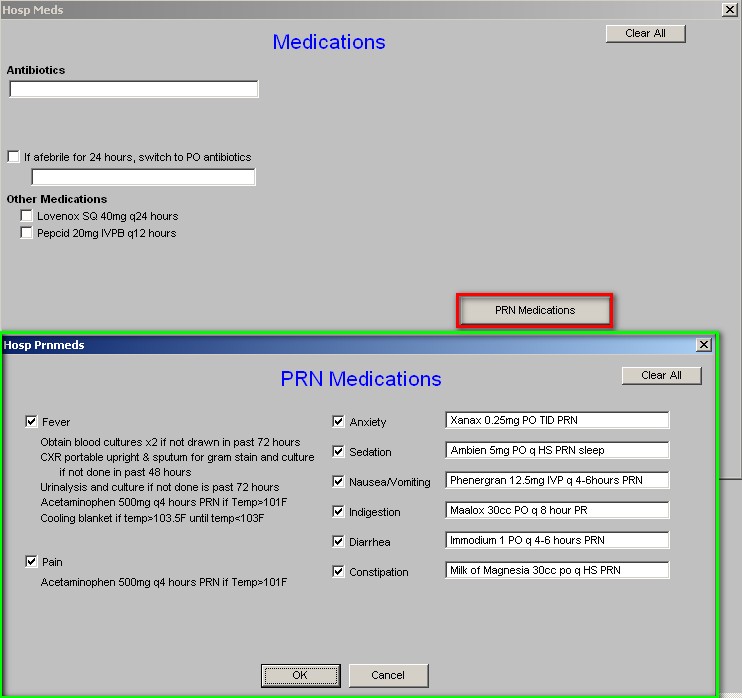
Ventilator
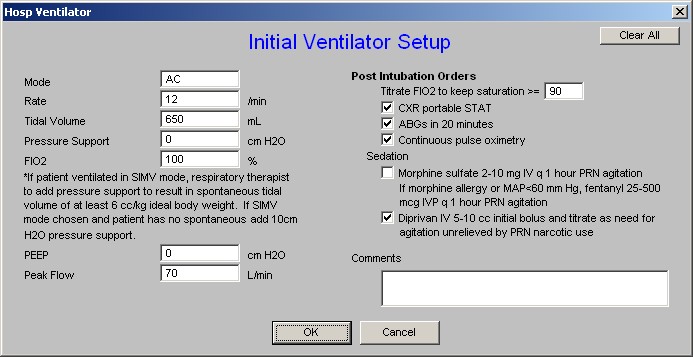
Beneath these 8 buttons are two additional options:
Hyperkalemia
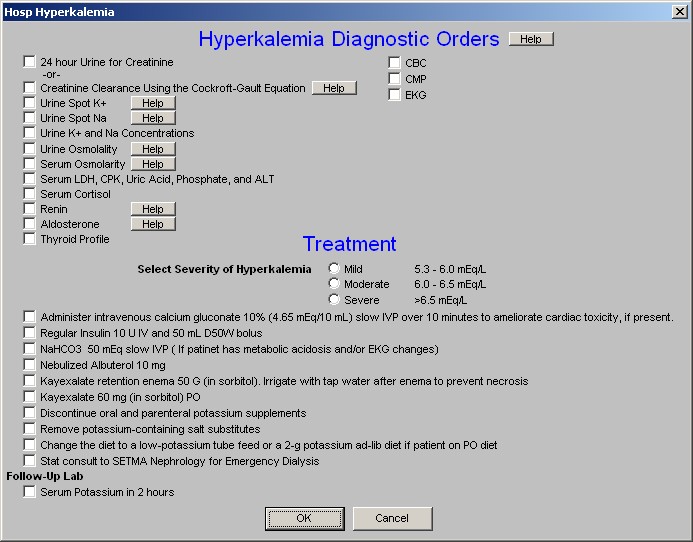
Sliding Scale
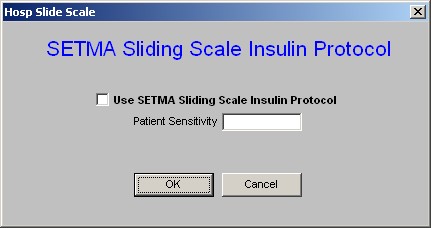
The Hyperkalemia Button launches the following template entitled Hyperkalemia Diangostic Orders:
At the top of the template, there are 15 laboratory orders listed
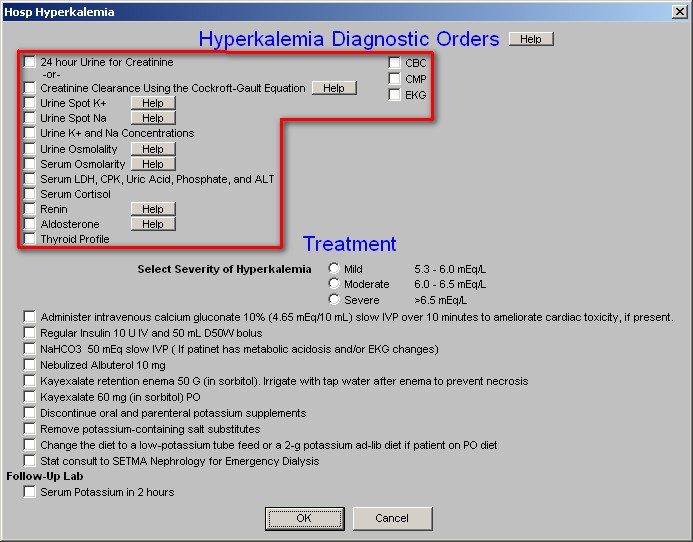
There are nine help buttons on this template; they are:
Hyperkalemia Diagnostic Orders
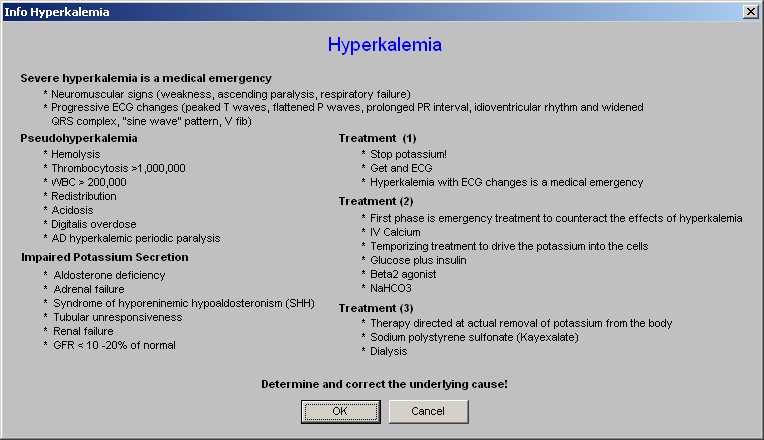
Creatine Clearance Using the Cockroft-Gault Equation
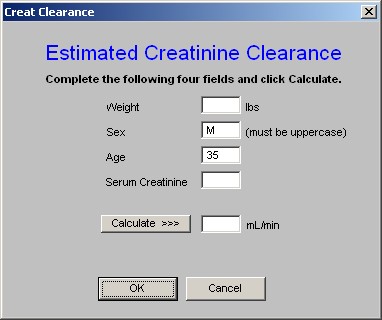
Urine Spot K +
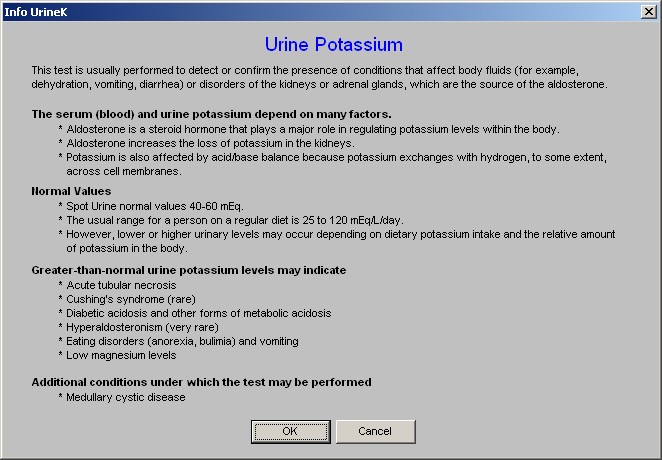
Urine Spot Na+
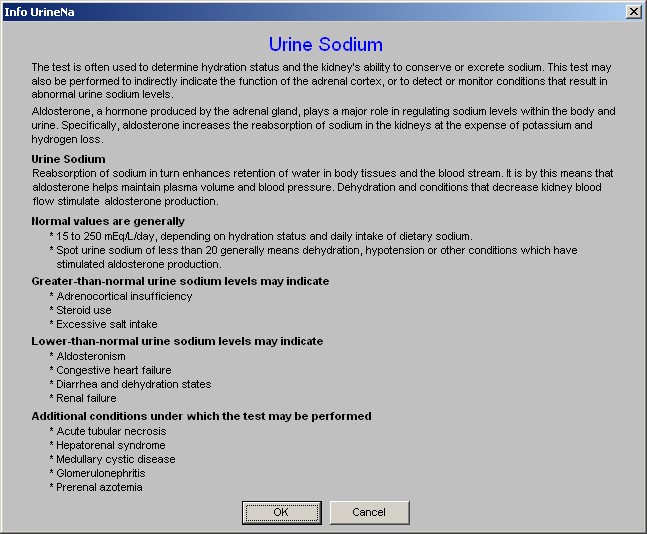
Urine Osmolality
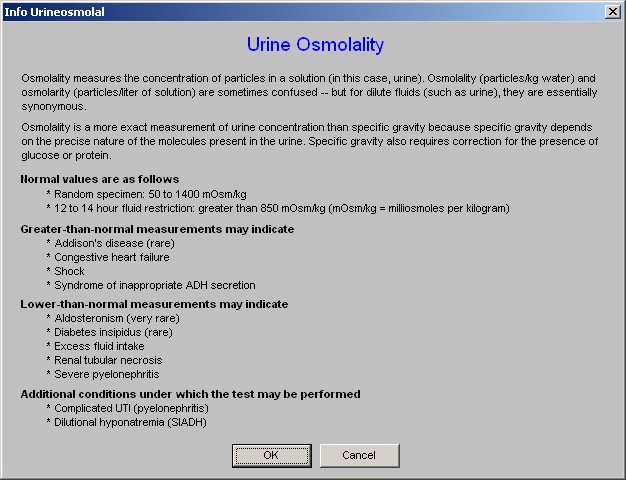
Serum Osmolarity
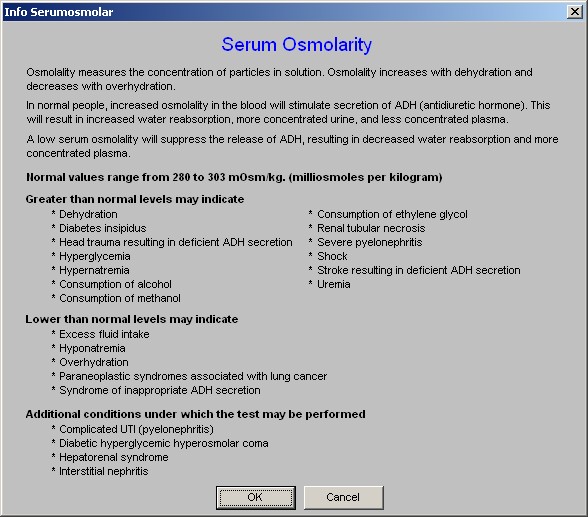
Renin
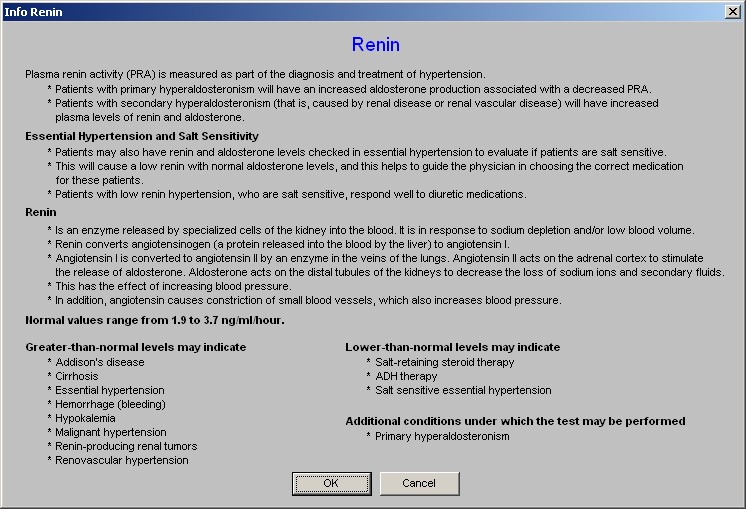
Aldosterone
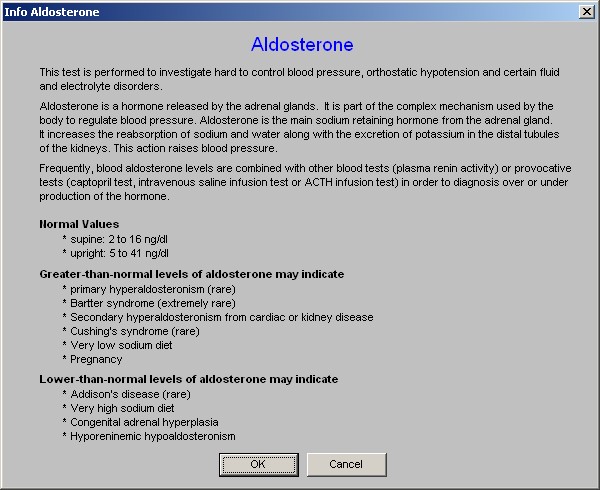
At the bottom of the template, there are:
Options for selecting the severity of hyperkalemia; the options are
Mild 5.3—6.0 meq/L
Moderate 6.1 – 6.5 meq/L
Severity >6.5 meq/L
When the radial button is checked next to one of these options, the 11 options below are automatically populated according to a treatment algorithm built into the system.
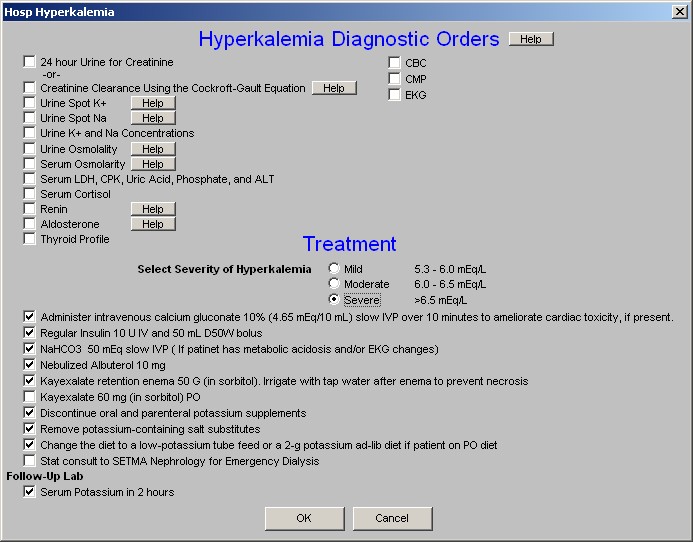
These treatment orders, along with the diagnostic orders will print on the hospital order set.
Beneath the Hyperkalemia button is a button entitled Sliding Scale.
When depressed this button launches a pop-up entitled SETMA Sliding Scale Insulin Protocol.
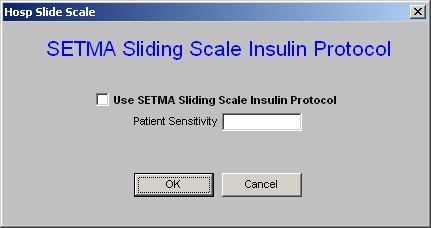
The window on this pop-up allows the provider to select the degree of sensitivity to insulin which is unique to this patient. The options are Average, Resistance, Sensitive, Very Sensitive. Depending upon which option is chosen a unique insulin sliding scale will be placed on the order set. The default position is “average.”
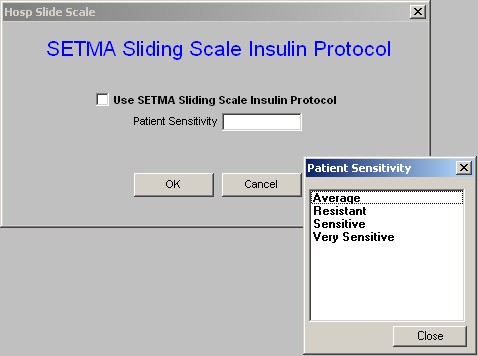
Once all the information has been completed, the button Print Admit Orders should be depressed. At that point a pop-up appears which states:
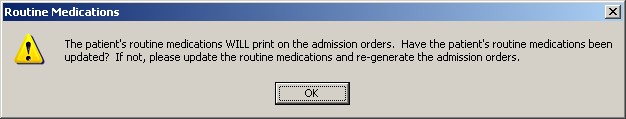
All of the medications on the patient’s current visit will be printed on the hospital order set. If any of them should not be continued or if any of them are incorrect, they should be inactivated or corrected before the hospital order set is printed.
Once the order set is printed, each page must be signed or initialed and the last page signed by the physician.
|