|
One of the costliest illnesses from both a financial point of view and a quality of life point of view is Congestive Heart Failure. Many organizations, including CMS, have initiated targeted CHF Treatment programs to address both. The reality is that a growing number of people are developing CHF at a younger age. And, aggressively treated, it is possible to decrease the morbidity, delay the mortality and decrease the cost of care for this illness.
This is why SETMA developed a CHF Clinic in which to aggressively treat patients with this illness through standardization of therapy and frequent monitoring of the patient’s progress.
This disease management tool is built to the standards established by the Physician Consortium for Performance Improvement.
How to find the CHF Templates
AAA Home
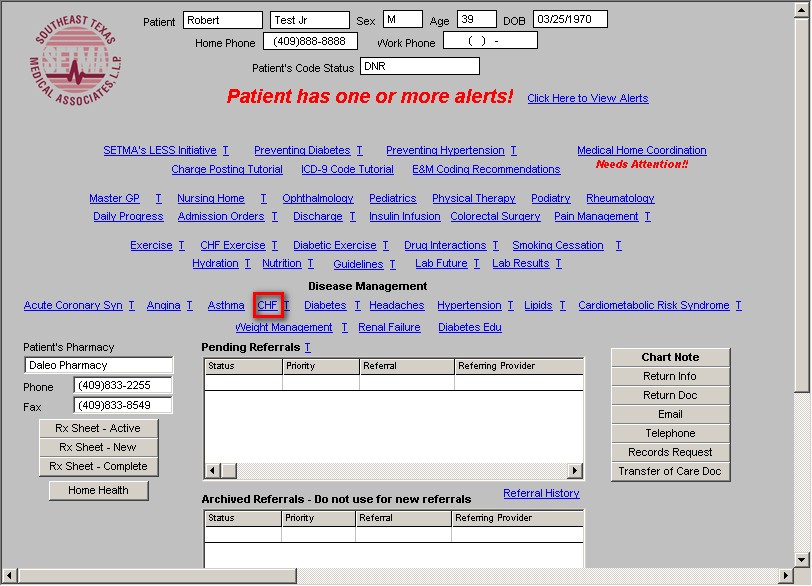
Master Tool Bar Icon
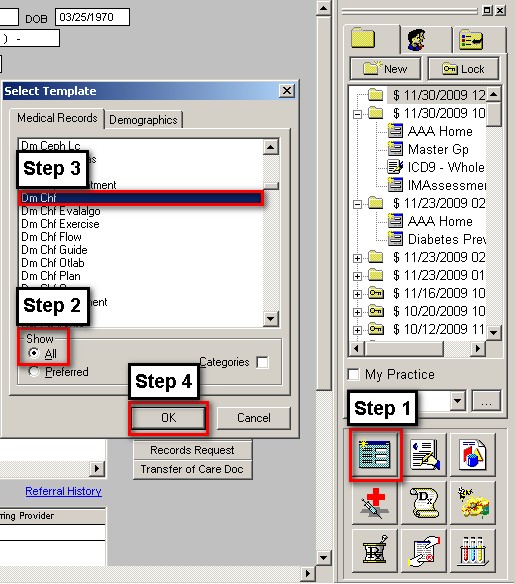
SETMA’s CHF Suite of Templates contains the following templates:
- Master CHF
- Nursing
- Histories
- Health
- Questionnaires
- System Review
- Physical Exam
- Radiology
- Procedures
- Treatment Guide
- Treatment Plan
- CHF Questionnaire
- Flowsheet
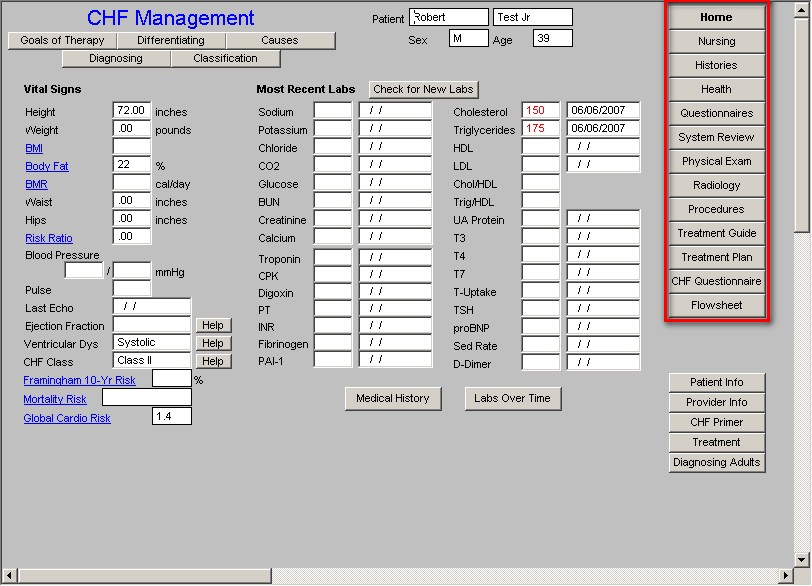
Templates 2-9 are exact copies of the templates in the Master GP suite of templates. For explanations of these templates, please refer to the tutorial on the Master GP
The CHF tutorial will focus on:
- Master CHF template
- Treatment Guide template
- Treatment Plan template
- CHF Questionnaire template
- Flowsheet template
Master CHF Template
This template has a top portion and three columns below the materials which are presented at the top of the template.
Top
- Title of the template
- Patient’s name, gender and age
- Five buttons:
- Goals of Therapy
- Differentiating
- Causes
- Diagnosing
- Classification
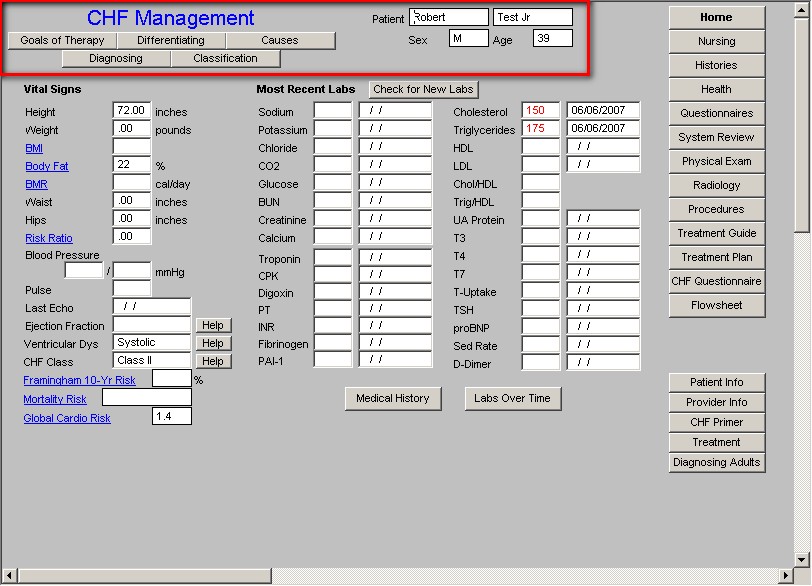
This pop-up gives the patient a sense of what the successful treatment of CHF should be. This material is printed on the CHF Follow-up note which is given to the patient. The pop-up states:
Goals of Therapy
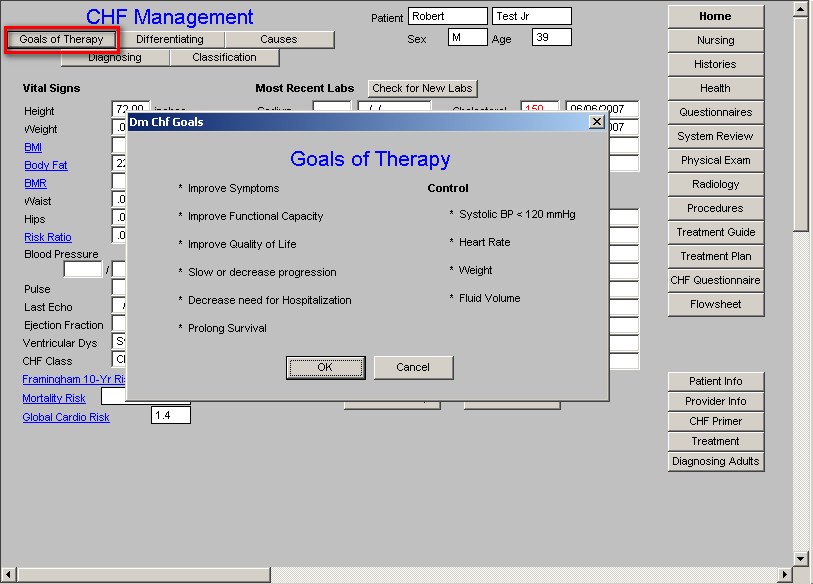
Clues for Differentiating between
Systolic and Diastolic Dysfunction
in patients with Heart Failure
One of the most important elements of the treatment of CHF is to determine whether the patient has Diastolic, Systolic or Combined Diastolic/Systolic failure, as the treatment of each differ significantly.
This pop-up lists 18 history, physical exam and procedure results from 5 categories, which are common in the evaluation and treatment of a patient with CHF. When the appropriate check boxes are marked and the “Calculate” button is depressed, a conclusion will appear which suggests the probability of the patient having systolic or diastolic CHF.
Note: It is a useful exercise to click one element at a time and then depressed “Calculate.” This will allow you to see the probable impact each of the 18 elements have on the differentiation between systolic and diastolic dysfunction.
When you depress the button entitled Differentiating, the following directions and conclusion will be displayed:
“Select the following clues that are present in the evaluation of this patient. Click the ‘Calculate’ button at the bottom to view the conclusion.”
Conclusion -- this will state “The presentation of symptoms is most suggestive of (Diastolic or Systolic) heart failure.”
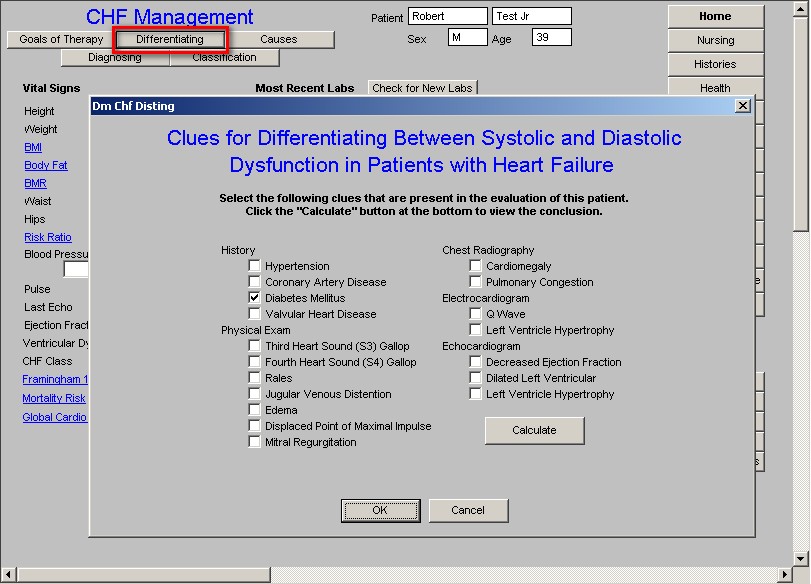
Causes of CHF
This is a good review of the differential diagnoses for the causes of CHF. Check Boxes are present to allow you to document any of the conditions which might affect this patient. Any elements of this pop-up which are captured elsewhere in the EMR are automatically populated here.
Diagnosing Heart Failure
(Boston Criteria for Diagnosing Heart Failure)
This tool is based on the evaluation of three categories: History, Physical, and Chest Radiograph. Once the relevant elements are documented, depressing the “Calculate” button will display a result.
Each element has different values based on the weighted score developed by the Boston Criteria. For instance, “resting dyspnea,” results in a score of 4, while “dyspnea climbing stairs,” only rates a score of 1. The following is the scoring and the conclusions based on the numerical score:
1-3 CHF Unlikely
4-7 CHF Possible
8 and higher CHF Definite
The instructions on the pop-up state, “Select the following criteria for this patient and click “Calculate” to review the conclusion.”
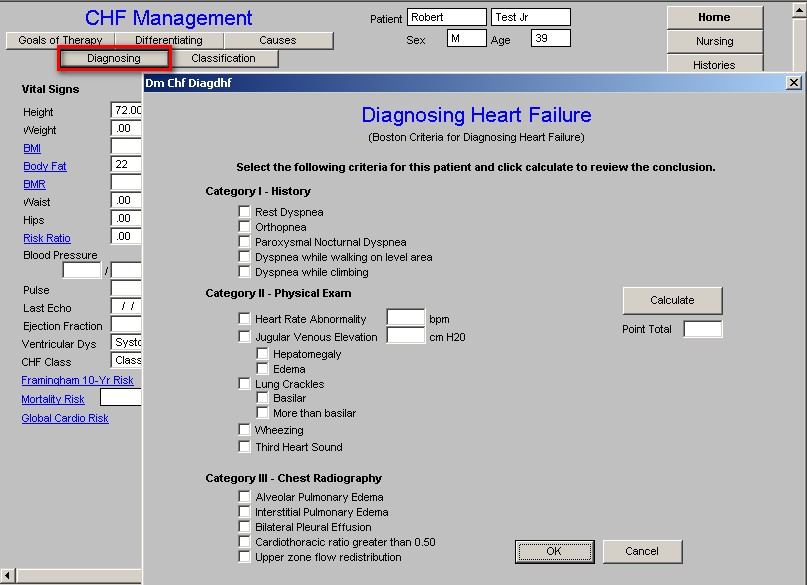
Classification
This pop-up is instructional and addresses the various pathophysiological classifications of CHF. The pop-up allows you to check the box beside the type of CHF the patient has and this material will then print on the CHF Follow-up note and CHF Chart Document.
Classification of Heart Failure
Heart failure is defined as a pathophysiological state in which an abnormality of cardiac function is responsible for failure of the heart to pump blood at a rate commensurate with metabolic requirements or to do so only from an elevated filling pressure.
Definitions and descriptions are given for the following classes of CHF:
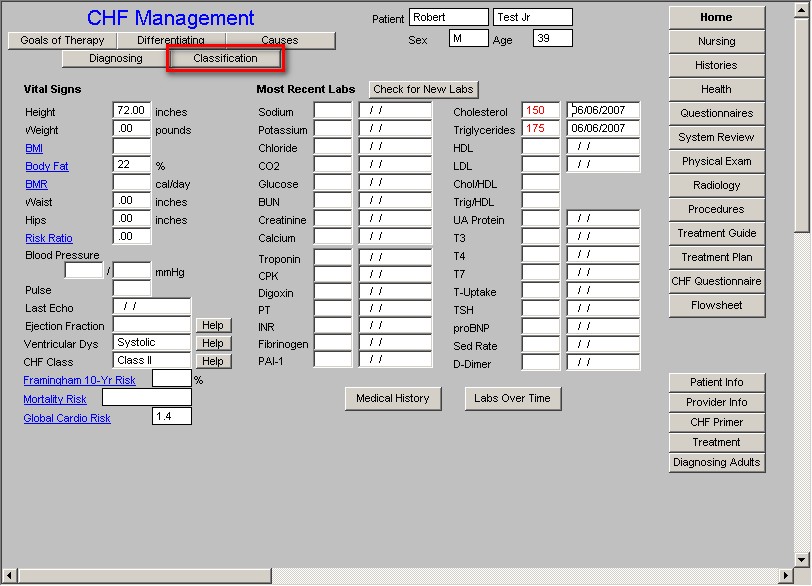
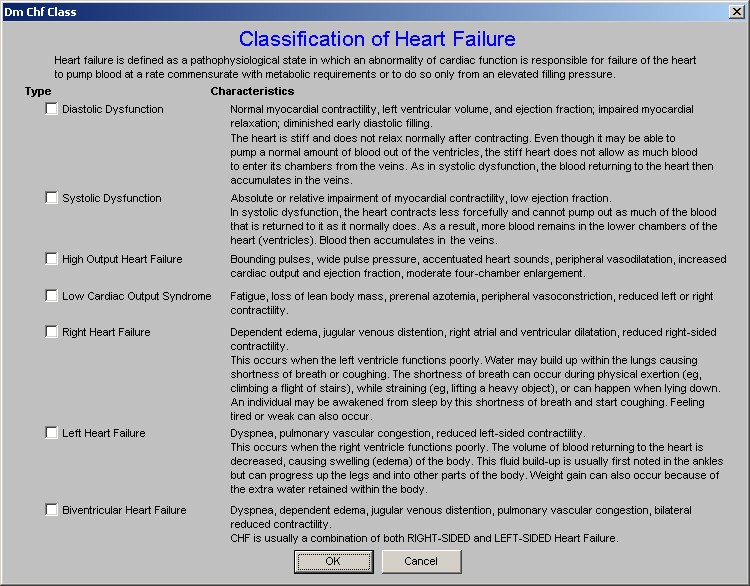
Beneath these five buttons are three columns on the Master CHF Template
Column 1
Vital Signs
Height
Weight
BMI
Body Fat
BMR
Waist
Hips
Risk Ratio
Blood Pressure
Pulse
Last Echo -- this will interact with the Heath Maintenance template to note the date of the last echo.
Ejection Fraction -- the percent value for the ejection fraction should be manually entered here.
Ventricular Dysfunction -- the evaluation of whether the patient has diastolic or systolic dysfunction, both or neither, needs to be documented here. When this is documented here, it interacts with the Treatment Guide template.
CHF Class -- the description of the classes of CHF are attached to this name. When this is documented here, it interacts with the Treatment Guide template.
Framingham 10-Yr Risk -- this documents the Framingham Risk Score. For information on how to use the Framingham template see the Framingham tutor.
Mortality Risk -- this is a new algorithm which assesses the risk of short term death from CHF. This was developed for in-patient use and has limited benefit in the outpatient setting.
Global Cardio Risk -- for information on this score and its significance see the Framingham tutor.
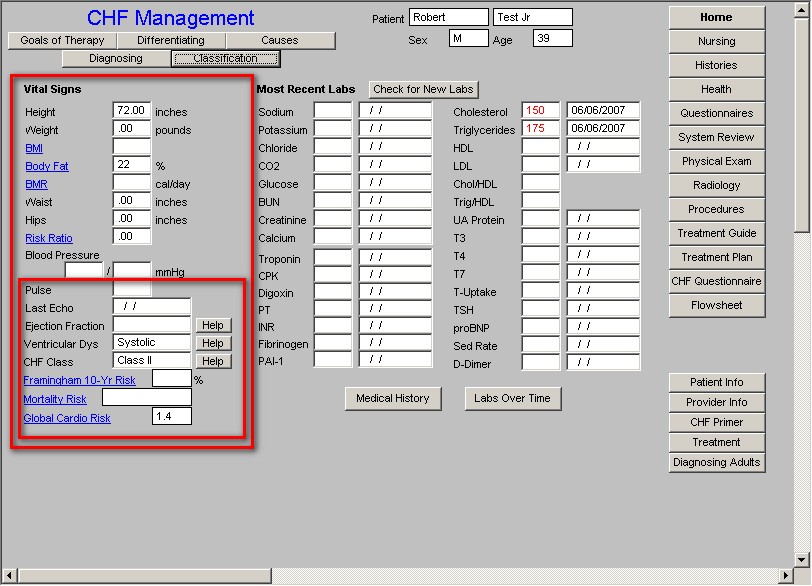
Column 2
Check for New Labs
Most Recent Labs
Medical History -- this launches a pop-up on which 14 different issues related to cardiac history are documented. Where this information is captured in the EMR, it is auto posted here. Where it is not, it will need to be manually added.
Labs Over time
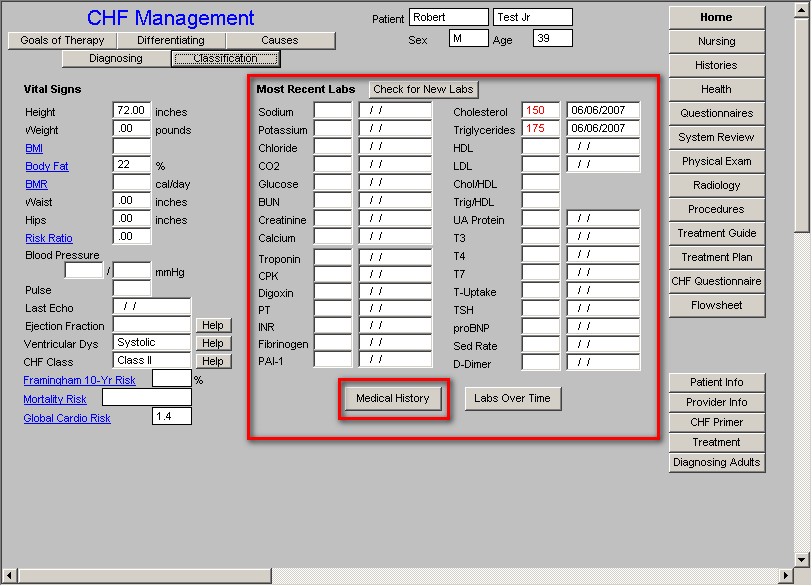
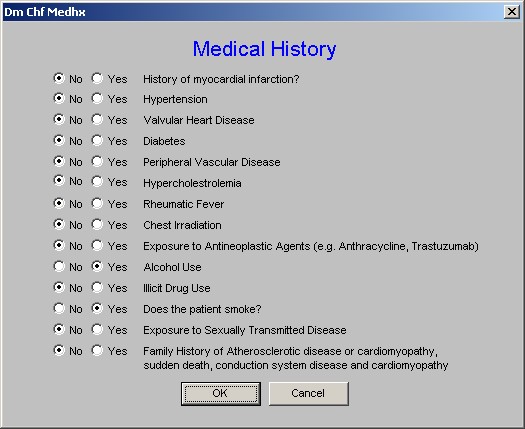
Column 3
Navigation Buttons
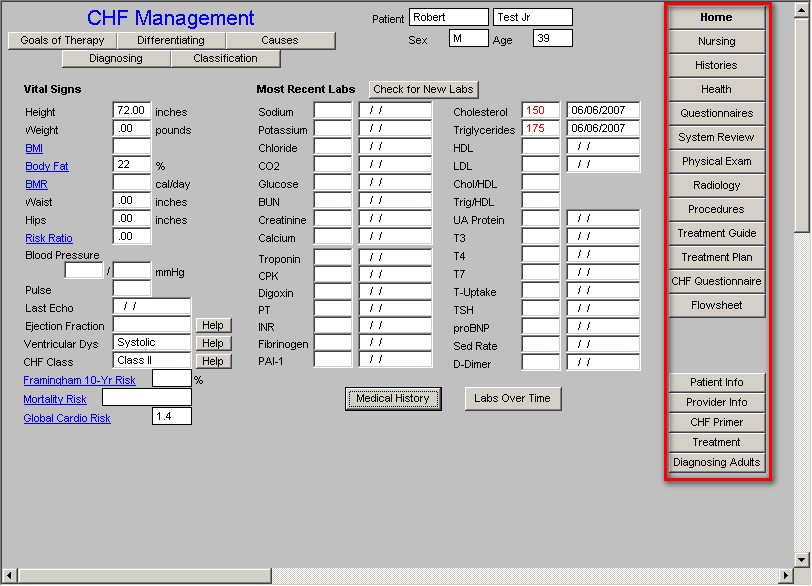
The final five buttons within the navigation scheme are all document related.
Patient Info – This button will launch a pop-up window that will allow the user to choose from a list of 15 patient-related documents.
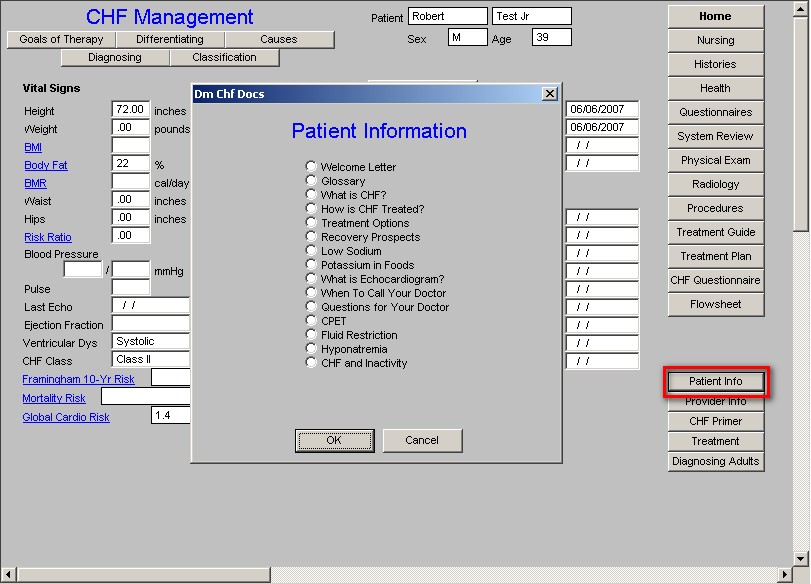
Provider Info – This button will launch a pop-up window that will allow the user to choose from a list of 20 provider-related documents.
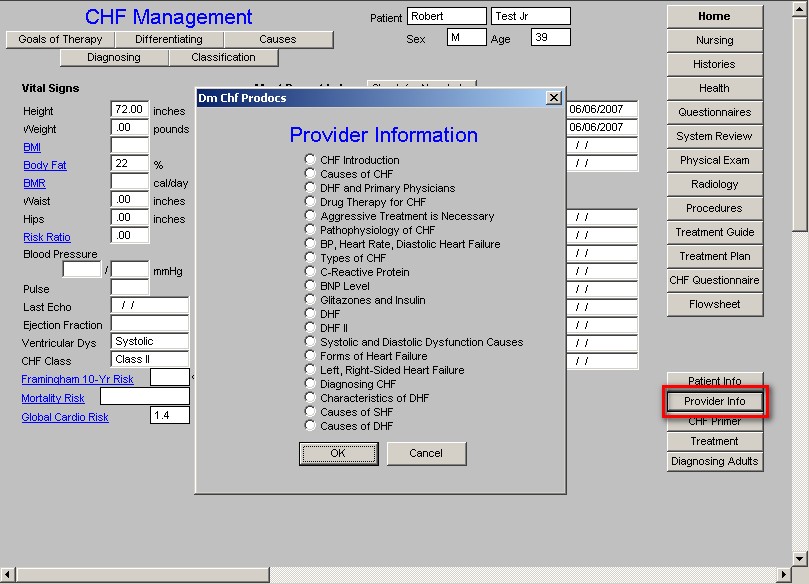
CHF Primer -- This button will launch a pop-up window that will allow the user to choose from a list of 14 documents designed to educate in the area of CHF.
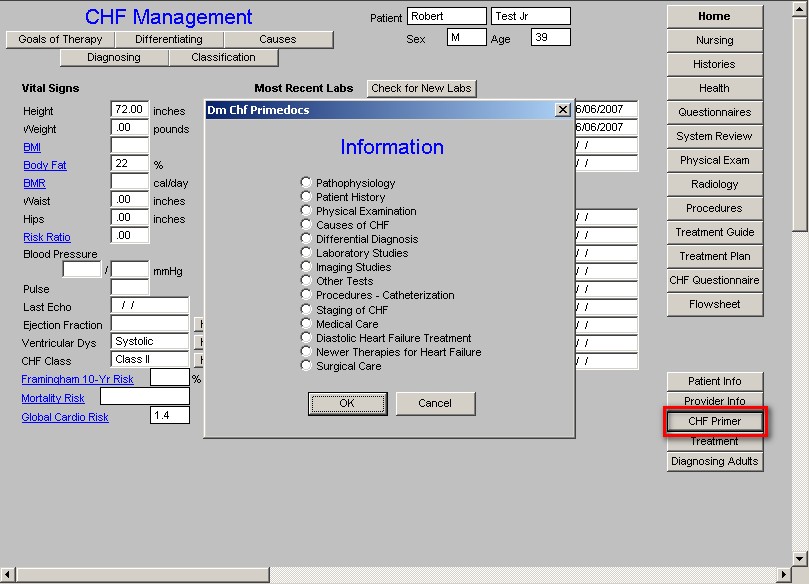
Treatment – This button will launch a single document for printing entitled ”Outpatient Treatment of Systolic Heart Failure”.
Diagnosing Adults – This button will launch a single document for printing entitled “Diagnosis of Heart Failure in Adults”.
Treatment Guide Template
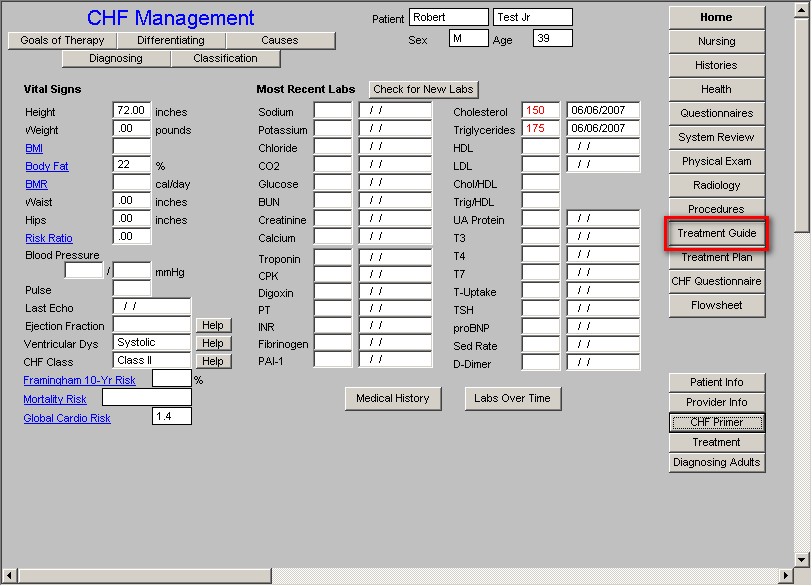
This template guides you through the 12 steps of the standard treatment of CHF. They are:
- Atrial Fibrillation or History of Thromboembolism?
- Diastolic Dysfunction
- Systolic Dysfunction Symptoms of Volume Overload
- Add ACEI & Titrate to Target Dose?
- Ace intolerant
- NYHA Class I HF? (Help)
- NYHA Class II HF? (Help)
- Acceptable Level of functional Status
- Add Digoxin (IF no Bradycardia)
- Acceptable level of functional Status
- Recent NYHA Class IV HF and Class III Or Class IV Symptoms (Help)
- Acceptable Level of Functional Status
Also at the bottom of the template is a Cardiologist Referral Template.
Step by Step Review of Treatment Guide Template
The first five steps have the following instruction permanently displayed on the template, “Continue to Next Question.” After that, this instruction appears according to your response. (See below)
Step 1 – Atrial Fibrillation or History of Thromboembolism?
There are two choices:
- No, if the patient does not have atrial fibrillation
- Yes, if the patient does have atrial fibrillation
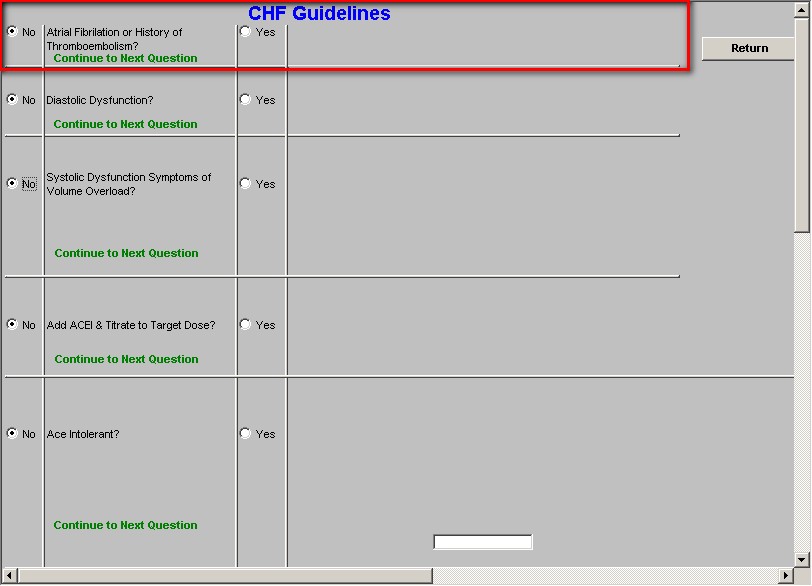
If the answer is, “No,” move on to Step 2.
If the answer is “Yes,” the following will appear in two columns:

Column 1 –
- Anticoagulate with warfarin
- Patient refuses Coumadin – this is a check box which allows you to document the patient’s refusal to begin Coumadin.
Note: If the patient refuses Coumadin, it is important to document the reason why. When you check the box beside the “Patient Refuses Coumadin,” a pick list appears with the following options:
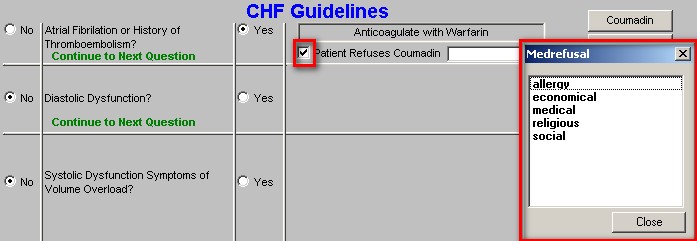
Column 2 –
There are two buttons which are entitled:
- Coumadin – this takes you to the Coumadin Template which will be discussed elsewhere.
- Coumadin Refer – this launches the referral template with which you may send the patient to Coumadin clinic. When you depress this button, you will be asked whether to associate a template or not. Click “This template” and then click OK. An e-mail will appear which can be send to referral. The patient will then be called with an appointment to the Coumadin Clinic.
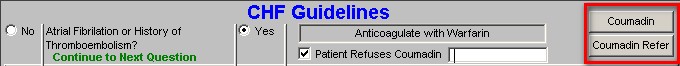
To the right of Step 1 is a Return button which will take you back to the Master CHF template,
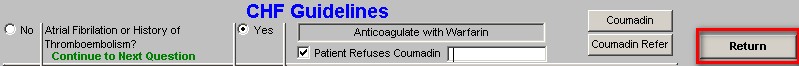
Step 2 -- Diastolic Dysfunction
There are two choices:
- No, if the patient does not have Diastolic Dysfunction
- Yes, if the patient does have Diastolic Dysfunction
Note: If the echocardiogram data is filled out at the bottom of Column I on the Master CHF Template and if the ventricular dysfunction – either diastolic or systolic – is completed, Step 2 will have been automatically completed before you go to the Treatment Guide.
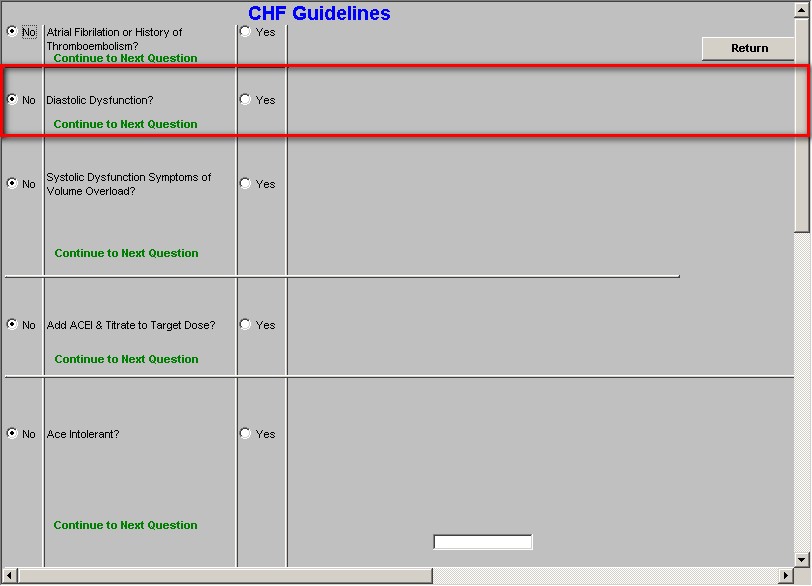
If the answer is, “No,” move on to Step 3.
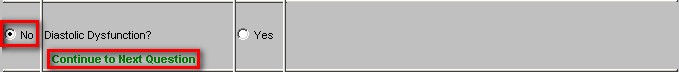
If the answer is, “Yes,” the following three instructions will appear:
- Adequate blood pressure control
- Diuretic
- Control Ventricular rate with CCB’s
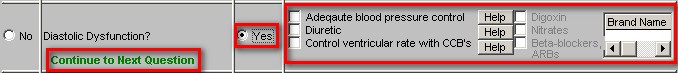
In the third, column there are the following three drugs and/or classes of drugs which can be used in Diastolyic Dysfunction:
- Digoxin
- Nitrates
- Beta-Blockers and ARBs
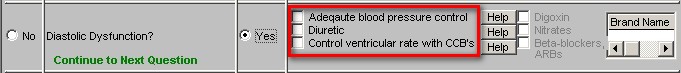
In a second column are three Help buttons which have the following content:
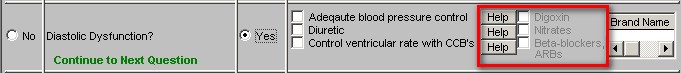
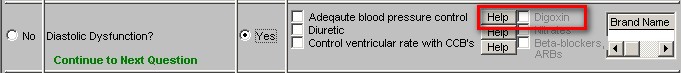
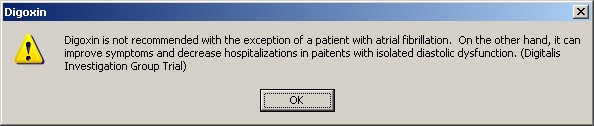
There is then a link to the Medication Module. For instructions on how to use the Medication Module, Click Here. At each point in the CHF treatment guide that medications are recommended, you will find a link to the Medication Module.
Step 3 – Systolic Dysfunction Symptoms of Volume Overload
There are two choices:
- No, if the patient does not have Systolic Dysfunction
- Yes, if the patient does have Systolic Dysfunction
Note: If the echocardiogram data is filled out at the bottom of Column I on the Master CHF Template and if the ventricular dysfunction – either diastolic or systolic – is completed, Step 3 will be automatically completed.
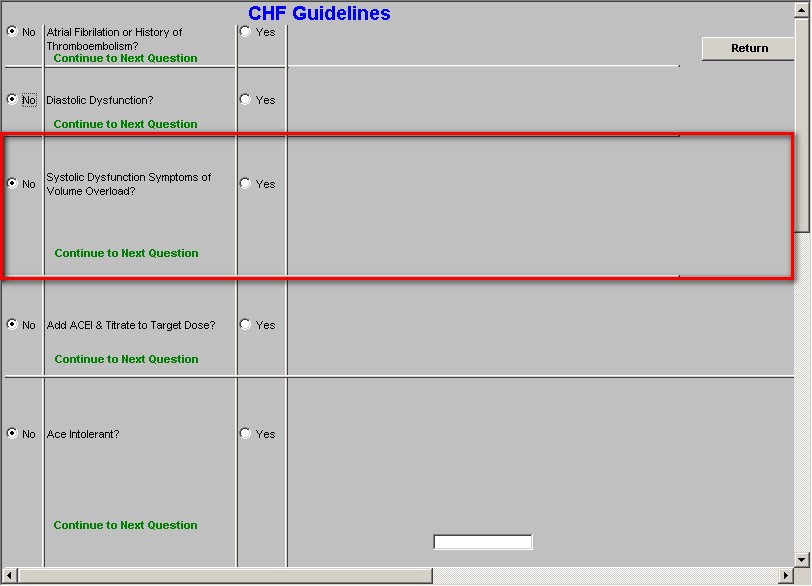
If the answer is, “No,” proceed to Step 4.
If the answer is, “Yes,” the following will appear.
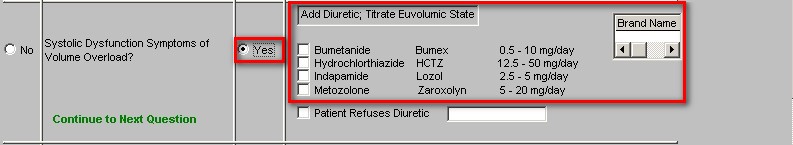
Beside this list is a link to the Medication Module
Beneath this list is a box entitled Patient Refuses Diuretic. The pick list associated with the box is:
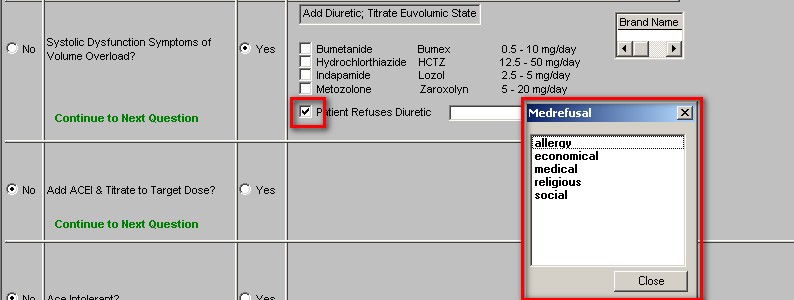
Step 4 – Add ACEI & Titrate to Target Dose?
There are two choices:
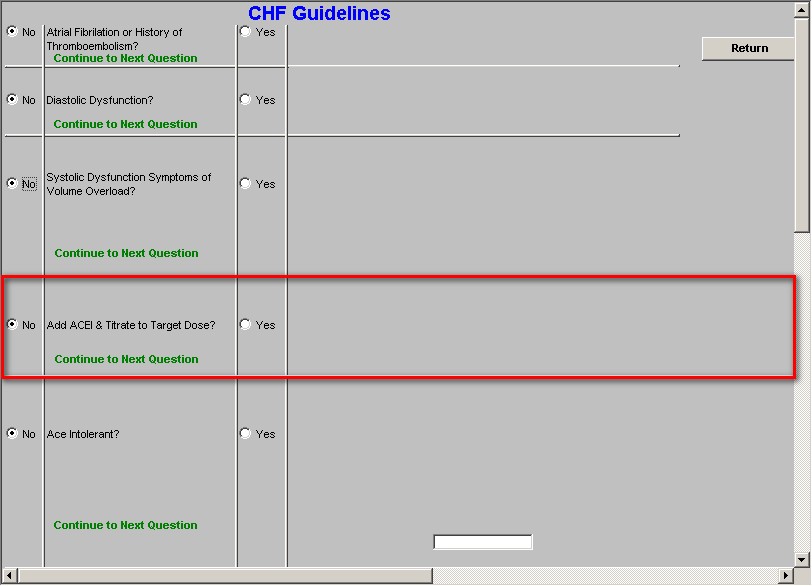
If you choose, “Yes,” the following will appear:
Link to Medication Module
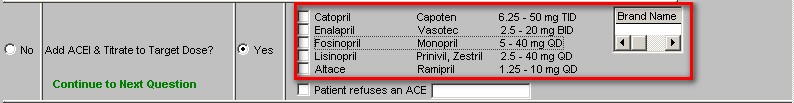
Patient Refuses an ACE
If the patient refuses an ACE, a pick list for the reasons pops up from which you should select the applicable one.
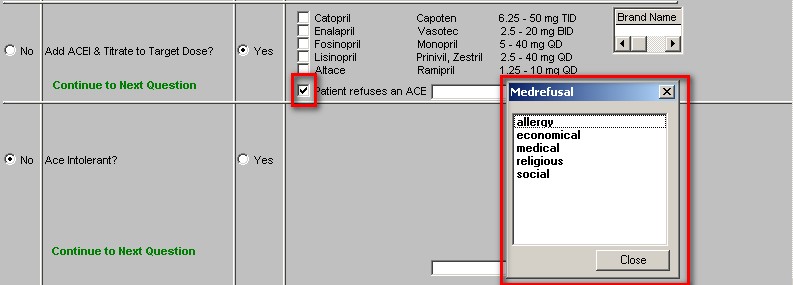
Step 5 – ACEI tolerant?
There are two options:
Answer, “No,” if the patient is not intolerant of ACEIs.
Answer, “Yes,” if patient had to stop ACEIs due to cough, etc. If you answer that the patient is intolerant of ACEIs, the following appears:
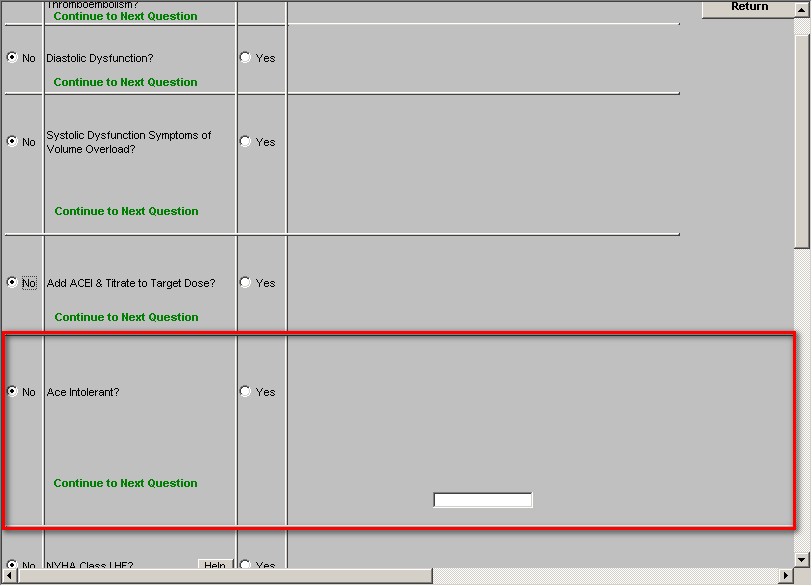
Medication Module link
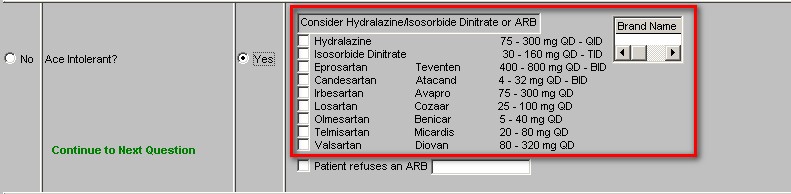
Patient refuses an ARB
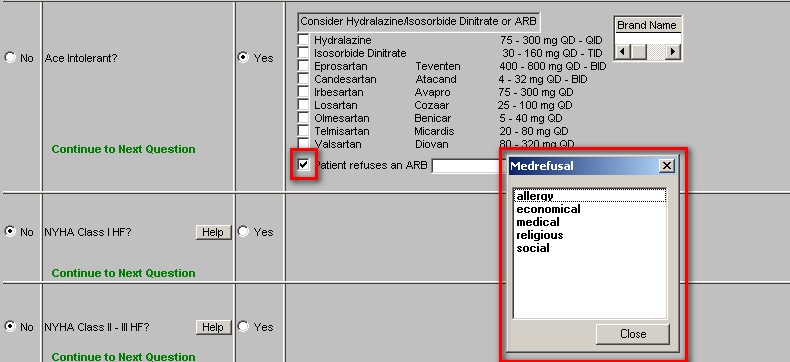
Step 6 – NYHA Class I HF?
Note: If the Class of CHF is filled out at the bottom of Column I on the Master CHF Template, Step 6 will be automatically completed.
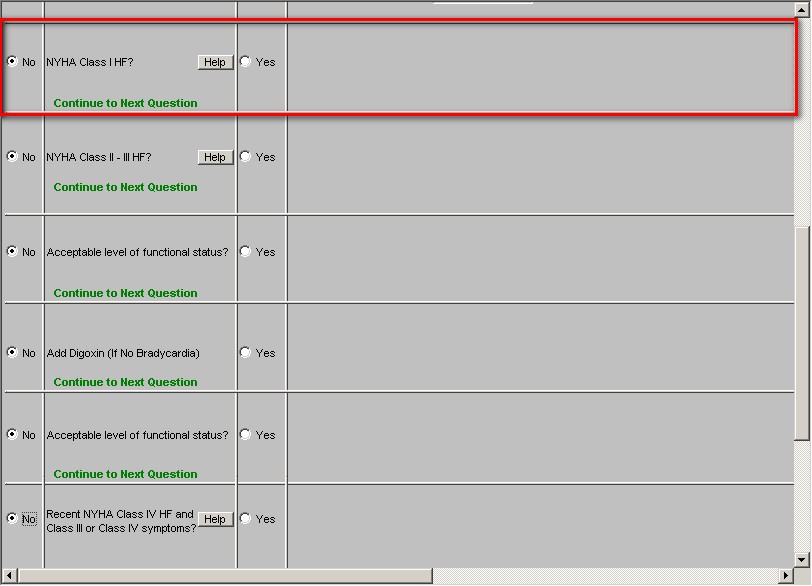
If the patient does not have NYHA Class I HF, proceed to Step Seven.
If the answer is, “Yes,” i.e., the patient has NYHA Class I HF, the following will appear
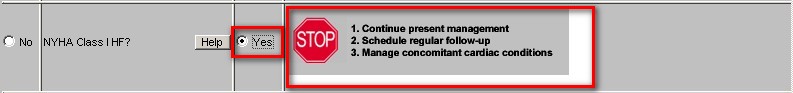
Step 7 – NYHA Class II – III HF?
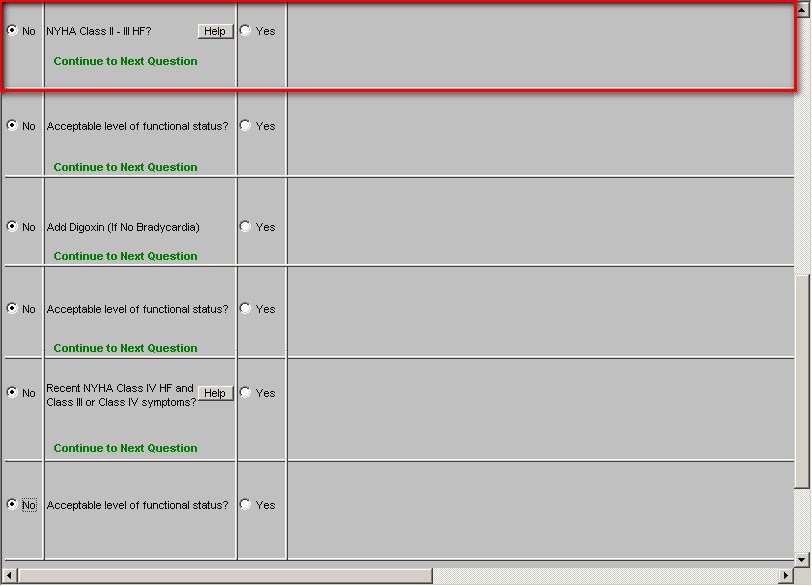
Note: If the Class of CHF is filled out at the bottom of Column I on the Master CHF Template, Step 6 will be automatically completed.
There are two options:
If, the answer is “No,” you move on to Step 8.
If the answer is “Yes,” the following pops up:
Medication Module Link
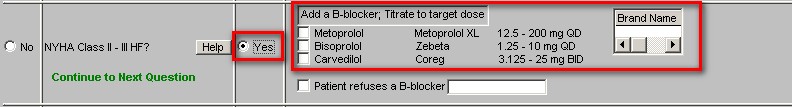
Patient Refuses a B-Blocker – document the reason why the patient refused.
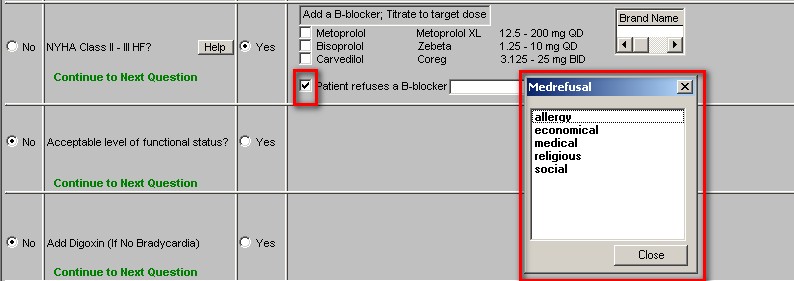
Help—there are help buttons on Step 6, 7 and 10 which give the descriptions of the Four Classes of Congestive Heart Failure. If the Class is checked on the pop-up, it will interact with all other places where the Class of CHF is captured.
Step 8 – Acceptable Level of Functional Status?
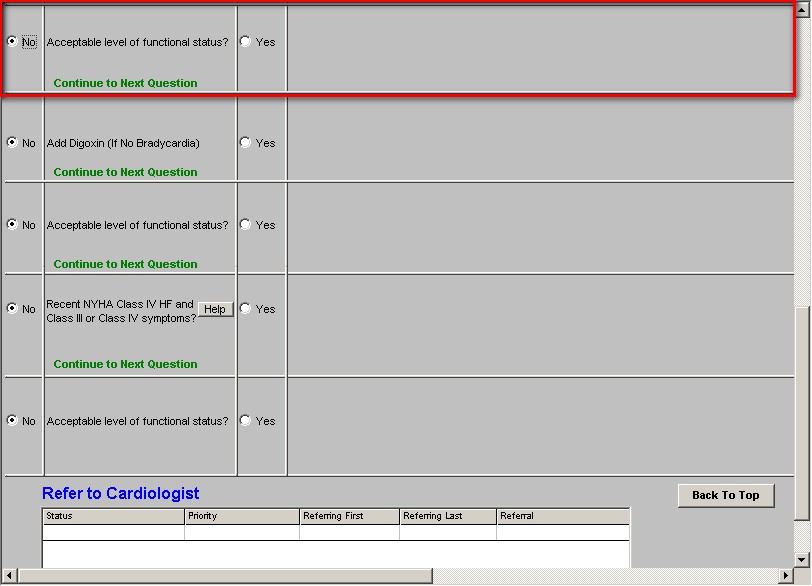
If the answer is “Yes,” the following appears:
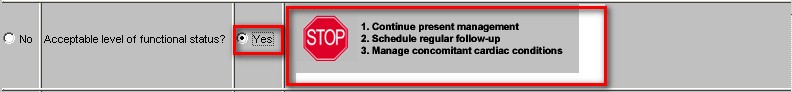
If the answer is, “No,” then the following instruction appears, “Continue to Next Question.”
Step 9 – Add Digoxin (if no Bradycardia)
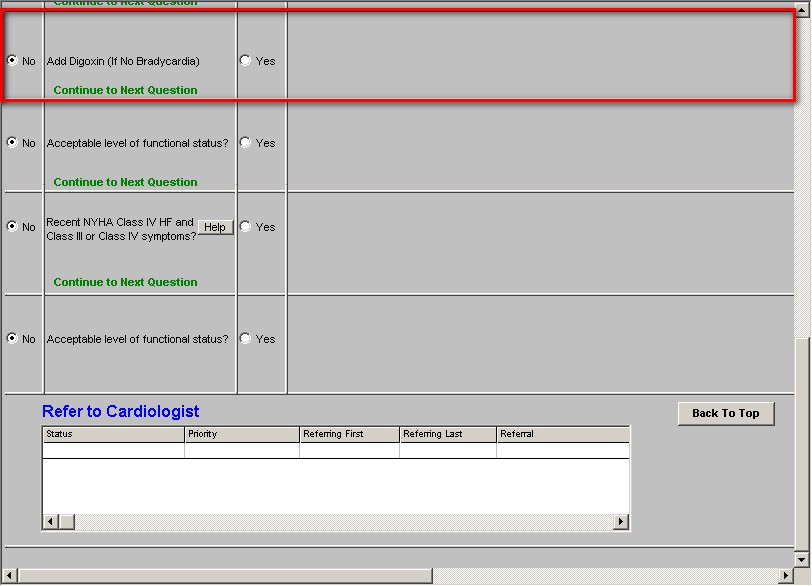
If the answer is “Yes,” the following appears:
Trough level 6 hrs post dose should be monitored for:
- HF worsens or renal function deteriorates
- Signs of toxicity develop (like nausea, vomiting, confusion, visual disturb)
- Dose adjustments are made
- Meds added (e.g. antibiotics, amiodarone, quinidine, vararpamil, anticholinergics)
Medication Module link
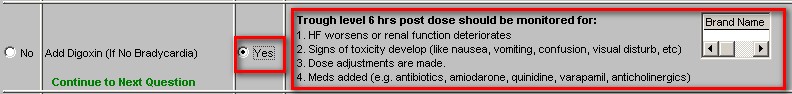
If the answer is “No,” the following appears, “Continue to Next Question.”
Step 10 – Acceptable level of functional Status?
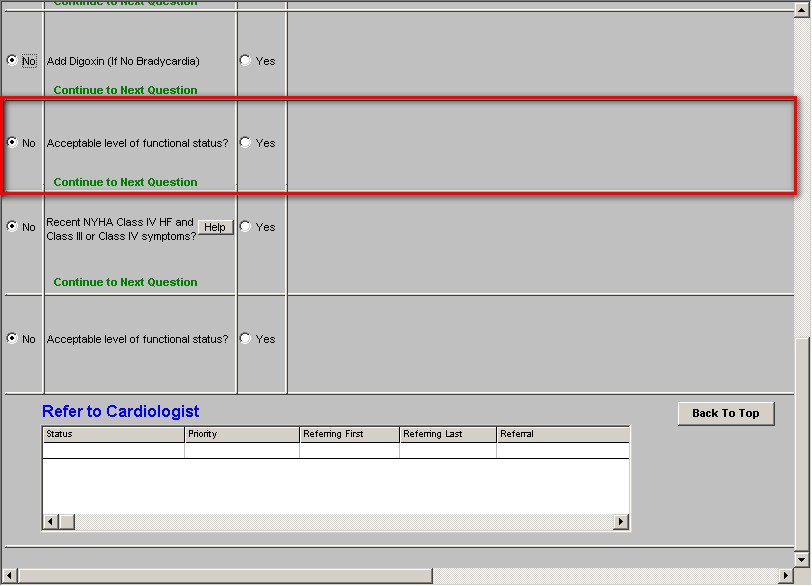
If the answer is “yes,” the following appears:
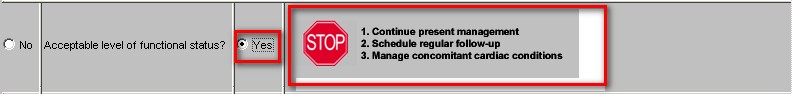
If the answer is “no,” the following appears, “Continue to Next Question.”
Step 11 – Recent NYHA Class IV HF and Class III or Class IV symptoms?
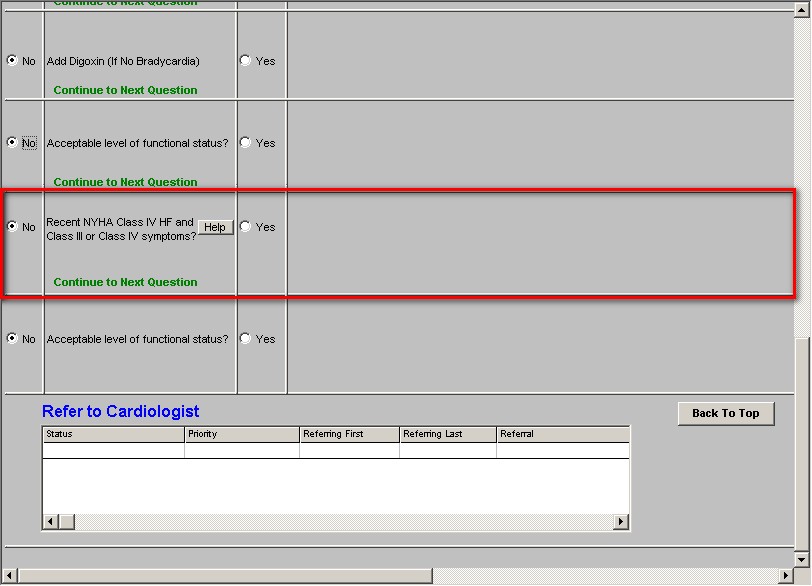
Help – see above
If the answer is, Yes,” the following appears
Medical Module Link
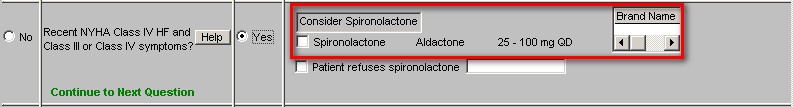
Patient refuses – document the reason for refusal
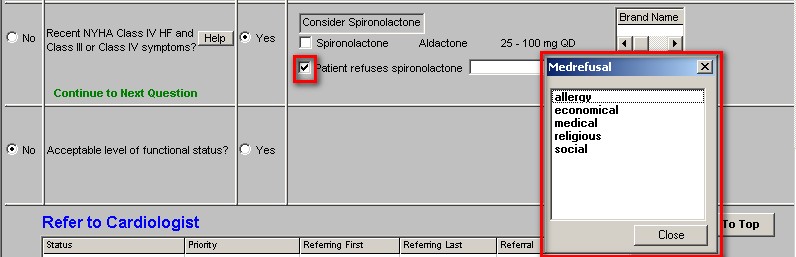
Step 12 – Acceptable Level of functional capacity?
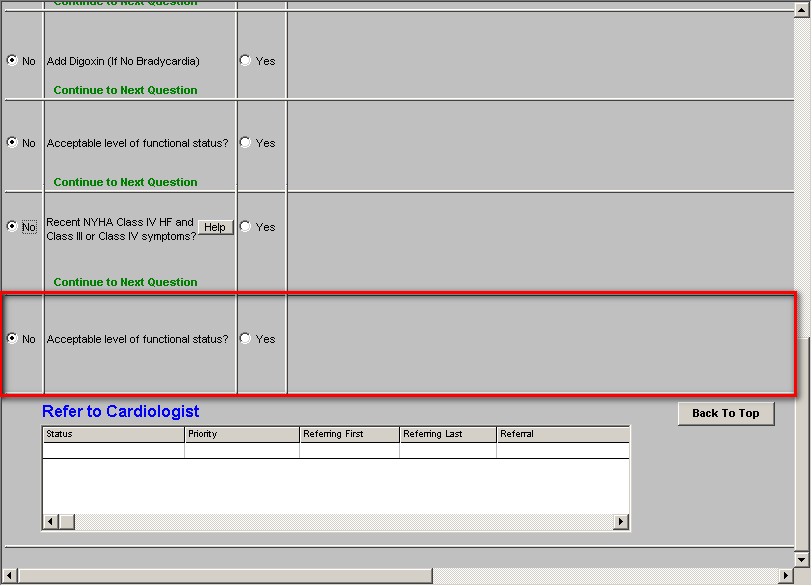
If the answer is “yes,” the following appears:
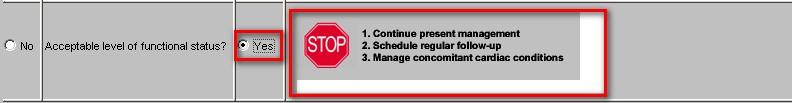
If no, the following instruction appears, “Refer to Cardiologist.”
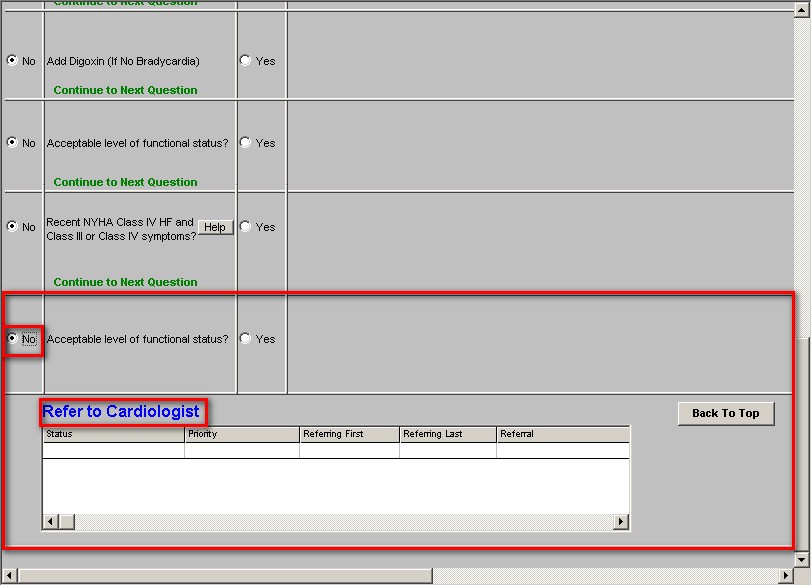
CHF Treatment Plan Template
Across the top of this template are links to:
- Lipids
- Diabetes
- Metabolic Syndrome
- Weight Management
- Hypertension
Each of these conditions contributes to the development and/or worsening of CHF. The effective treatment of CHF includes the effective management of each of these five areas.
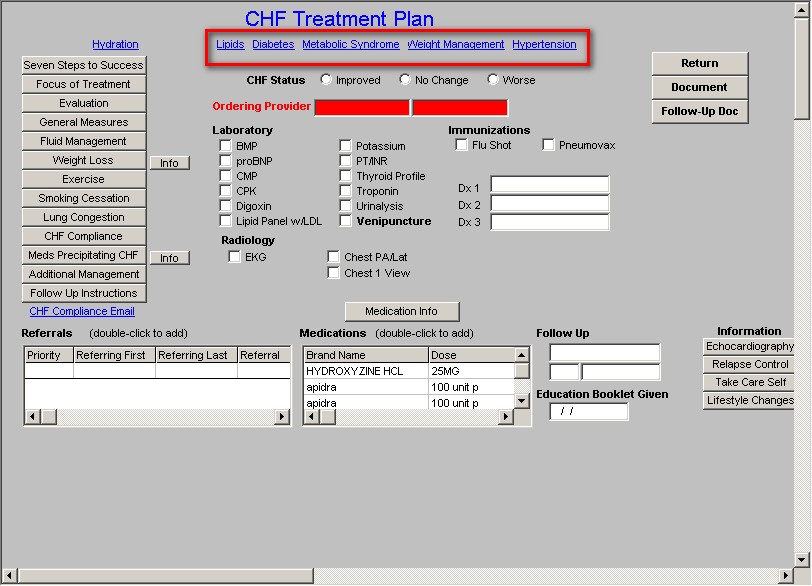
Down the left hand side of this template there are the following buttons and/or links:
- Hydration
- Seven Steps to Success
- Focus of Treatment
- Evaluation
- General Measures
- Fluid Management
- Weight Loss
- Exercise
- Smoking Cessation
- Lung Congestion
- CHF compliance
- Meds Precipitating CHF
- Additional Management
- Follow up Instructions
- CHF Compliance E-Mail
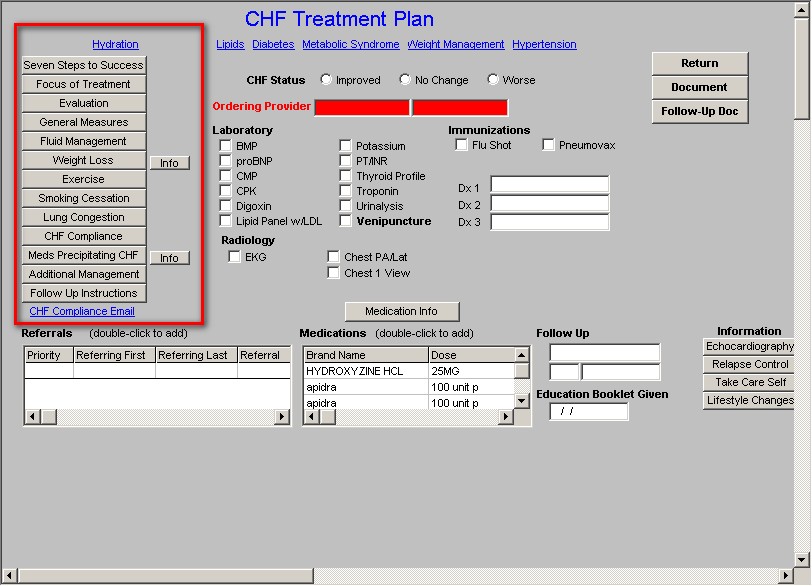
Four of these are explained in tutorials linked below:
The other eleven are functions which are:
- Educational for the provider
- Educational for the patient
- Evaluational as to how the patient’s care for CHF is proceeding
Each of the eleven CHF-Template-Plan-Template Pop-ups, which are specific to the CHF templates, will be explained below.
- Hydration – because dehydration and azoemia are such common problems in patients with CHF, this link to the Hydration Evaluation Template allows for you to document the state of the patient’s hydration while treating their volume overload due to CHF.
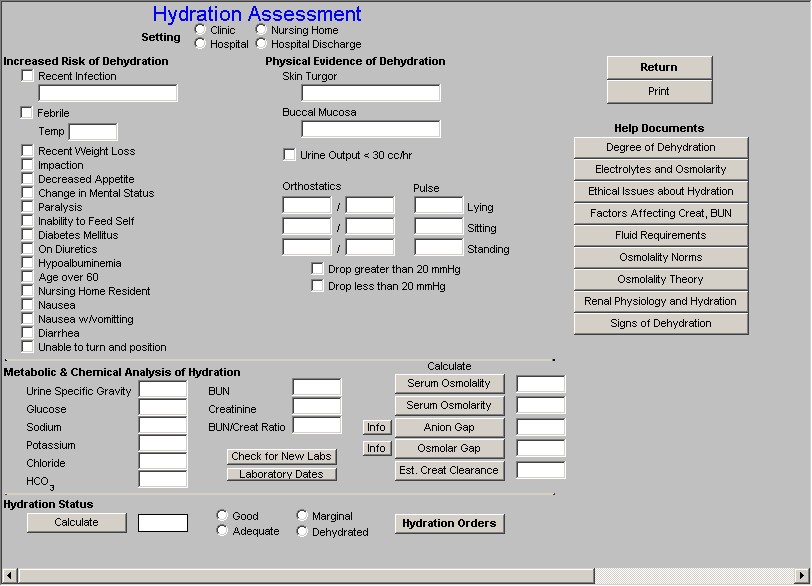
- Seven Steps to CHF Treatment Success – this document allows you to review seven steps which are crucial to the success of treating CHF. These seven steps are imperative to effective treatment of CHF.
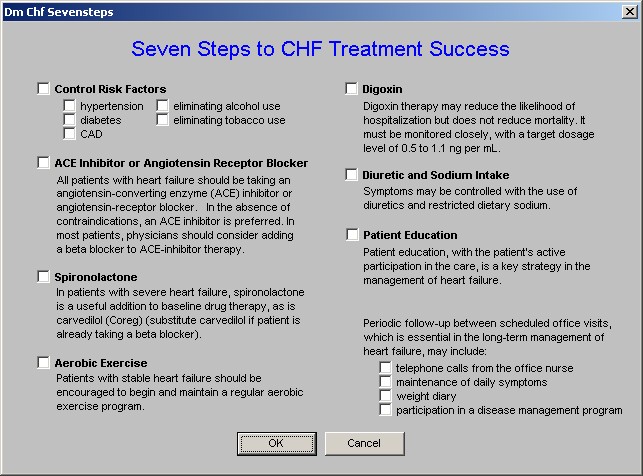
- Focus of CHF Treatment – this pop-up documents the four sites of action of CHF treatment: preload reduction, afterload reduction, inhibition of RAAS system and Inotropic support.
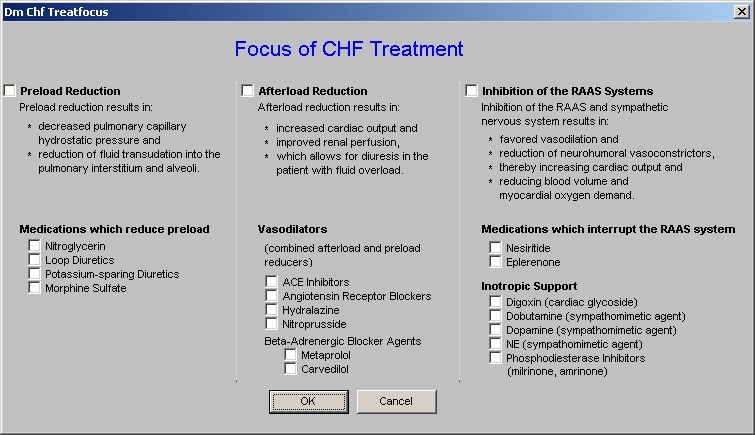
This is an interesting tool for evaluating the patient with CHF. By following a series of questions with yes and no answers, you are led through a differential diagnosis of the patient with possible CHF.
This pop-up is entitled, “Evaluation of Heart Failure.”
The process begins with the following instruction, “Begin answering the questions to the left. Additional questions and/or recommendations will appear.”
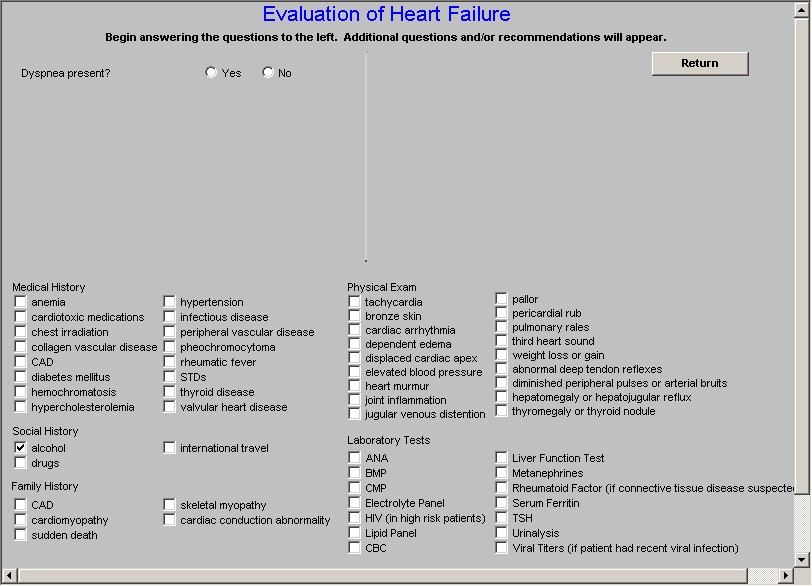
The first question is, “Dyspnea Present?” if the answer is, “no,” the recommendation is “consider other causes.” If the answer is “yes,” the recommendation is Obtain ECG and chest radiograph.”
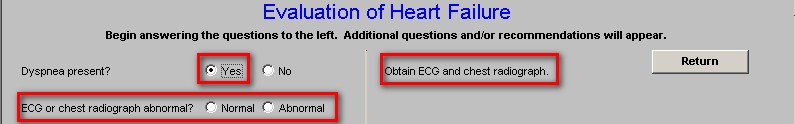
This second question asks, “ECG or chest radiograph abnormal?,” if the answer is normal, the recommendation is, “consider other causes.” If the answer is “abnormal,” the recommendation is, “obtain echocardiogram.”
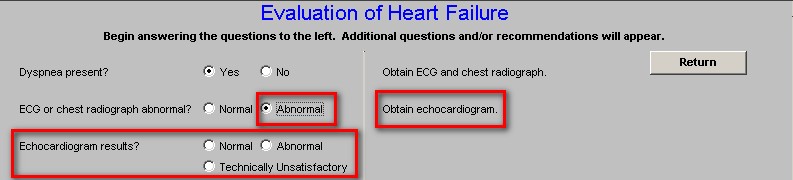
The third question is ,“echocardiogram results?” If the response is, “normal,” the recommendation is “consider other causes.” If the response is “abnormal,” the recommendation is “more detailed history, physical and laboratory testing. See below.”
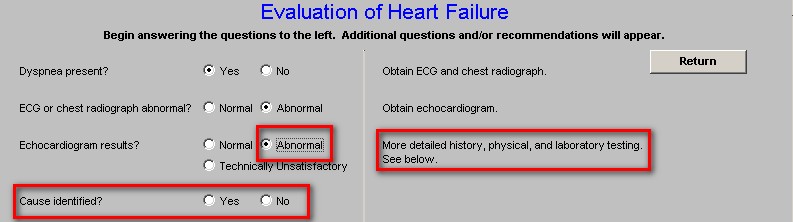
A second option under the third question is related to the echocardiogram and states, “Technically unsatisfactory.” If the echo is considered “technically inadequate,” the recommendation is “obtain radionucleotide scan.”
The fifth question is “Radionucleotide scan results.” If the answer is normal, the recommendation is, “consider other causes.” If the answer is “abnormal,” the recommendation is “more detailed history, physical, and laboratory testing. See below.”
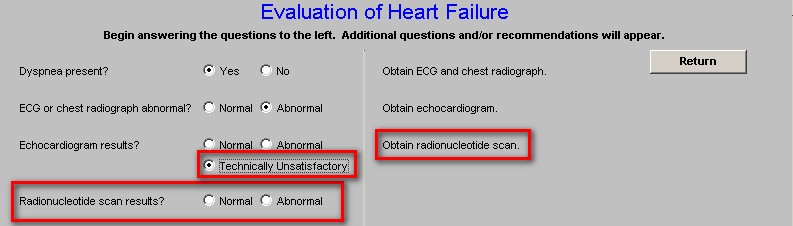
Beneath this series of questions is a section which includes:
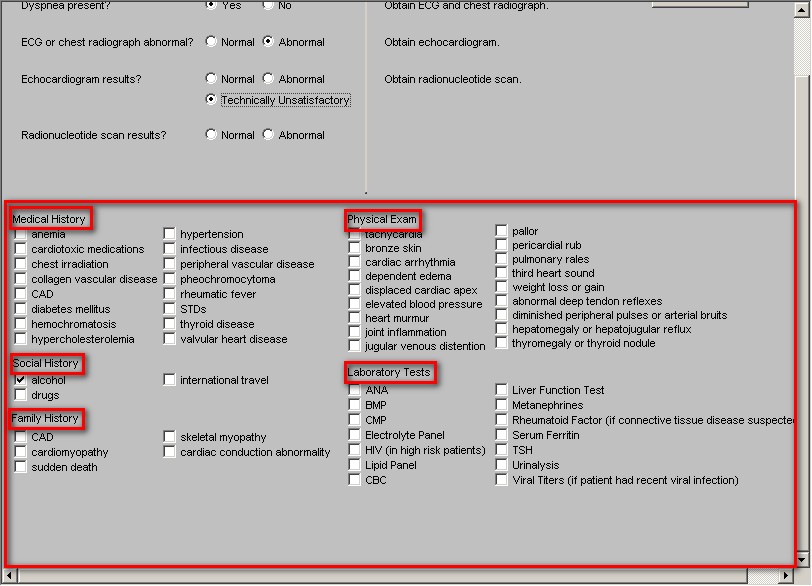
Each of these categories gives the opportunity to review and think about pertinent issues related to CHF, its diagnosis and evaluation. Some of the information will have already auto-populated from other parts of the EMR
The laboratory tests listed on this pop-up, when checked, will appear either on the CHF Plan template, or on the Laboratory Charge Posting template, if the lab test is not listed on the Plan template.
Note: If you check in the review of this Evaluation template that a lab test needs to be ordered and if that lab test is not on the CHF Plan template, it will be necessary to:
- Go to the Master GP Lab Charge Posting template
- Uncheck the lab test(s) which were placed there from the CHF Evaluation template
- Select the ICD-9 Codes
- Re-select the lab tests which you indicated you want to order from the CHF Evaluation template
- Click Submit to charge posting.
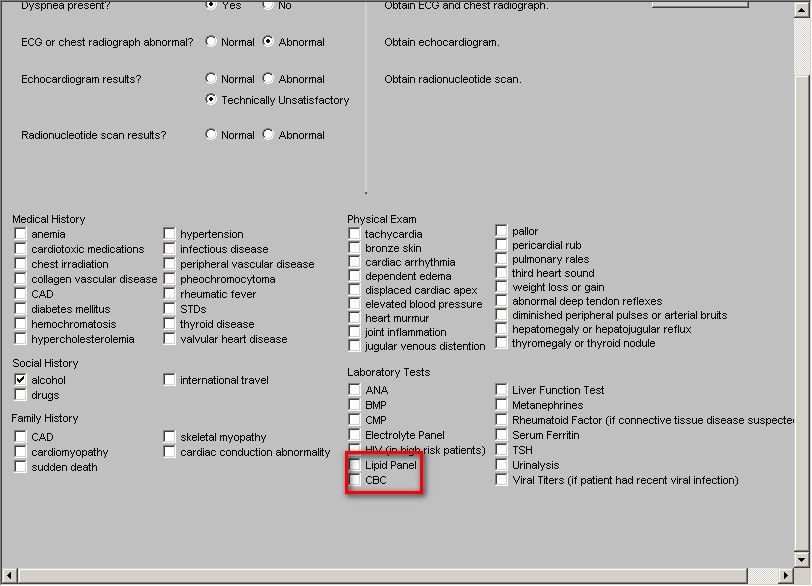
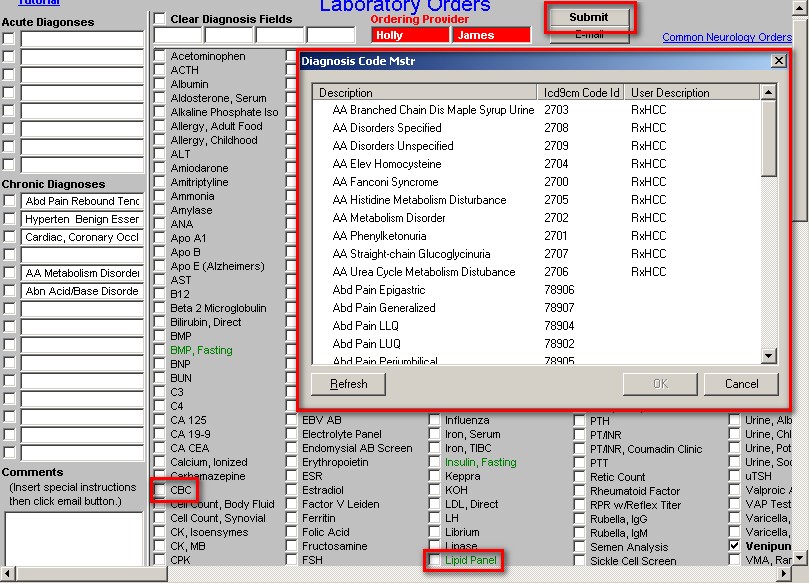
This pop-up reviews seven conditions which are closely linked with CHF which are reviewed on this pop-up. They are:
- Blood Pressure
The patient’s blood pressure will be automatically posted to this pop-up. If it is elevated, the following recommendation will appear, “Better blood pressure control (systolic 110-120 mmHg) is needed. Use hypertension templates and adjust medications.”
- Hyperlipidemia
- Cholesterol/HDL Ratio
- Triglyceride/HDL Ratio
The patient’s cholesterol/HDL Ratio will be automatically posted. If it is above 4, the recommendation will state, “Improved lipid management needed.”
The patient’s Triglyceride/HDL Ratio will be automatically posted. If it is above 2, the recommendation wills state, “Insulin resistance should be evaluated.”
- Smoking Cessation
If the patient’s history indicates tobacco use, the following recommendation will appear, “Discuss smoking cessation with the patient.”
- Alcohol use Print patient (info)
- Does the patient drink alcohol? Yes No
If the patient’s history indicates alcohol use, the following recommendation will appear, “Continued alcohol use in the face of CHF is harmful.”
- Illicit Drug Use
- Does the patient use illicit drugs? Yes No
If the patient’s medical history indicates whether drugs are used or not, it will be automatically posted here. If drugs are used, the following recommendation will appear, “Increasingly illicit drug use is appearing as a cause of CHF, particularly with inhaled cocaine and stimulants.”
- Diabetes
The patient’s Hemoglobin A1C is automatically posted in the box labeled as above. If the value is abnormal the following recommendation appears, “Optimal control of CHF requires tighter control of hyperglycemia.”
- Thyroid
The patient’s Thyroid values are automatically posted in the boxes labeled as above. If the values are abnormal, the following recommendation appears, “The heart is very dependent on thyroid for proper function. Attention should be given to controlling the patient's thyroid function.”
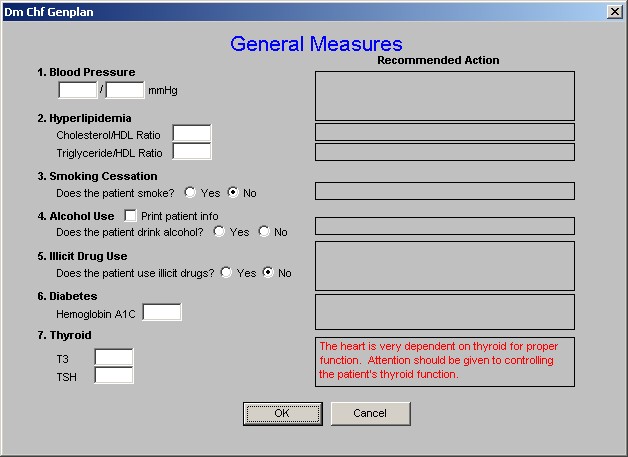
This pop-up displays the following options, which can be selected for patient treatment:
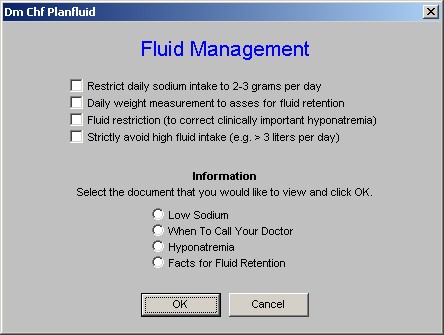
The first step in treating DHF patients is to reduce lung congestion. You do that by lowering pulmonary (lung) pressure. This has 3 steps:
- Reduce heart size.
- Make the heart's chambers work together as a team.
- Slowing the heart rate.
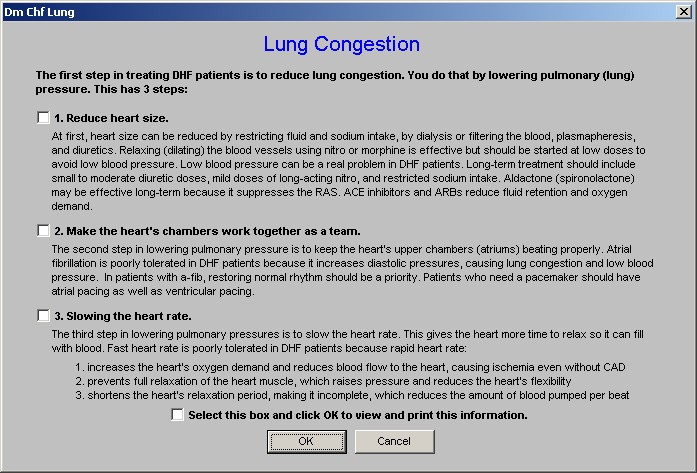
The pop-up launched from this button is entitled, “Factors that may precipitate relapses in patients with pre-existing CHF.” This is a quick and good review of the potential causes for patient’s not responding to treatment for CHF. There is an option to check mark any issue relevant for the care of the patient.
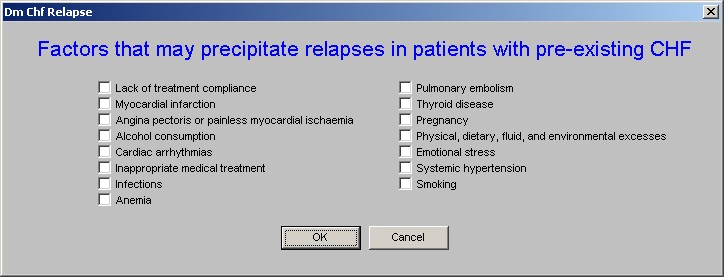
- Medications Precipitating CHF
The pop-up launched from this button is entitled, “Medications Which May Precipitate/Exacerbate Heart Failure.” A quick review of the patient’s medications and this list will help in making certain that the treatment of another condition is not fighting against the treatment of CHF.
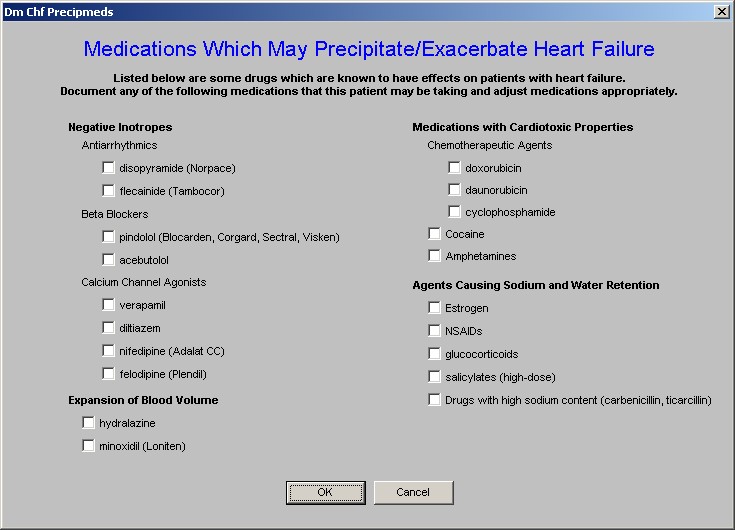
This is a list of important, but ancillary issues for the effective and excellent treatment of CHF. There is an option for check marking the ones related to this patient.
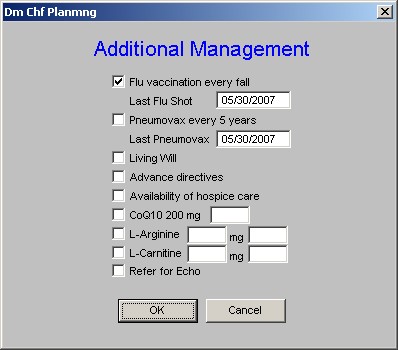
This is a list of instructions which are automatically checked and placed on the patient’s CHF follow-up note.
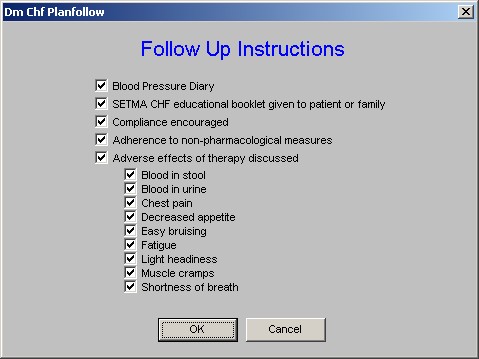
This is a link which launches an electronic tickler file. When activated, the following steps are taken:
- A pop-up appears which asks “Attach Patient’s Document.” The option entitled “This template” should be selected.
- Then click OK.
- An e-mail appears which has the following text automatically placed:
- Please call Test IBM Serv AAA at 4098354550 to remind them to: (1) weigh daily and call if more than 3 pounds is gained, (2) take all medications as prescribed, (3) avoid salt in diet, (4) keep appointments, (5) follow their CHF exercise prescription, (6) review their CHF follow-up document, and (7) review their CHF patient education booklet. This patient should be called at least once a week and the telephone call documented in the EMR.
- Send the e-mail to your nurse and/or your unit clerk. You can also copy it to yourself.
- Before clicking send, go to “Options.”
- On the Options pop-up select, “Do not send delivery before,” and select a date one week, two weeks or whatever appropriate interval the patient’s condition warrants the telephone follow-up.
- Then click send.
This electronic tickler file will sit on the server until the appointed date, at which time it will appear on the addressee’s desktop. The follow-up telephone call can be made; the information can be given; the contract can be documented; and if appropriate, another electronic tickler file for one week, etc. can be created to remind you to follow-up with this patient.
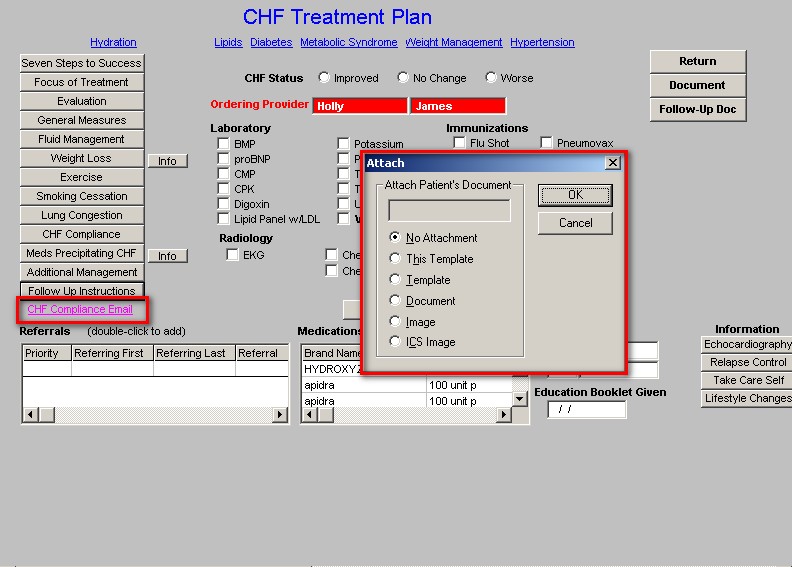
At the top of the middle section of the CHF Plan Template, there is a place to document the CHF Status of the patient. The options are:
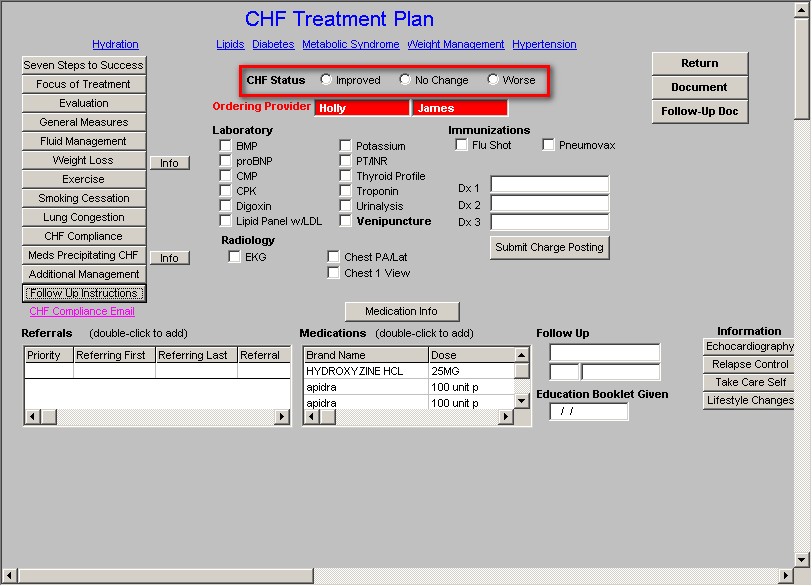
Beneath the Status in the middle section of the CHF Plan Template is a list of Laboratory studies, procedures and Immunizations which can be ordered and charge posted from the CHF Plan Template.
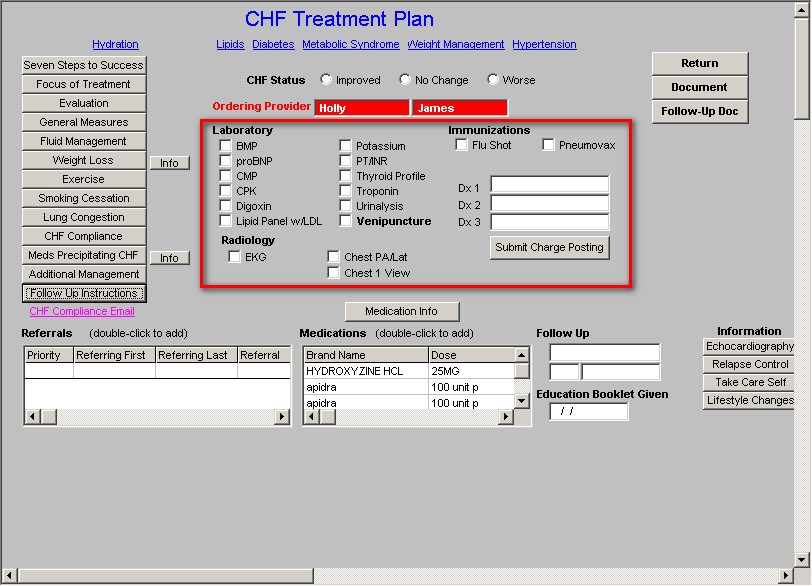
Once the ICD-9 Code has been added and once the lab studies or procedures have been selected, click on the “Submit Charge Posting” button.
The right side of the CHF Plan has three buttons:
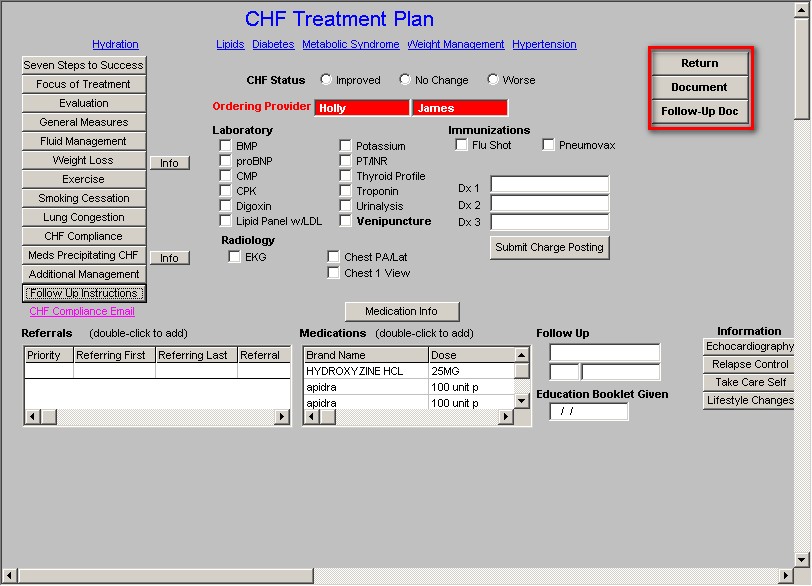
Across the bottom of the CHF Plan Template there are the following:
- Referral Link
- Medications Module Link
- Follow-up Visit documentation
- Education Booklet Given Documentation
- Information – these are printable documents:
- Echocardiography
- Relapse Control
- Take Care Self
- Lifestyle Changes
Medication Information
Above the medication Module Link, there is a button entitled “Medication Info.” Depressing this button launches a pop-up entitled CHF Medications.
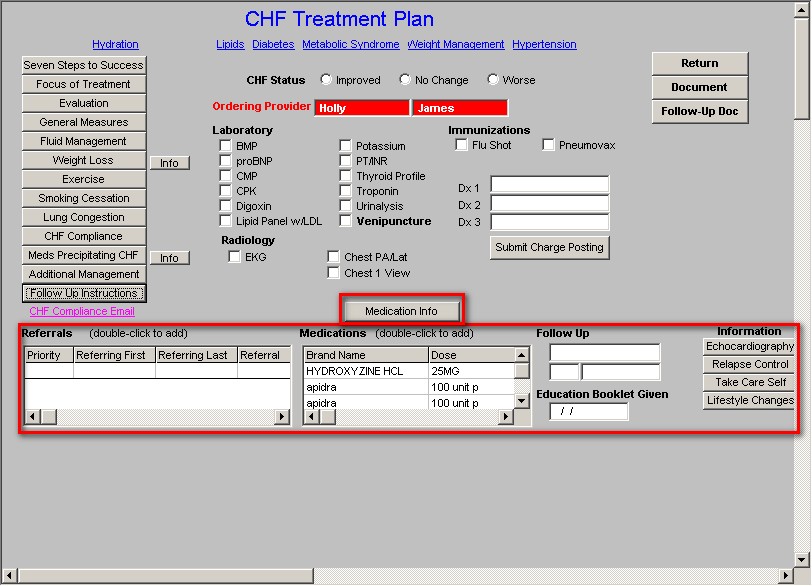
By selecting a category of medications and then selecting a drug in that category, it is possible to review on line the following:
- Adult Dose
- Pediatric Dose
- Pregnancy Warning
- General Information
- Interactions
- Precautions
- Contraindications
for each of the drugs used in the treatment of congestive heart failure.
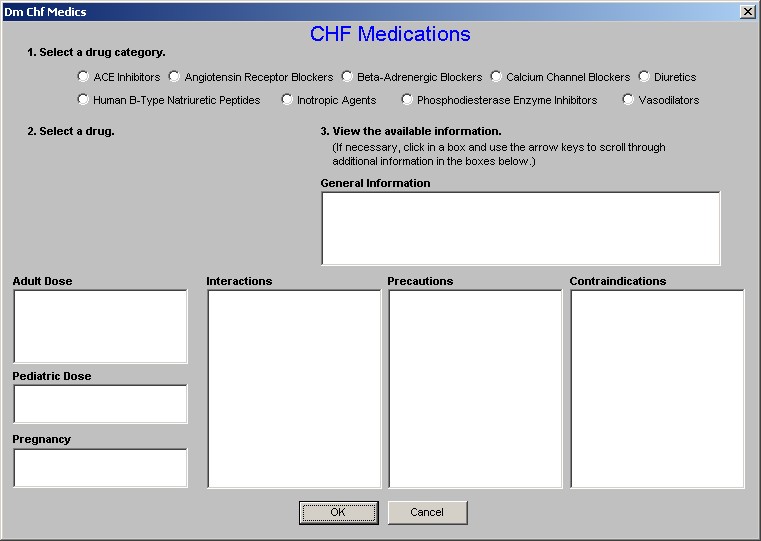
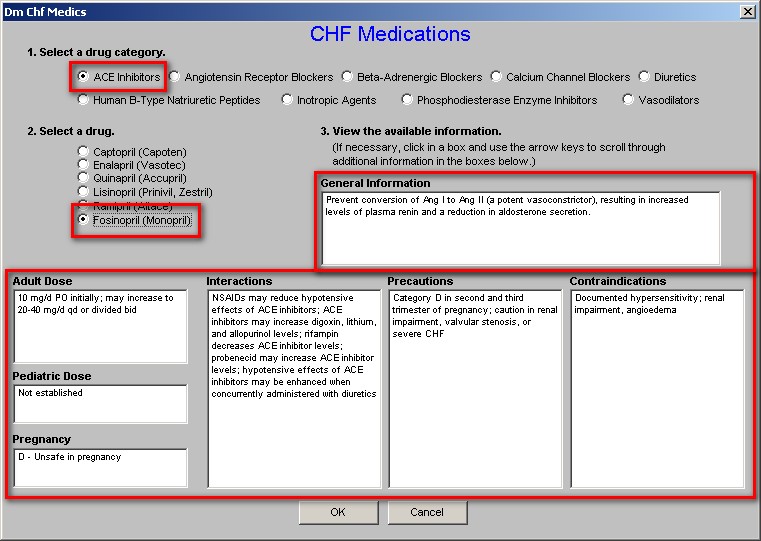
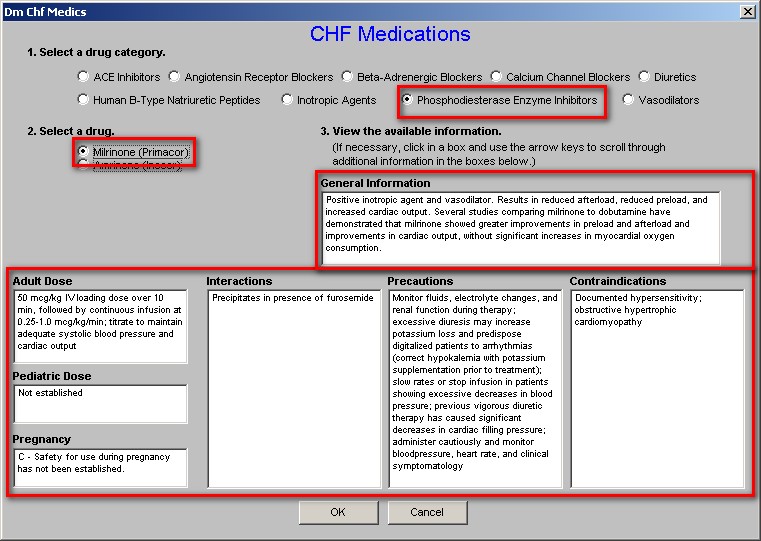
CHF Questionnaire Template
This is a 21-question tool which scores the functional capacity of a patient with CHF. The lower the score the better the patient is doing. When the questionnaire is scored, it is possible to review all of the scores for this patient in a longitudinal fashion which will give some indication of the progress the patient is or is not making.
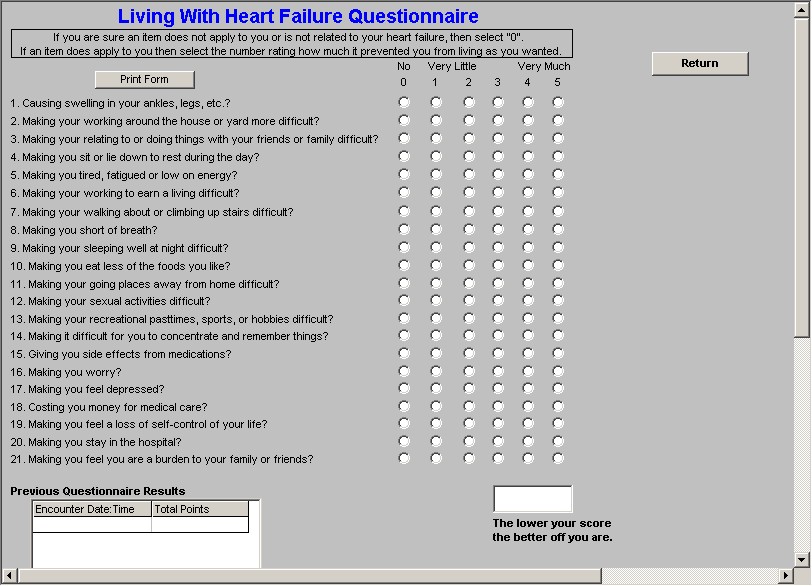
Flow sheet Template
The name of this template is, “Prospective Data Collection Flow sheet.” The data which is automatically collected on each patient when the CHF templates are given is in accordance with the Physician Consortium for Performance Improve Data Set on CHF. The elements of this data set are:
- Assessment of clinical Symptoms of Volume Overload (Excess)
- Level of Activity
- Assessment of clinical Sign of Volume overload (excess)
- Patient Education
- Beta-Blocker Therapy
- Ace Inhibitor Therapy
- Warfarin Therapy
Chronic Hx paroxysmal Atrial Fib
Once the evaluation of a patient with CHF is complete, the provider can review this template to see if all of the elements of a quality evaluation of a patient with CHF have been met.
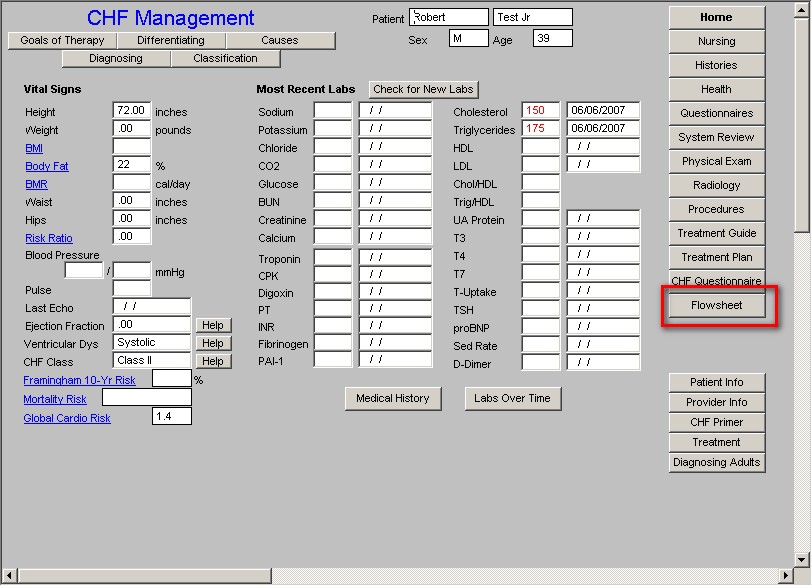
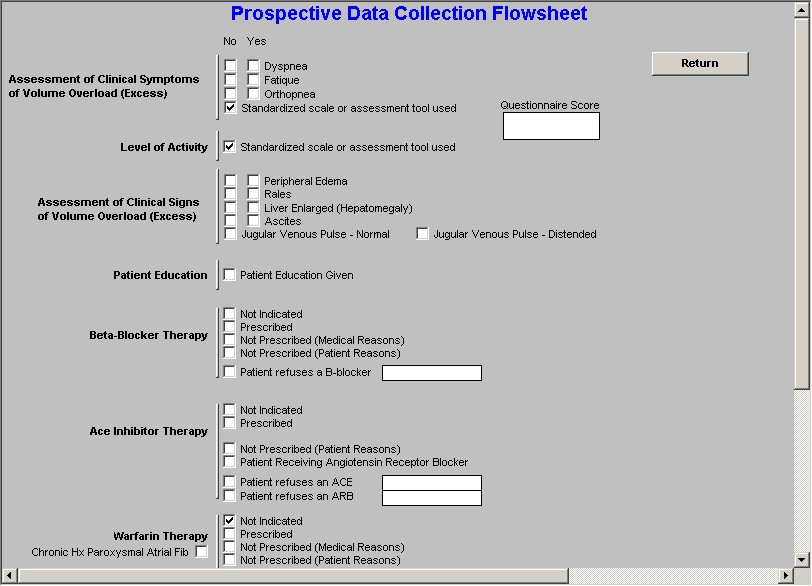
Rails – automatic documentation from respiratory physical examination template. The documentation of the presences or the absence of rails is one of the quality indicators established by the Physicians Consortium for performance improvements.
The final step is to give the patient a copy of the CHF follow-up note.
|