|
Governance Board
How Patients Can Contact SETMA and Secure Texting
When You Contact Your Patient-Centered Medical Home
When is Texting Secure and HIPAA Compliant
In a patient-centered medical home, there are multiple ways in which to contact your healthcare provider:
- You can make an appointment
- You can text your provider. See below under Appendix A as to how to send an encrypted text which is HIPAAS compliant.
- You can access SETMA’s web portal in order to send a secure e-mail to your provider.
- You can call your provider at the office or through the answering service. Remember, there are multiple people available for your healthcare needs 23 hours, seven-days a week.
Some providers will give you their personal cell phone number which allows you to contact them directly. As the CEO of SETMA, I have found that patients due not abuse the privilege of having this direct contact.
The new phenomenon, with which SETMA disagrees called “concierge medicine,” has the patient paying a premium to the doctor, sometimes as much as $2,000 a year for this privilege. In your medical home, if you would feel more secure, ask your provider if he/she will give you their cell phone number. Reward this privilege with the courtesy of not abusing it.
- Dropping by the office. You are always welcome at your medical home.
- Soon, the Health Information Exchange will also give you a means of contacting your provider.
In order to make our service better, we want to know when you have a problem. When you contact SETMA for any reason and by any means -- appointment, refill, referral request, question or another issue -- always get the name of the person with whom you spoke.
In the event that you have a problem, this will help us identify any issues on our end and improve our service. If you do have a problem of discourteous, rude or improper behavior with or from someone, you can ask to speak to their supervisor. Once again, you should have your contacts name so you can reference this with their supervisor.
SETMA works hard to response in a timely and appropriate way to all telephone calls. Many days SETMA receives more than 3,000 phone calls from our patients. Please be patient with us, as we try to keep wait times to at a minimum while still giving care to each person. If you get a voice mail, you will be instructed to leave your number and information. You will also be given a number to call if you do not receive a return call within two hours. This number will connect you with one of SETMA's management staff who will make sure your needs are met.
Appendix A
If you choose to contact your provider by texting, the below is a statement from Apple about its inability to comply with government request for data due to iMessage traffic being encrypted: “….conversations which take place over iMessage and FaceTime are protected by end-to-end encryption so no one but the sender and receiver can see or read them. Apple cannot decrypt that data.”
Wikipedia’s article about iMessage states, “Every connection has its own unique code, which acts as an identifier for the route that should be used to send a message to a specific device. The connection is encrypted with TLS using a client side certificate, which is requested by the device on the activation of iMessage.”
iMessage traffic is encrypted, only readable for the two end users and therefore HIPAA compliant. You can tell when a message is being sent using iMessage because it will show in blue and not green.
Blue = iMessage = Ok.
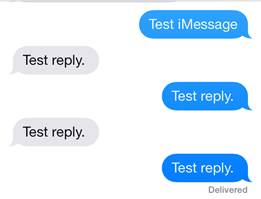
Green = SMS = NOT OK.

Group Texting
If you send a group message to 10 people and 9 of them have iPhones setup with iMessage and one has SMS. The texting will send it to all of them as SMS. Don’t do this.
This only works from iPhone to iPhone, and your iPhone needs to be setup to use iMessage.
- Go to Settings > Messages > and
- Make sure iMessage is turned on.
It is up to you but you can also turn “Send as SMS” off. This would act as a safety net in case you sent a text to someone that did not have iMessage it would not send it as text. There are instances when due to poor signal your phone could choose to send something as SMS as opposed to iMessage. Messages are only HIPAA compliant if it is sent using iMessage.
Remember:
- This only works from iPhone to iPhone. If one person does not have a iPhone it will not work
- You will not have a saved copy of this texting – so for orders from a physician or NP to an RN or LVN, it should always be e-mail so that we have a permanent copy.
- If you must text and if it is important that you keep a copy – you can copy the text put it into an e-mail and send it to yourself. Just make sure you put a Subject line which will allow you to search for the e-mail –
- text will not have a subject or a source unless you type your name, no one will know who sent the text.
|