|
When the “Refresh Template/Check Labs” button is depressed, the box next to “MDRD”, will be automatically checked. In order to use this in the calculation of the stage of renal disease, it is necessary to manually click in any of the boxes next to one of the other formulae and then recheck the box by the “MDRD” calculated GFR. Once this is done, it is possible to calculate the stage of renal disease as will be discussed below. (This action “loads” the computation of Stage of Renal Disease with the formula which will be used for the determination of the estimated GFR which will in turn be used to calculate the Stage of Renal Disease.)
The following is a screen shot of the Master Renal Template after the “Refresh Template/Check Labs” has been clicked. Notice the box next to “MDRD” is checked.
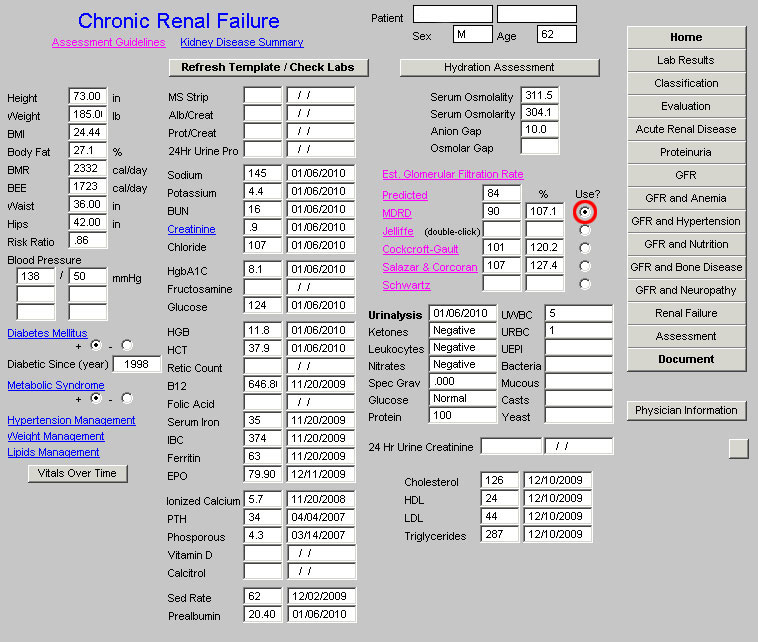
Now it is important to place a check mark in the box beside any formula other than MDRD. See the following screen shot with a red circle around the check box beside the Jeffittee formula box.
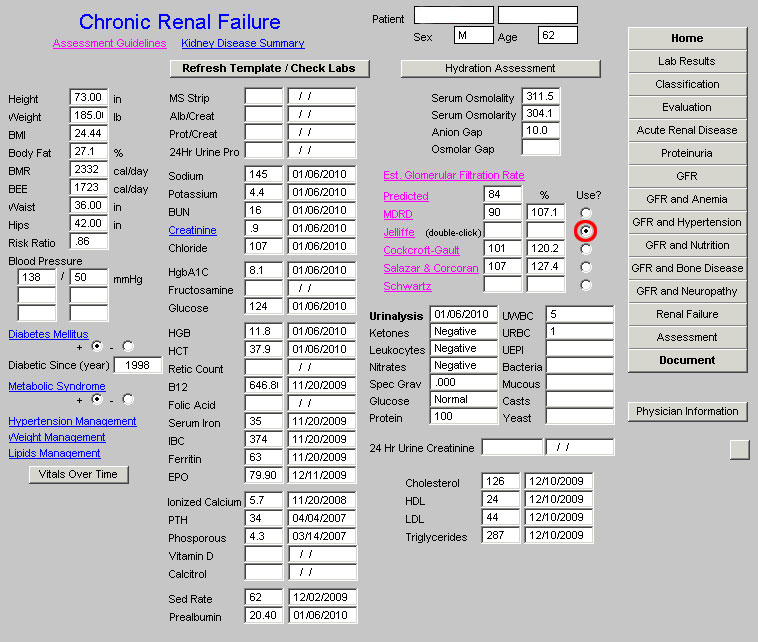
Now, you must manually return the check mark to the box by “MDRD.” This process “loads” the equation for the calculation of the Stage of Renal Disease. If you miss this step, you will be told that you have to answer all questions and you will have to come back to this point and take this step before proceeding.
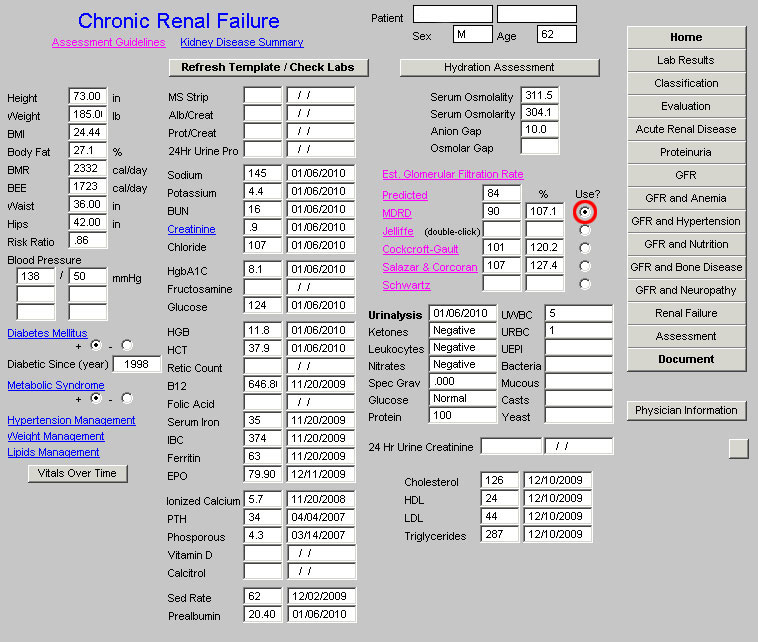
An explanation of the other five formulae will be presented below, but at this point, we will present the explanation of how to complete the evaluation of the stage of renal disease.
After removing the check box from beside the MDRD, placing it next to any of the other five formulae and then returning it to the box next to MDRD, you must select the navigation button entitled “Evaluation” in the fourth column of the Master Renal template. It is outlined in red below.
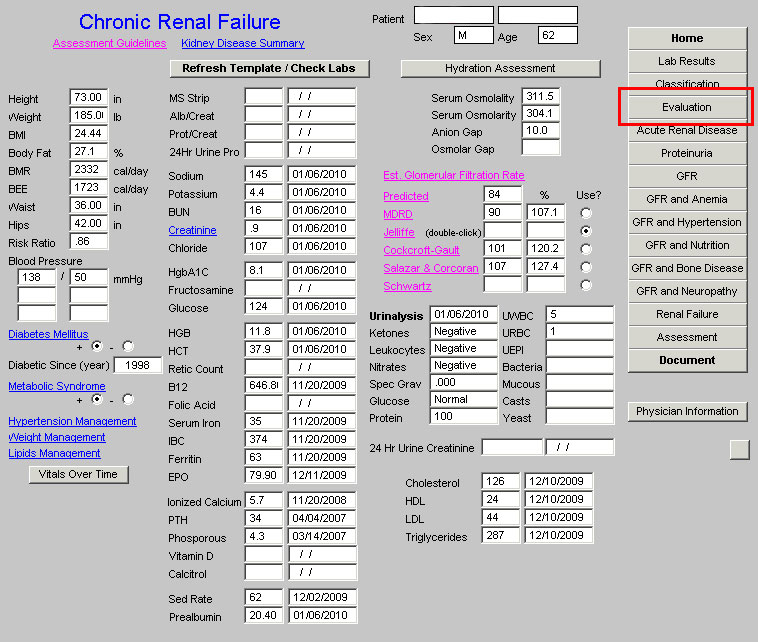
When the “Evaluation” button is depressed, the following template appears.
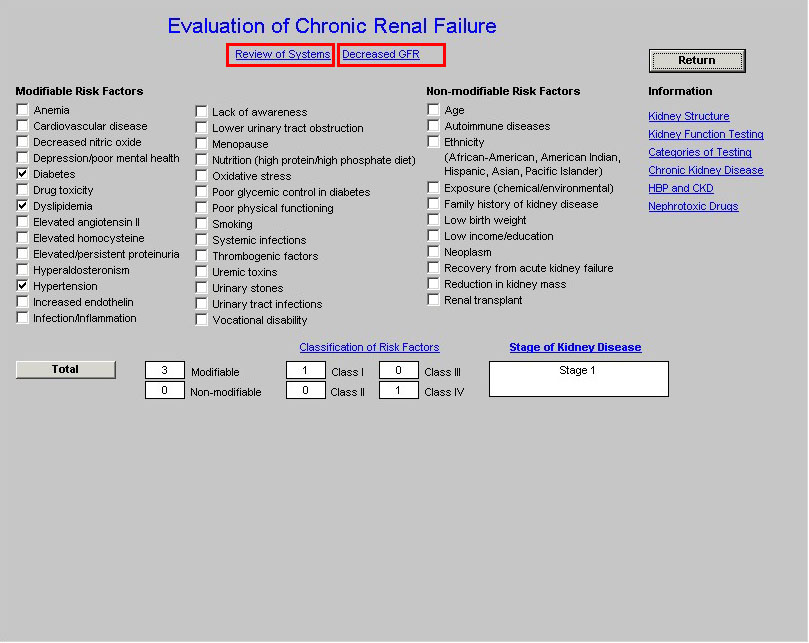
At the top of this template are two buttons:
- Review of Systems
- Decreased GFR
Renal Disease Review of Systems
When the Review of Systems button is depressed a pop-up appears entitled Chronic Renal Failure Signs and Symptoms. This displays three classes of signs and symptoms of Chronic Renal disease.
- Initial Symptoms,
- Later Symptoms and
- Additional Symptoms.
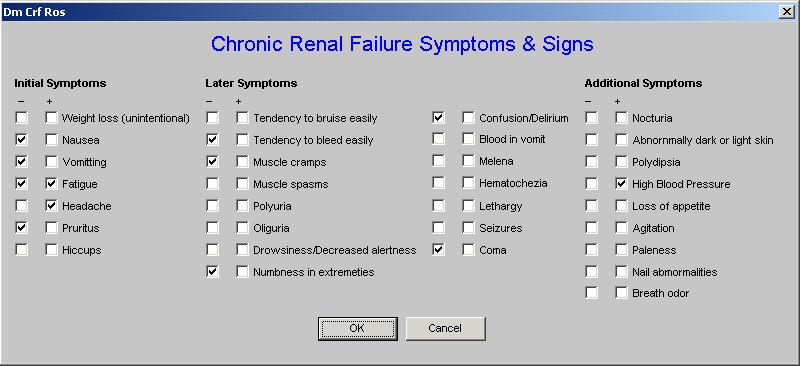
The signs and symptoms which are captured elsewhere in the EMR are automatically checked off, others can be added.
Decrease GFR in the absence of renal disease
The next button on the Evaluation template is entitled “Decreased GFR”. When that button is activated, the following pop-up appears. It gives a definition of Decrease GFR in the absence of renal disease and also the causes of decreased GFR in the absence of renal disease
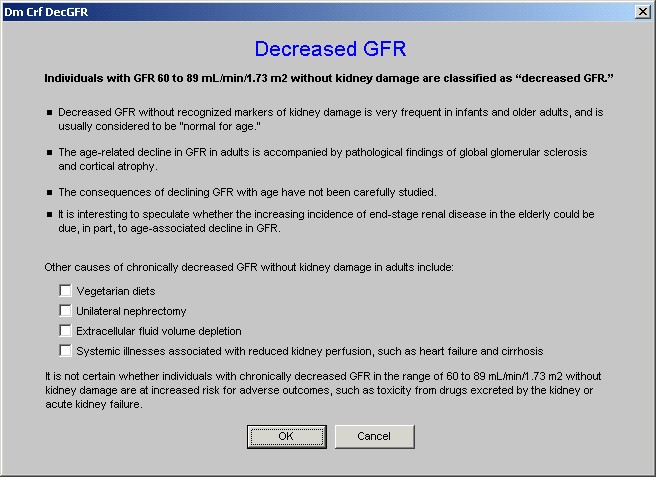
Modifiable Risk Factors and Non-modifiable Risk Factors for Renal Disease
Beneath the above two buttons on the Evaluation Template are three columns which display Modifiable Risk Factors and Non-modifiable Risk Factors for Renal Disease. Those factors which are captured elsewhere in the EMR are automatically documented. The provider can mark others which apply.
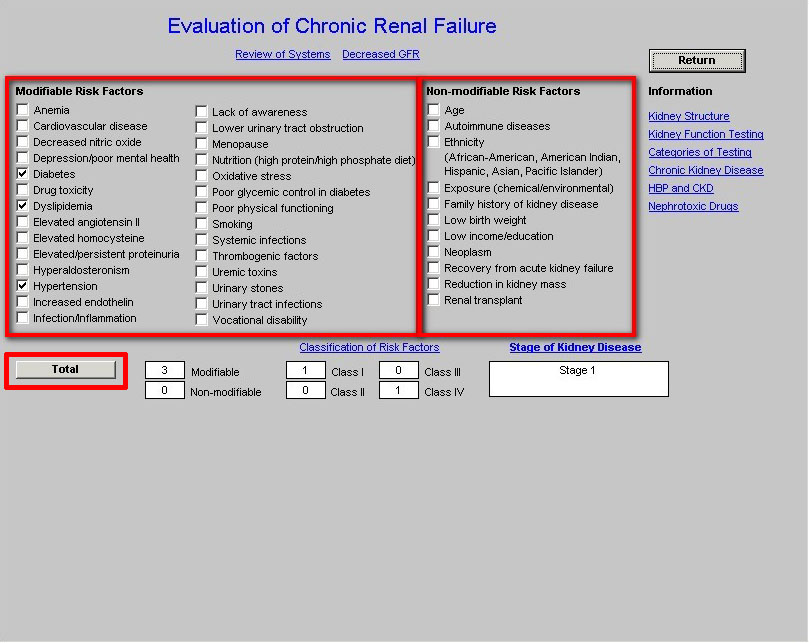
To complete the process of calculating the stage of Chronic Renal Disease, click the button entitled Total. This will do the following:
- Cause the Risk Factors to be totaled into a Modifiable and Non-Modifiable box and
- Cause the Risk Factors to be totaled into one of Four Classes of Risk Factors entitled Class I, Class II, Class III, Class IV.
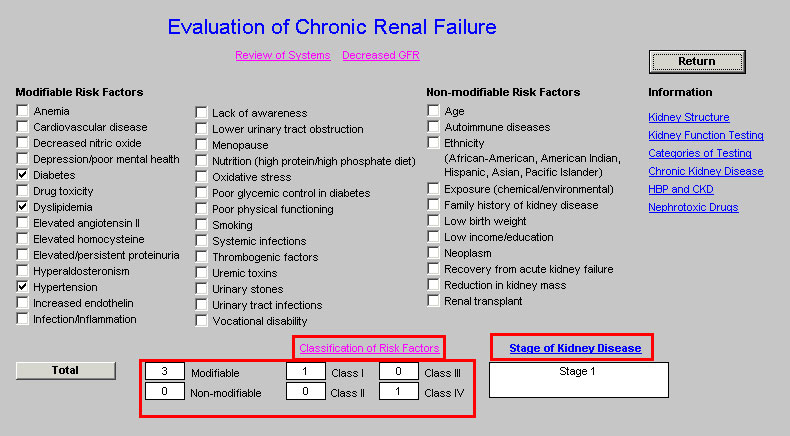
Above the Class I, II, III and IV Risk Classes totals is a button entitled Classification of Risk Factors. When this button is deployed the following pop-up with an explanation of the four classes appears.
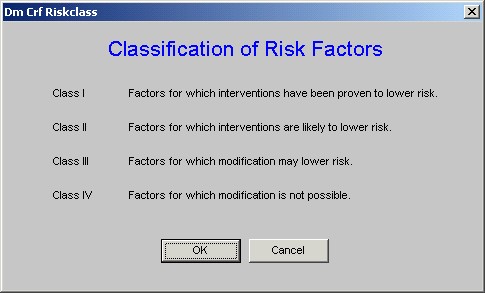
When the Total button is depressed on the Evaluation Template, the following pop-up appears which is entitled Stage of Kidney Disease.
Classification of CKD Risk Factors
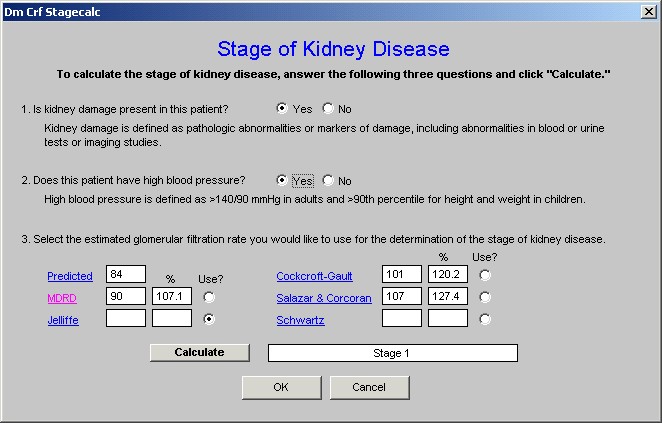
We are now only a step away from the calculation of the Stage of Renal Disease. So far, we are prepared for this process with the following steps:
- Opening the Chronic Renal Disease Master Template.
- Clicking the button entitled Refresh Template/Check Lab.
- Clicking one of the GFR formulae in stead of the MDRD which has been automatically selected.
- Clicking the box next to the MDRD formula
- Clicking the Navigation button in the right hand column entitled Evaluation.
- Clicking the Total button on the Evaluation Template
You are now ready to complete the process of calculating the State of Chronic Renal Disease.. The pop-up which appears when you deploy the Total button on the Evaluation template is entitled Stage of Kidney Disease.
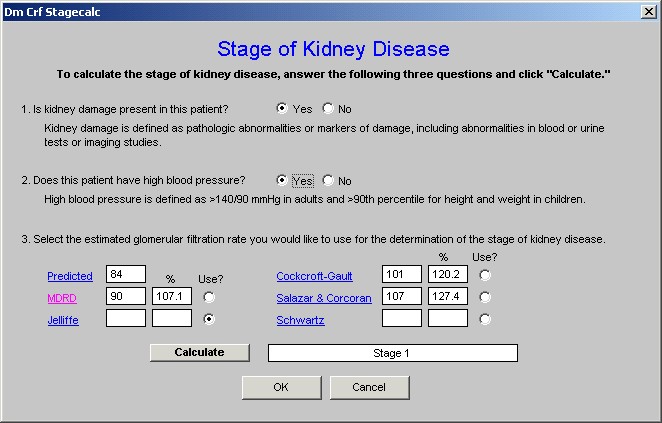
Beneath the title Stage of Renal Disease is the statement, “To calculate the stage of kidney disease, answer the following three questions and click ‘calculate.”” The three questions are:
- Is kidney damage present in this patient? Following the this question is this explanation: Kidney damage is defined as pathologic abnormalities or makers of damage, including abnormalities in blood or urine tests or imaging studies. There are three conditions which allow you to answer “yes” to the question, “Is kidney damage present in this patient”:
a. the presence of microalbuminuria,
b. a serum creatinine above 1.5 and/or
c. an abnormal renal ultrasound which indicates the presence of medical renal disease.
The earliest evidence of kidney damage is the presence of protein in the urine. In the introduction to this tutorial, the National Kidney Foundation defines normal and abnormal urinary albumin or protein excretion
- Normal albumin excretion: <30 mg/24 hours
- Microalbuminuria: 20-200 µg/min or 30-300 mg/24 hour or in men urine albumin/creatinine 2.5-25 mg/mmol and in women urine albumin/creatinine 3.5-35 mg/mmol
- Macroalbuminuria (overt proteinuria): >300 mg/24 hour
- Nephrotic range proteinuria: >3 g/24 hour
(More definitive information on Proteinuria can be found in the explanation of the template entitled Proteinuria)
On the Evaluation template there are six buttons with educational information presented. The fourth button is entitled “Chronic Kidney Disease” and addresses the definition of Chronic Kidney disease. It states:
All individuals with GFR <60 mL/min/1.73 m2 for 3 months are classified as having chronic kidney disease, irrespective of the presence or absence of kidney damage.
- Reduction in kidney function to this level or lower represents loss of half or more of the adult level of normal kidney function,
- This may be associated with a number of complications
All individuals with kidney damage are classified as having chronic kidney disease, irrespective of the level of GFR.
- The rationale for including individuals with GFR 60 mL/min/1.73 m2 is that GFR may be sustained at normal or increased levels despite substantial kidney damage and
- Patients with kidney damage are at increased risk of the two major outcomes of chronic kidney disease: loss of kidney function and development of cardiovascular disease
Once you have answered the first question, “yes,” or “no,” you must answer the second question which is:
- “Does the patient have high blood pressure.”
The definition is then given for the presence of high blood pressure; it is, “High blood pressure is defined as >140/90 in adults and >90 Percentile in height and weight in children.”
If the current blood pressure is elevated, the box indicating “yes” will be automatically selected but if the patient has high blood pressure which is controlled, you will need to manually check the box next to “yes.”
The third question will be automatically answered for you.
- Select the estimated glomerular filtration rate you would like to use for the determination of the stage of kidney disease.
This will automatically default to the MDRD equation and does not need to be changed again.
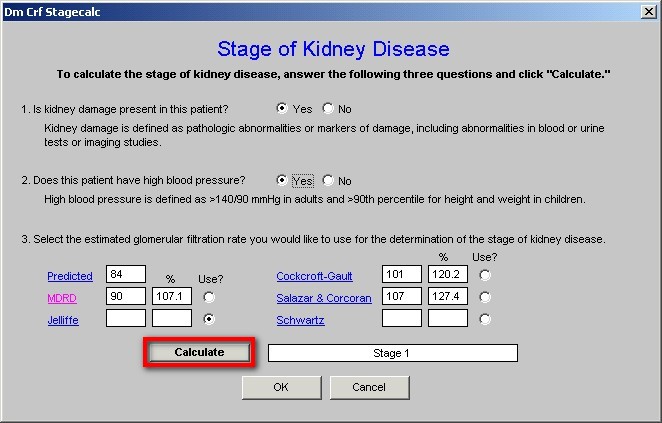
When you depress the “Calculate” button on the Stage of Renal Disease pop-up, the Stage of Renal Disease will appear. Some times, you will receive a message in an alert message which states:
“You MUST answer both questions 1 and 2 as well as select which value is to be used under 3.”
If you have answered questions 1 and 2 and still receive this alert, you must then go back to Chronic Renal Disease Master template and follow the steps which were described above to change the box which was automatically checked beside the MDRD equation. The box must be checked next to another formula and then changed back to MDRD. This alerts the computer that this is the formula which is to be used to calculate the Stage of Chronic
Summary of the steps to calculate the stage of CKD
Review of the Steps by which the Stage of Chronic Renal Disease is calculated
The steps to the calculation of the Stage of Renal Disease are as follows. Once learned, these steps take only a few seconds to complete.
- Open the Chronic Renal Disease Master Template.
- Click the button entitled Refresh Template/Check Lab.
- Click one of the GFR formulae in stead of the MDRD which has been automatically selected.
- Click the box next to the MDRD formula
- Click the Navigation button in the right hand column entitled Evaluation.
- Click the Total button on the Evaluation Template
- Answer questions 1 and 2 on the Stage of Kidney Disease Pop-up
- Click the button entitled Calculate on the Stage of Kidney Disease Pop-up
The Stage of Kidney disease will then be displayed and can be added to the ICD-9 Code list under Chronic Conditions and to the Acute Assessment. Any stage of kidney disease is an HCC Risk and needs annual evaluation.
|