|
In October 2015, the entire healthcare industry is going to be switching to ICD-10. The rest of the world has been on ICD-10 since 1995 when it was first published. Actually, ICD-11 should be ready in 2017 but most experts think that going from ICD-9 to ICD-11 would be more tasking on the system than going from IDD-9 to ICD-10 and then a year later doing ICD-11.
The major problem with the migration to ICD-10 is the mapping of diagnoses created in ICD-9 to the ICD-10 codes. The reason this is difficulty is that ICD-9 does not capture the specificity and lateralization of ICD-10.
A number of companies have prepared commercial solutions to this problem. SETMA chose to use IMO’s IT Terminology Solution. This January, SETMA will conclude our third year of using IMO’s solution. The good news is that IMO expanded the 15,000 ICD-9 codes into 100,000 codes by giving multiple means for navigating ICD-9. This had a benefit of allowing SETMA to experience the complexity of navigation through 100,000 codes which makes it easier to move to 150,000 ICD-10 codes.
STEPS to ICD-10
The majority of the mapping of ICD-9 codes to ICD-10 codes done through automation and has already been done in SETMA’s database. However, for a number of reasons there are still thousands of diagnoses in SETMA’s data base which could not be changed into an ICD-10 code through automation.
Therefore, in our recent conversion, a function has been added which identifies the diagnoses which could not be mapped to ICD-10. Some of SETMA’s staff is working on making this transition but some of it is going to require the attention of healthcare providers.
If we do our work, then in October, 2015, all of the conversion will have been done and SETMA’s switch to ICD-10 will be easy and automatic. Because SNOMED (Systematized Nomenclature of Medicine--Clinical Terms) follows upon the heels of ICD-10 and has been mapped to ICD-10, it will be automatic once we complete the mapping of our ICD-9 codes to ICD-10.
The following steps show you how to easily and efficiently identify those ICD-9 Codes which could not be mapped to ICD-10 and then now to match them to ICD-10. Once this is done, as far as coding and nomenclature, SETMA has clear sailing.
When seeing a patient, you will know that a patient’s chart has ICD-9 Codes which need to be mapped to ICD-10 by first going to the ASSESSMENT template.
To find ICD-10/SNOMED codes which need mapping, go to the Assessment template in NextGen.
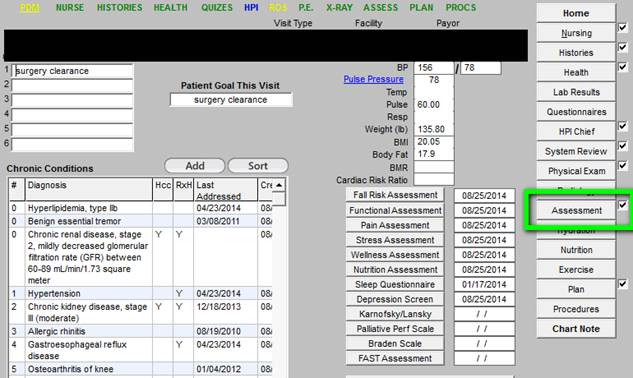
On the ASSESSMENT template, if there are ICD-9 Codes which need to be mapped to ICD-10, you will see the following alert in red ICD10 SNOMED Mapping Needed. These are codes which were customized by an organization or by an individual provider making it impossible for the automated ICD-10 mapping to take place.
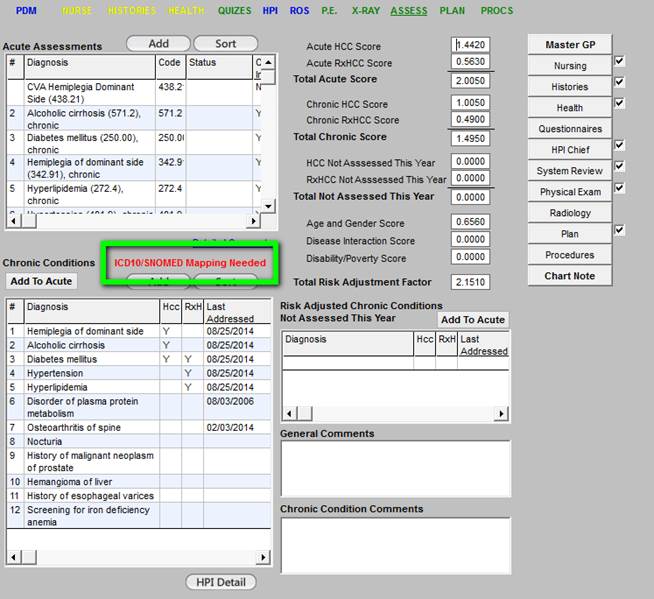
When you see that notice in red, click on the button entitled “Add” which is immediately below the red alert.
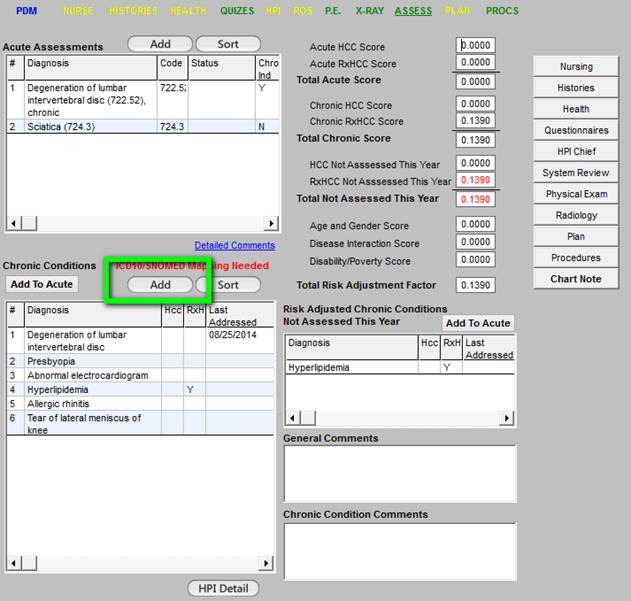
Clicking ‘ADD” launches the IMO IT Technology template as seen below:

At this point, click the red alert which states Cllick here to Address ICD10 SNOMED Mapping seen above. The following screen will appear. The lists of diagnoses at the top of the screen are the ones that need mapping. You can see this because the grid at the top says “Not Mapped” next to the Show label. In this illustration, the code which needs to be mapped to ICD-10/SNOMED is the code for Stenosis Carotid Artery.
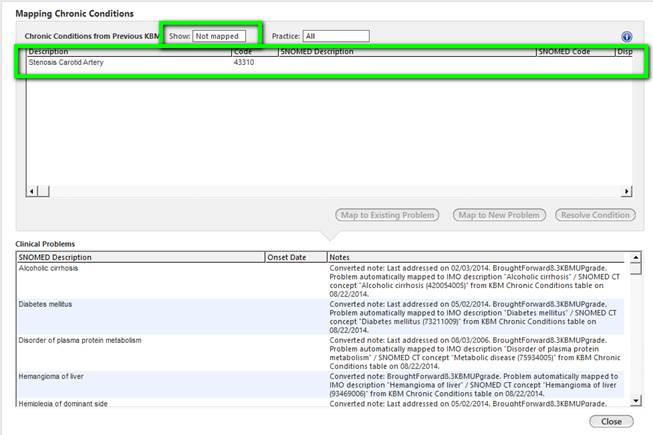
Next, highlight the diagnosis that you would like to map. Once you select a diagnosis, a button will appear below the grid that says “Map Using IMO.”
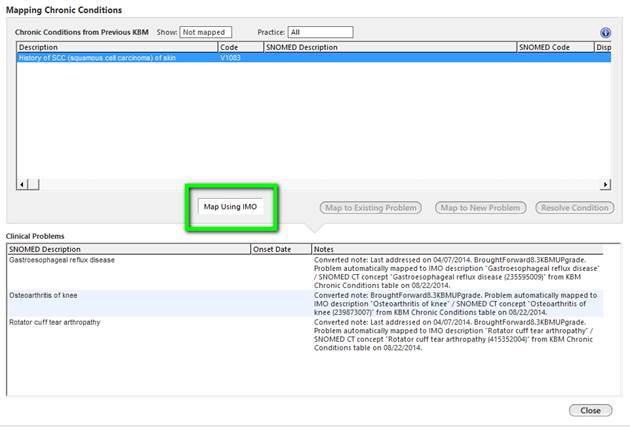
When you click the “Map Using IMO” button, a new IMO search window will appear with the text of the unmapped problem already pasted into the search window for you and, if possible, it will have already returned the results of possible matches for you.
If one of the results is the diagnosis that you want, just click the plus sign next to the diagnosis and it will be mapped and updated on the patient’s problem list. Once you have clicked the plus sign, you are done mapping the problem.
Note that you may have to modify the search text to get any results or a better result for the problem you are trying to map. See below for an illustration. The process is completed by clicking the SAVE and CLOSE button.
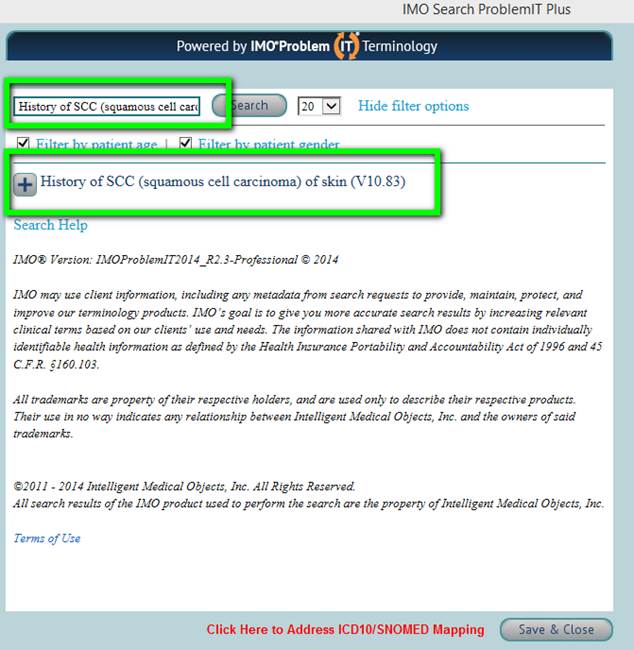
In a decreasing number, you will have fewer and fewer diagnoses which must be mapped until at last you will have almost none. In thirteen months till we switch to ICD-10, we should complete this task.
|