|
The chronic condition review has changed. On the Master GP template the chronic conditions are listed in the first column. Beside the list of Chronic Conditions there are a number of buttons entitled HPI-1,2, HPI-3,4, HPI-5-6, HPI-7,8, HPI-9-10, HPI-11,12; HPI-13,14; HPI-15. On each of these are two Chronic Conditions which can be reviewed and assessed.
The reason this is important is that without a Chief Complaint and a History of Present Illness according to CMS you do not have a billable event, no matter how much you document and no matter how extensive an evaluation you do on a patient. However, recognizing that many of their beneficiaries are seen for follow-up or maintenance treatment of chronic conditions, CMS (Medicare and Medicaid) will accept the review of the status of two or more chronic conditions in lieu of an acute problem, i.e., chief compliant. In fact, a review of two to four chronic conditions will yield the result of a 99214 visit if those problems rise to the level of moderate to high complexity of medical decision making.
It is for this reason that we have upgraded our HPI button for the review of chronic conditions.
This new function is accessed via the Master GP Template and clicking the HPI button to the right of the Chronic Conditions fields.
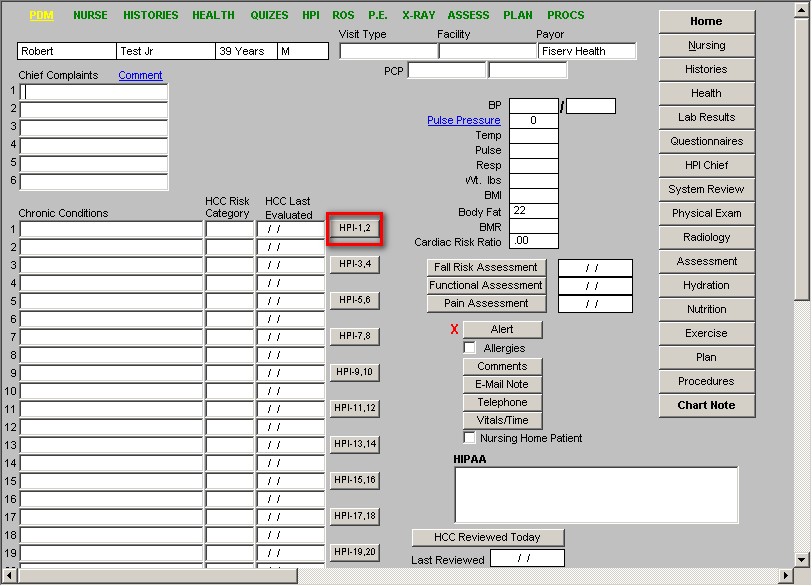
Here is the content of this new function.
For each Chronic Condition there are two columns of functions:
Column 1 –
First there is the auto populated box where the Chronic Condition which is being reviewed is displayed.
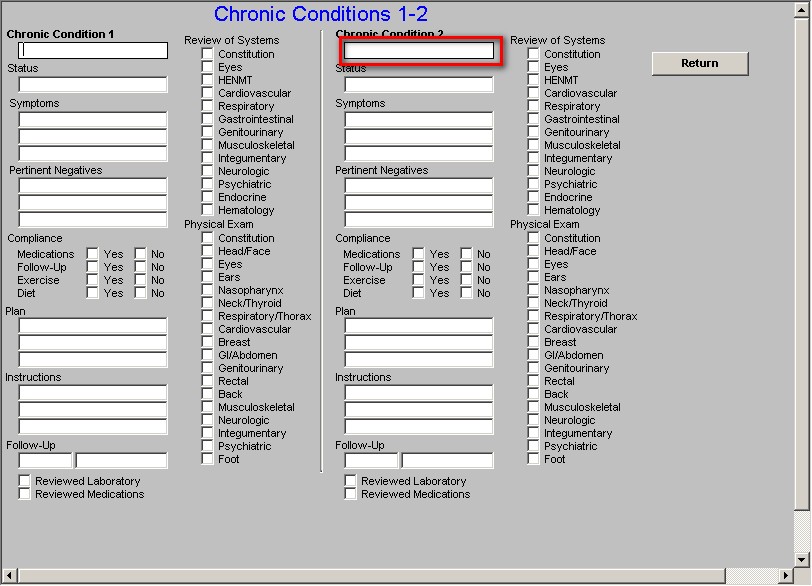
Second, there are three boxes which enable you to document symptoms related to the Chronic Condition. The pick list which is launched by right or left clicking your cursor in the boxes is the same pick list as for your chief complaints.
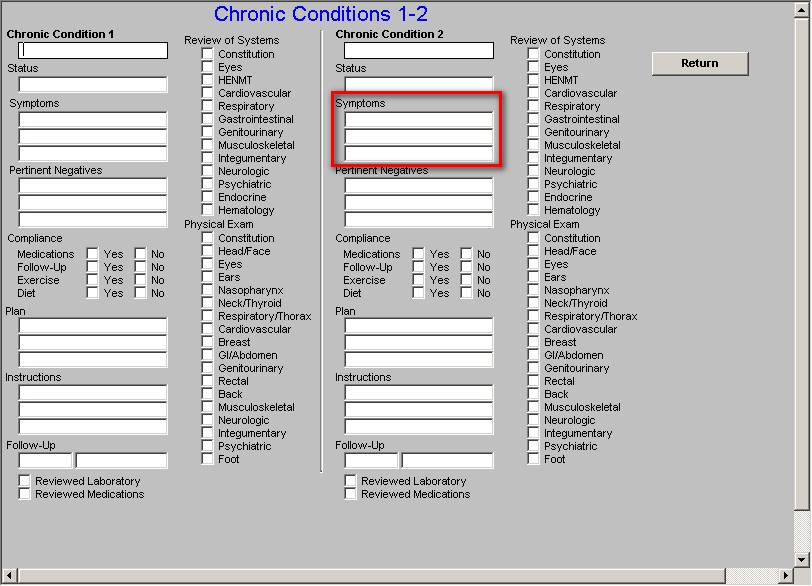
Third, there are three boxes which enable you to document pertinent negatives related to this particular Chronic Condition. The pick list which is launched by right or left clicking your cursor in the boxes is the same pick list as for the pertinent negatives for the HPI.
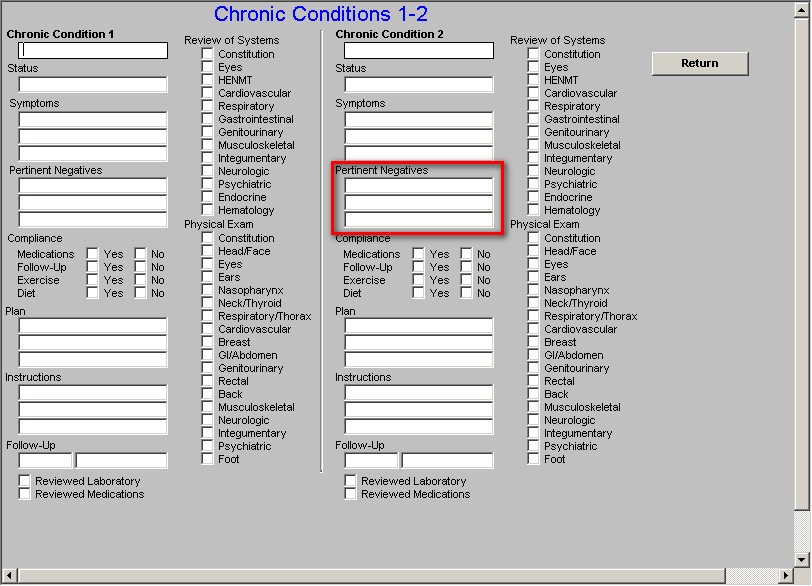
Fourth, there is a place to document the patient’s compliance with:
- Medications
- Follow-up
- Exercise
- Diet
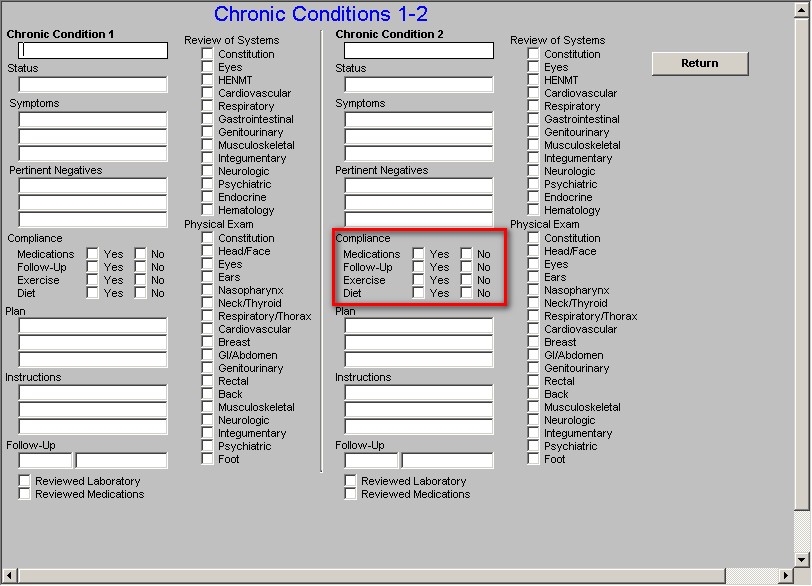
Fifth, there are three spaces for you to document a Plan for this chronic condition. The pick list is the same as that on the Plan template.
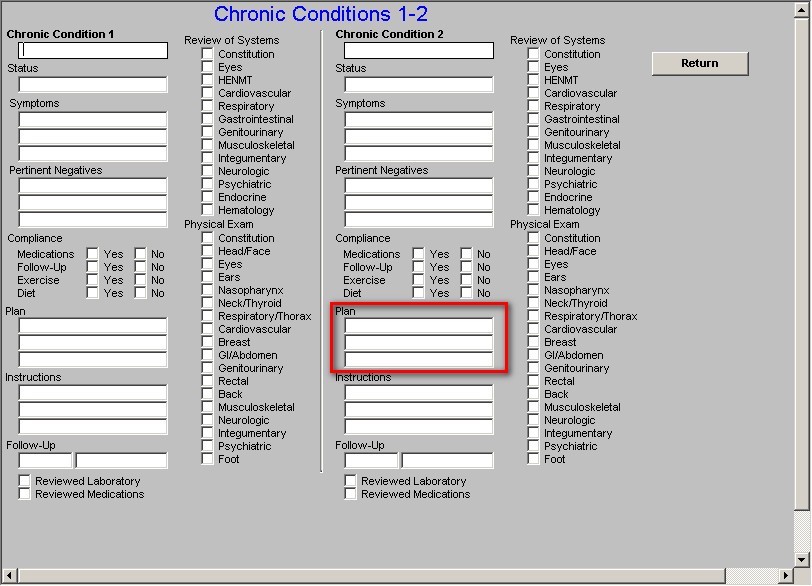
Sixth, there are three boxes which allow you to document instructions to the patient. When any of these fields are accessed, a pick list will open. This pick list is the same one found in the Plan template.
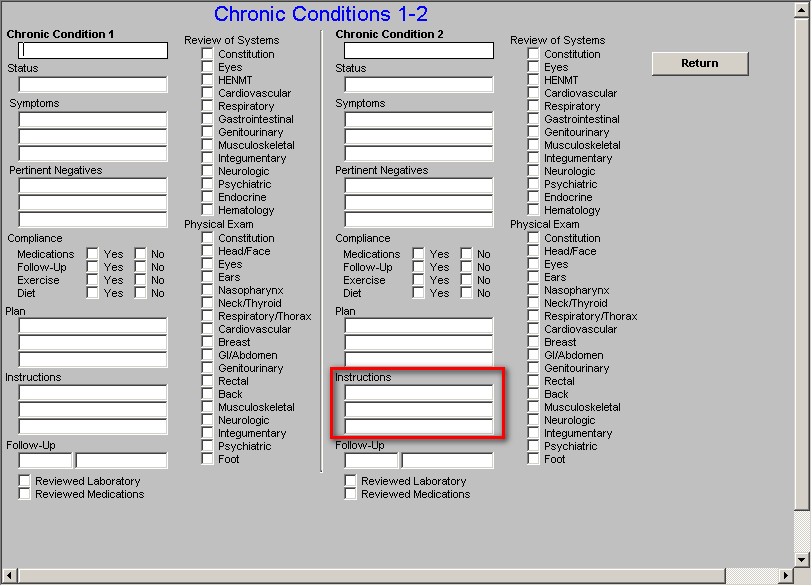
Seventh, there is a box which allows you to give instructions for when the patient is to follow-up on this chronic condition.
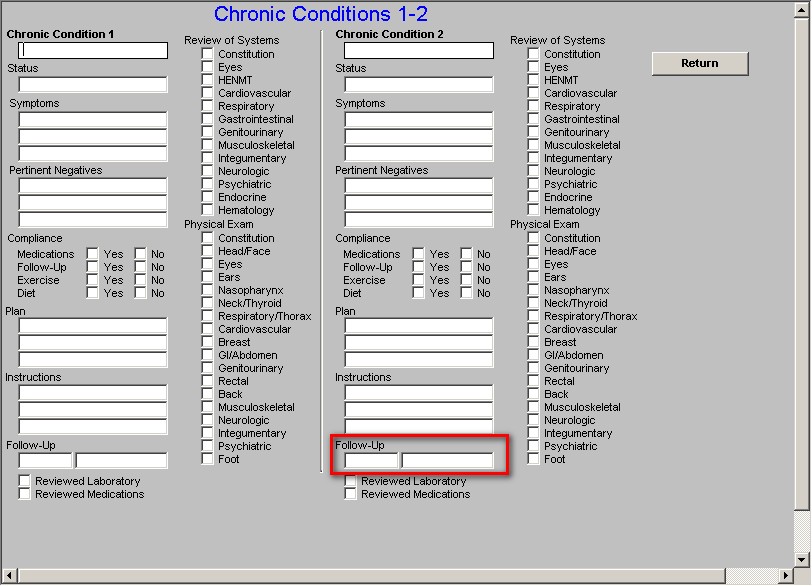
Finally in the first column are two check boxes which allow you to note that in relationship to this chronic condition you:
- Reviewed current and past labs
- Reviewed the patient’s medication
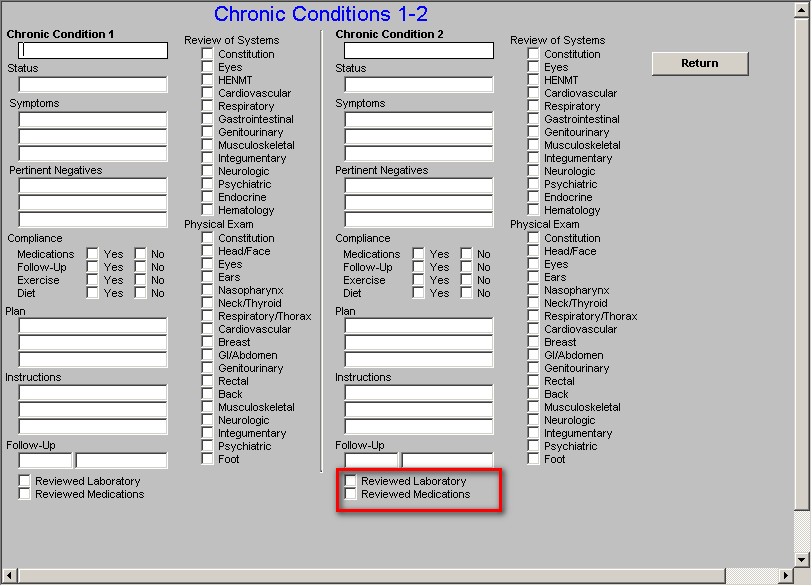
Column 2 –
There are 13 ROS check boxes which are related to the Master GP ROS. When you check any one of these boxes, the ROS for the system which is checked is launched. Any ROS already done for that visit will appear on the ROS which is launched. If there are other review-of-systems issues related to this chronic condition which have not been previously addressed in the present visit, you can document them here.
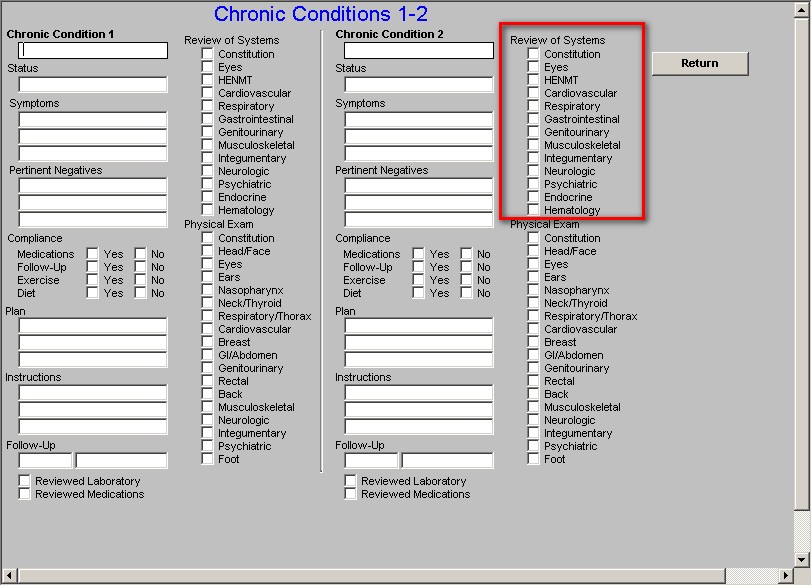
That you have reviewed the ROS for this chronic condition will be noted on the chart. note under this particular Chronic Condition in the following manner: Review of Cardiac, Gastrointestinal, Respiratory systems was done.
Also in Column two are check boxes for the physical examination similar to that of the ROS. Again, any physical examination which has been previously documented for that date will already appear on the physical examination template when you access it, but it is possible also to update the physical examination related to this chronic condition from the chronic condition HPI.
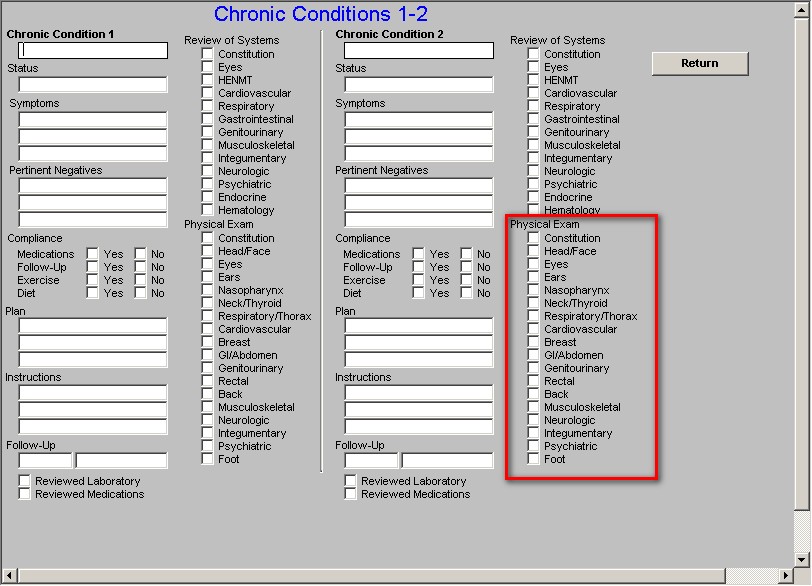
As with the ROS, the Chronic Conditions update will be noted on the chart note and will acknowledge any part of the physical examination which you completed in relationship to a particular chronic condition.
For instance, if for the chronic condition of CHF, you reviewed and updated the respiratory and the cardiac physical-examination systems, that will be noted in your review of the CHF chronic condition Then if in the same visit, you review another Chronic Condition such as Seizure Disorder and you review the neurological physical examination that will be noted on the chart note under Chronic Condition for Seizures.
On each Chronic Condition HPI Pop-up, there are places to document the review and update two
Chronic Conditions in the same way as described above.
|