|
One of the most difficult management issues in outpatient care is the making certain that patients follow through on recommended, or scheduled studies, or evaluations. Also, it is the following up with a patient to whom you have given a target for smoking cessation, or other behavior modification to see if they are have succeeded. Many efforts have been made to create a tool for managing these complex problems over a large population.
In 1998, SETMA adopted an EMR, particularly one that has Microsoft Outlook embedded, it occurred to us that we could use the EMR and Outlook to create an Electronic Tickler File.
Because Microsoft Outlook allows delay of the delivery of an e-mail and actually to specify the time and date for that delay, it because obvious that we could use this function as an Electronic Tickler File.
SETMA uses the Electronic Tickler File in many applications:
- Smoking Cessation – Part of SETMA’s LESS Initiative (see Less Initiative for details) includes smoking cessation. Typically, when a patient agrees to stop smoking, we advise them that we will call them in one month to see if they have succeeded, or are succeeding. In order to fulfill this promised call, we complete an electronic tickler file and schedule it for delivery one month hence. Patients are always surprised when we do call them.
- Follow-up calls after a clinic visit – For selected patients who would benefit from a follow-up contact before their next visit, we use a Clinic Follow-up call template (see Follow-up Call Tutorial for details) to initiate a call and we sent it to our Follow-up Call Nurse for the date and time on which we wish for them to be called. Once the patient is called, the follow-up call template is returned to the provider with the patient’s responses.
- Follow-up call after a hospital inpatient or emergency department discharge – All patients discharged from the hospital receive a follow-up call. At the time of discharge and as part of the discharge process, a Follow-up Call template is completed and is scheduled for delivery to our Follow-up Call Nurse, the day following discharge. Once the patient is called, the template is forwarded to the attending physician so that he/she can know how the patient is after leaving the hospital.
- When we tell a patient they need a follow-up mammogram, colonoscopy, EGD, etc., regardless of the interval, even five years, we create an electronic tickler file which at the appropriate time, even if it is 2015, is delivered to the provider and follow-up clerk who checks to make certain the procedure, test, evaluation, or other point of care has been done. If it has, the provider is notified; if it has not been done, it is scheduled and the provider is notified.
The following steps describe how the Electronic Tickler File is created:
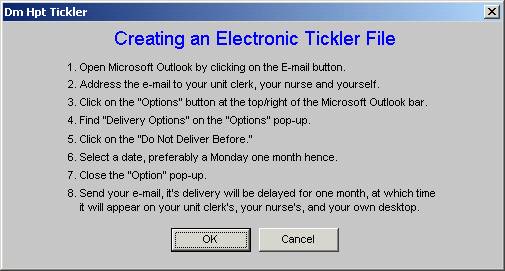
Because this function was first used and because it is most commonly used in Smoking Cessation counseling, we will describe its use in that case. The following is the Smoking Cessation template.
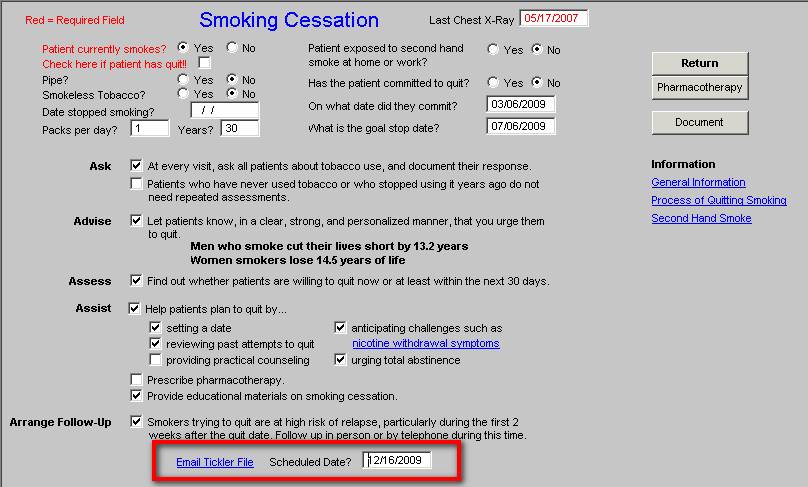
Once the elements of the Smoking Cessation template are addressed (for details see the Smoking Cessation Tutorial), the provider clicks on the button entitled “Email Tickler File” which is outlined in red above. When this button is launched, the following pop-up appears:
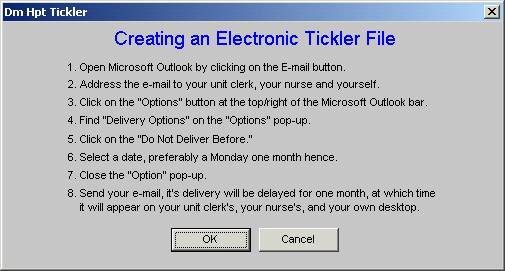
When the “OK” button is depressed, the following pop-up appears:
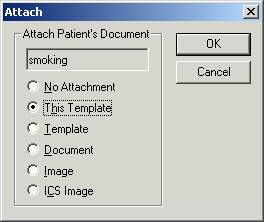
The provider will then click the radial button beside “This template” which will attached the smoking cessation template to the e-mail. At this point the following file in Microsoft Outlook will appear:
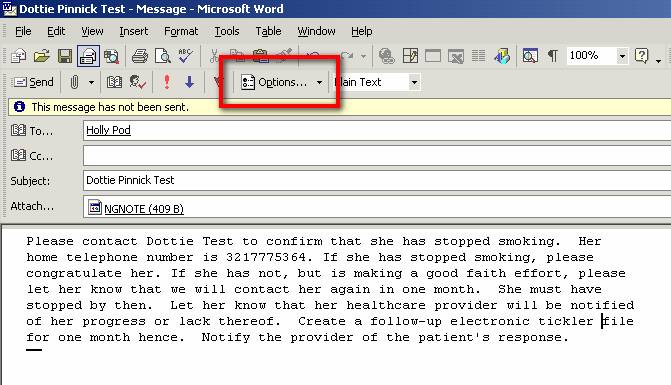
It will automatically have the following completed:
- The Subject line
- The Attachment
- The wording as seen here on a test patient which will give the telephone number and instructions to the unit clerk, follow-up clerk or provider who is calling the patient.
The Address Line entitled “To” will be completed by he provider with one or more persons who will receive this e-mail. Then the “Options” button, outlined in red above, will be depressed which will launch the following template:
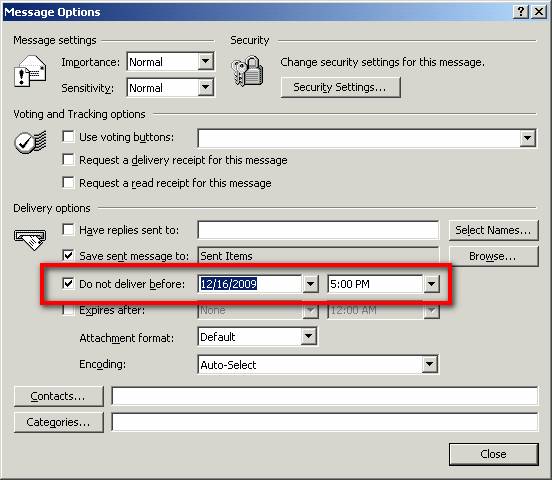
The provider will then click the radial button beside the “Do Not Deliver Before” title which is outlined in red above. The date and the time will be changed in order that the e-mail will be delivered when you want it to be.
The date is changed by clicking the arrow to the right of the date field above which launches a calendar. The date for delivery can be changed to one day, ten days, or ten years. The time is defaulted to 5:00 PM. If you are, as in the case of the hospital discharge, wanting the patient to be called the next day, you will change the time field to sometime before 8:00 AM the following day so that when the follow-up nurse arrives, his/her work for the day will already be present.
Once the date and time fields are correct, you will close the Options template and click “Send” as below.
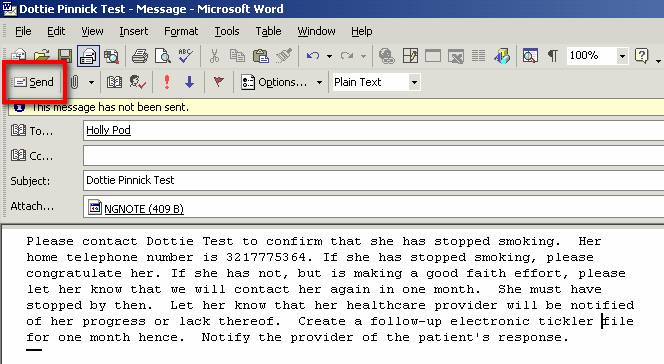
Except in the case of the Smoking Cessation or Clinic and Hospital follow-up calls, the provider will need to type in the reason for the contact such as needs a colonoscopy in six months.
The process is complete. This same process can be repeated for any follow-up:
- Telephone Calls
- Procedures
- Tests
- Other Point of care
|