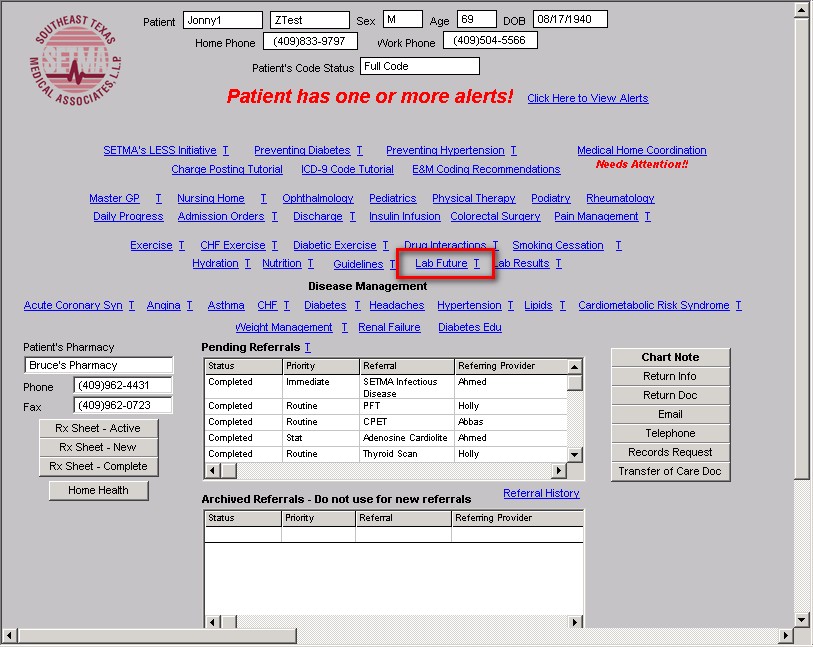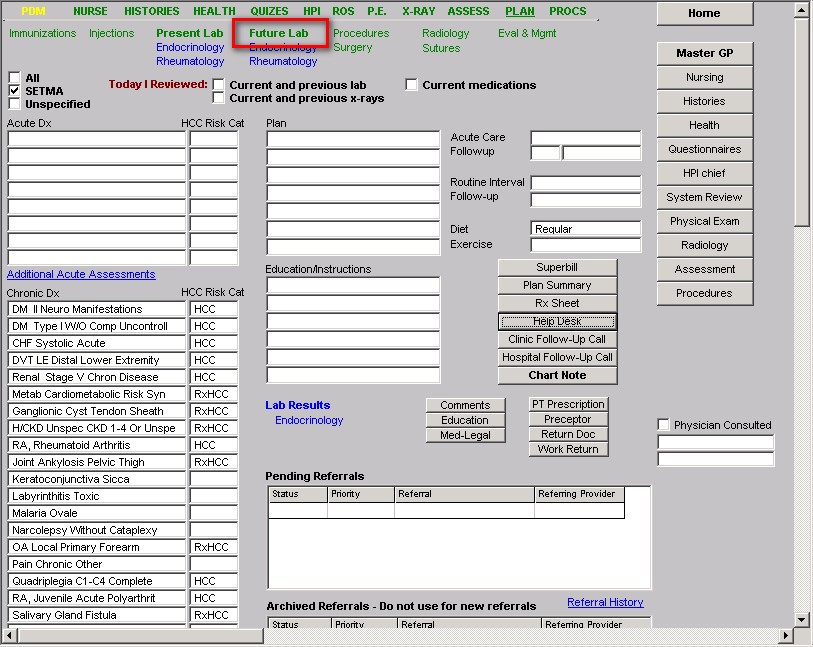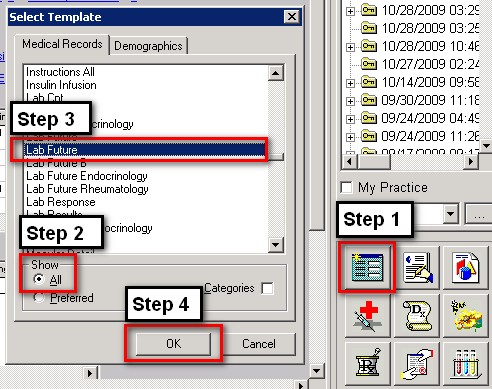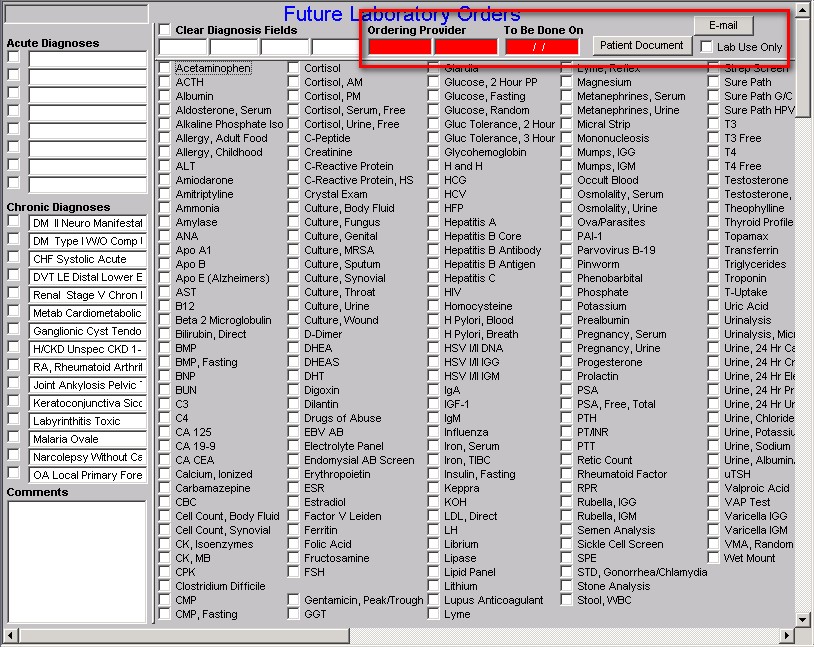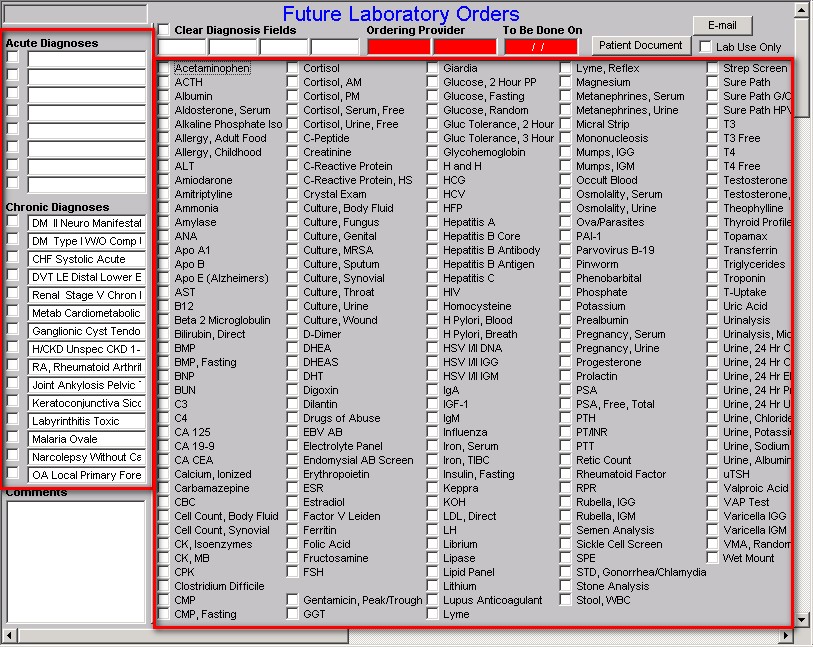|
The following is a common event in a patient’s visit to a physician. The doctor says, “I would like for you to return on Friday for lab work.” The patient complies but when he/she arrives at the laboratory, they have no idea what the doctor wanted. The lab calls the doctor, but he is not in. The nurse says, “I’ll page him and find out what he wanted to order.” The nurse reaches the doctor and he says, “I don’t remember, look it up in the chart.” The nurse looks and there is nothing there. Meanwhile the patient has been waiting for 45 minutes in the lab.
To avoid this, SETMA has designed a Future Labs function which the healthcare provider can complete at the time of his/her discussion with the patient. When the Future Lab template is completed, the patient arrives at the lab, the orders are already there and the tests are done efficiently and the patient is on his/her way.
Principles of Future Lab:
- All Future Lab studies are to be done with a 12-hour fast. This means that when the lab completes a BMP, Blood Sugar, CMP, Insulin, etc, the studies will be reported as fasting in order to populate templates which require fasting labs.
- The patient does not need a piece of paper to take to the laboratory.
- If the patient does not have the tests done, the patient is notified and then the provider is notified.
The Future Lab Template can be launched from:
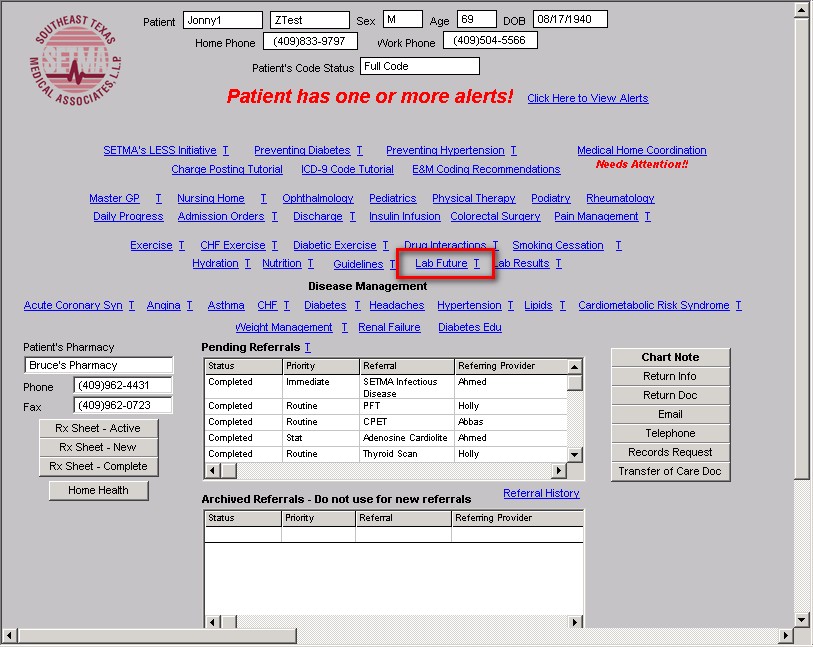
- Plan Template of any of the Suites of Templates
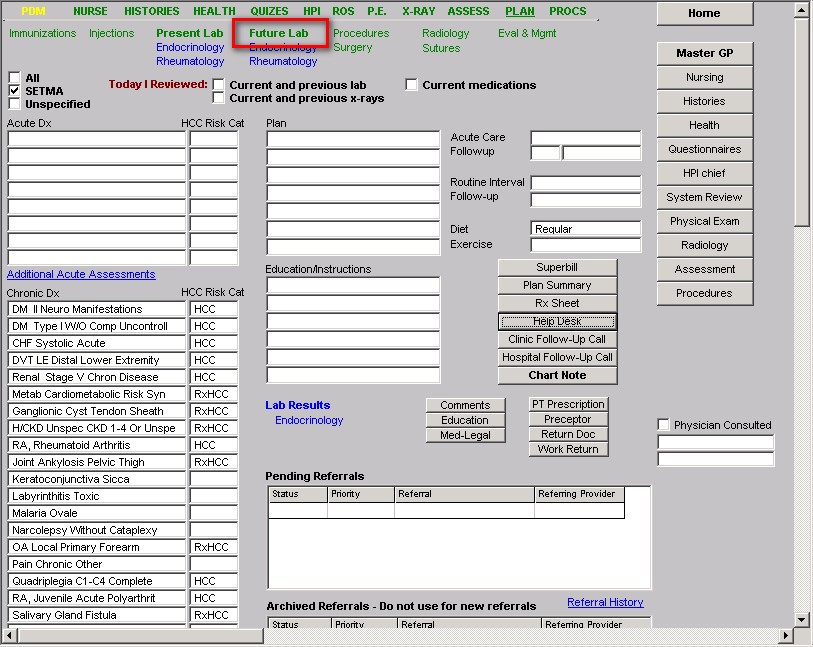
• NextGen Main Tool Bar Templates Icon
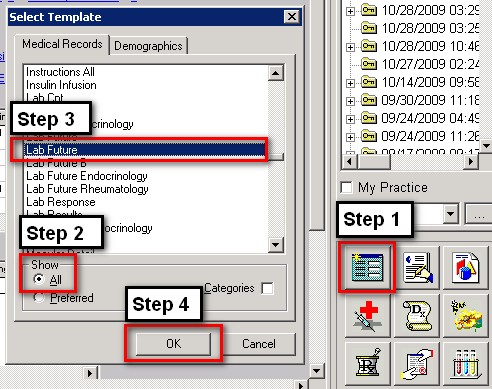
Content of Future Lab Template:
There are five columns with five functions at the top. The functions are:
- To Be Done On – this is a box with a calendar in which the date on which the laboratory studies are to be done is documented.
- Ordering Provider – this is a box where the provider’s name is documented so that the laboratory results will be sent back to this provider’s work flow.
- E-mail – once the Future Lab Template is completed, this button is depressed in order to send an e-mail to:
- The Lab so they know what tests to perform.
- Charge posting so they know what tests to charge.
- Give special instructions if any to the lab and/or to charge posting.
- Document – this creates a document with the tests ordered, the date to be done and the provider’s name. This can be given to the patient if they want to know what teats are going to be done. The patient does not need to bring this to the lab.
- Return – this button takes the provider back to AAA Home or to the Lab template.
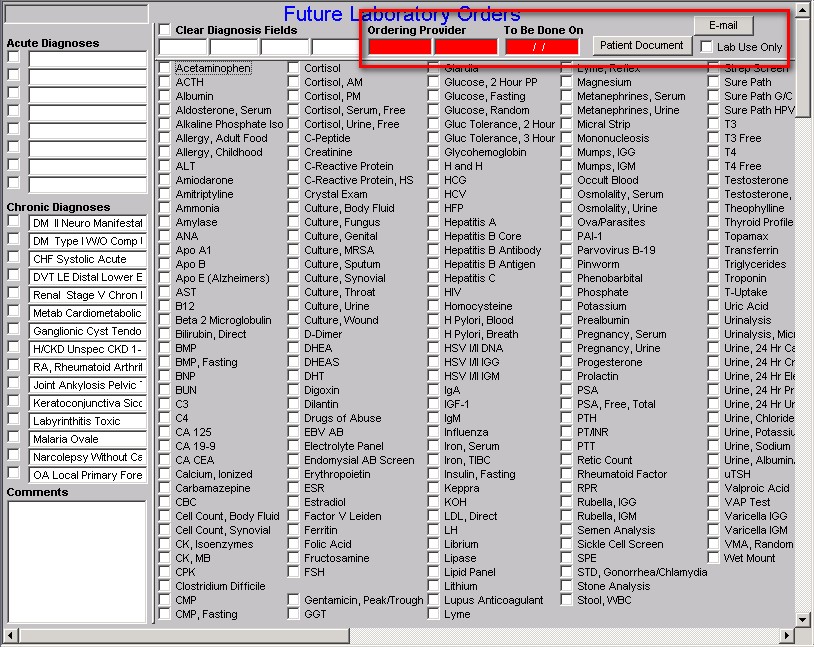
The Five Columns are:
Column 1 – a List of Acute Dx and of Chronic Dx and a Comments box for special instructions.
Column 2-5 -- a List of laboratory tests which common are done in Future Lab settings.
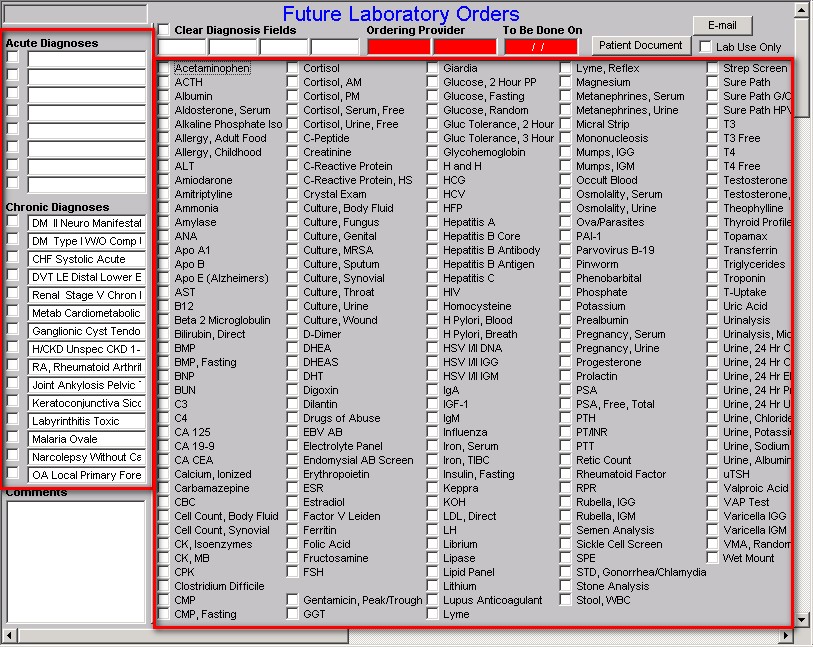
How To Complete Future Labs Template
- Open Future Labs Template
- Make sure the appropriate diagnoses are in the Acute Dx and/or the Chronic Dx boxes
- Add any special instructions needed
- Complete the date of when the patient will come for the tests
- Complete the name of the provider who is ordering the tests.
- Click the box next to each lab test which is being ordered.
- Click the e-mail button
- Add any special instructions necessary.
- Click Send.
- Instruct the patient to be fasting for 12- hours before the tests are done.
You are finished.
|