 |
James L. Holly, M.D. |
|
 |
|
|
|
|
|
|
|
|
ICD-9 Codes
Note: With the launching of SETMA's HCC Risk solution, if an ICD9 code represents an HCC or RxHCC it will appear in a column next to the ICD9 code.
- Remember, the ICD-9 Codes were created for billing purposes
- That means that insurance companies and particularly Medicare did not care whether a patient had hypermagnesemia or hypomangnesemia, they just cared whether or not there was a legitimate reason for paying for the performance of a mangnesium.
- Therefore, the ICD-9 Code for "hyper" and "hypomagnesemia" are the same.
- NextGen only allows the assignment of one name to each ICD-9 Code and there is not much space for giving descriptions of those codes.
- This means that often abbreviations had to be used in order to be able to give adequate and discreet descriptions which are intelligible.
- For instance, if you spell out "otitis media", this takes up a great deal of the space allowed for ICD-9 code descriptions.
- Therefore SETMA adopted the abbreviation of "OM" for otitis media (see below).
- Osteoarthritis is another such instance.
- SETMA adopted "OA" as the first word in the description of all of the forms of osteoarthritis.
- Once you know that, it is easy to find all of the diagnoses associated with either by simply typing either "OM" or "OA".
- The list of abbreviations which begin ICD-9 code diagnostic categories is discussed below.
- If you are having difficulty finding an ICD-9 code review the abbreviations list and see if that doesn't help.
- Sometimes an ICD-9 Code description will have two diagnoses which are contradictory, i.e., "hyper" and "hypo".
- In that case simply select this code description and once it appears on your template erase the description which does not apply.
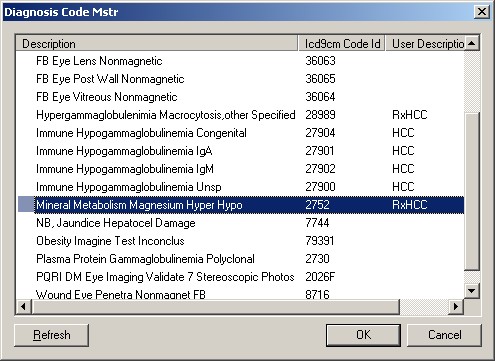
- For instance if your patient has "hypomagnesemia", select the ICD-9 code which is described as "hyper" and "hypo" and then erase "hypermagnesemia" which will leave you with a correct diagnosis which will also work with chart posting.
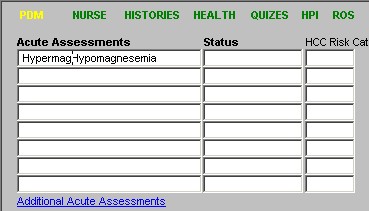
- One last principle, SETMA's EMR has been evolving.
- We have been doing charge posting from the examination rooms since 2001.
- Prior to that both the ICD-9 code number and description appeared in the Chronic Problem list.
- In order for charge posting to work, however, the ICD-9 Code number cannot appear in the Chronic Problem List.
- If it does, the ICD-9 Code needs to be update to the new method.
- All Chronic Problems which have both an ICD-9 Code description and an ICD-9 Code number must be changed to where only the ICD-9 Code description appears.
- Also, if you type in a diagnosis, it will not work with charge posting.
- If you absolutely cannot find the correct ICD-9 code after following the below instructions, send an e-mail to charge posting and ask them to correct your charges.
- Also, send Dr. Holly an e-mail asking what the ICD-9 Code is, or how it is listed.
- By doing this we can improve the quality of our documentation and of our billing and collections.
- The ICD-9 code list can be searched in the following ways:
- By scrolling down which is tedious and time consuming. By default the pick list only displays about 20 codes. To view more, simply press the PAGE DOWN key or use the mouse and click on the down arrow button just under the vertical scroll bar.
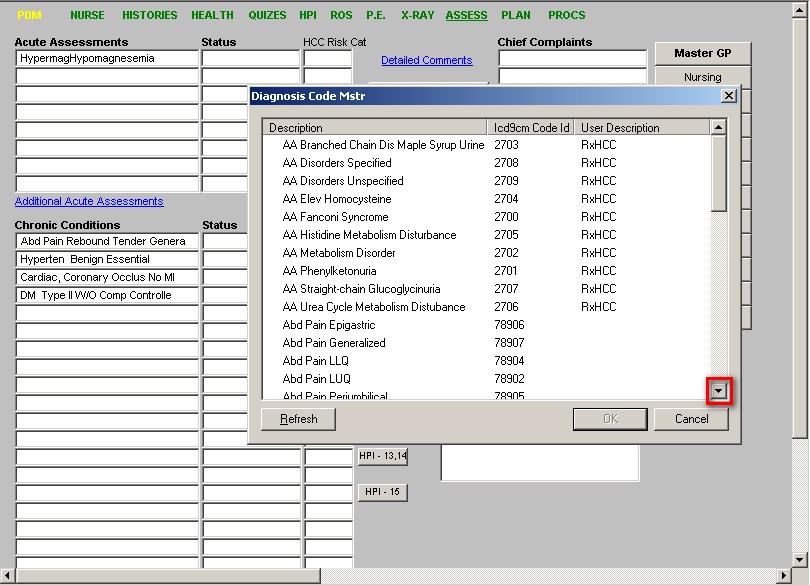
- By entering the first several letters of the first word in the ICD-9 description.
- With this maneuver, all of the diagnoses which begin with those letters will be displayed.
- For instance if you are looking for "aortic stenosis," you can type "aort" and eleven diagnoses which begin with "aorta or aortic" will be displayed.
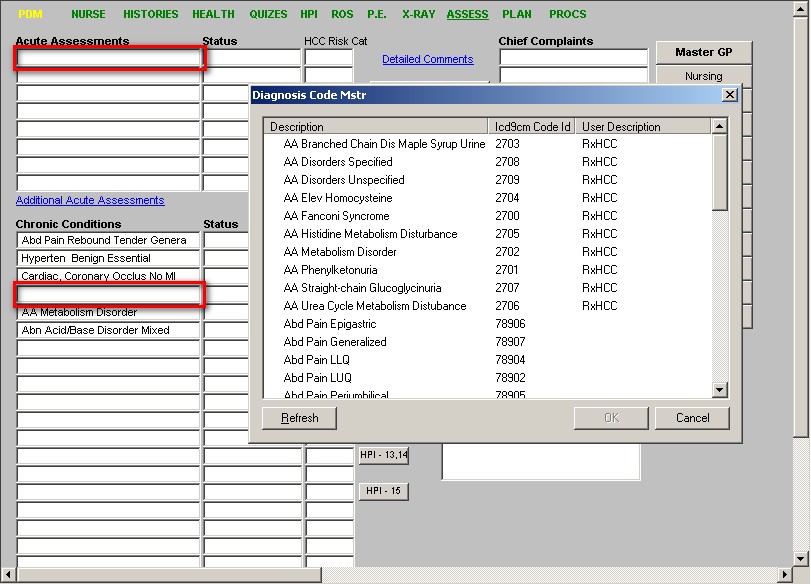
- By entering the percent sign (depress the "shift" key at the left hand side of your keyboard and then hit the "number 5" key), and typing the first several letters (usually 3 or 4) of one of the words in the ICD-9 code description.
- This will display all diagnoses with the series of letters which are typed whether the diagnosis description begins with those letters or not.
- For instance, if you type "%aort," a list of 33 ICD-9 codes which contain the sequence of those four letters will appear rather than the 11 which appeared when you just type in "aort".
NOTE: The letters or symbols that are typed will not display, but the pick list will begin to change.
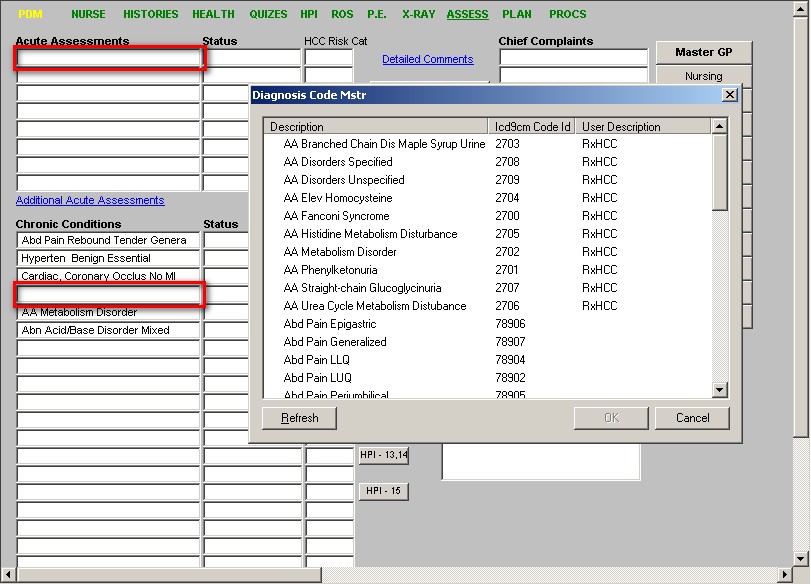
Things you need to know
- If you are having difficulty finding a code -SETMA has over 7,300 codes in its pick list -first try the two techniques above, if that fails:
- Go to SETMA's navigation buttons which are listed vertically to the right of the Patient Data Master screen (remember, to see this navigation system, you must first close the Main Tool Bar) and
- Click on the Assessment template. It is the eleventh button from the top on SETMA's Patient Data Master. On all other templates it is the ninth button down.
- In the second column on the Assessment template, you will see three buttons entitled:
- Diagnosis Categories
- Clicking on this button will launch a list of the organization categories in which to find ICD-9 Codes in SETMA's system.
- These are names which begin lists of diagnoses which means that you can assess these categories simply by typing in the first three or four letters of the title, i.e., if you want to find all of the diagnoses related to "Asthma" type in "asth" and all thirteen ICD-9 codes related to Asthma will appear.
- If you use the second technique, i.e., typing "%asth" an additional 5 ICD-9 codes will appear two of which are relevant to asthma -FHx Asthma and Pneumonitis Detergent Asthma.
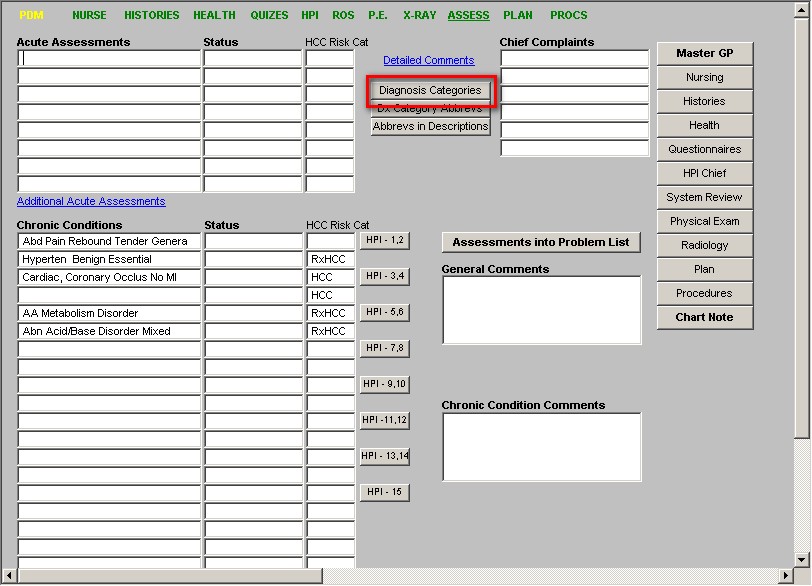
- Dx Categories Abbrevs
- This is a list of abbreviations which begin categories of ICD-9 codes.
- For instance, CHF is the beginning description for all congestive heart failure ICD-9 codes.
- If you type in CHF, you will display 16 ICD-9 codes for different kinds of congestive heart failure.
- If you type in "%CHF" you will add an additional 9 ICD-9 codes which include CHF, all of which are related to hypertension and CHF.
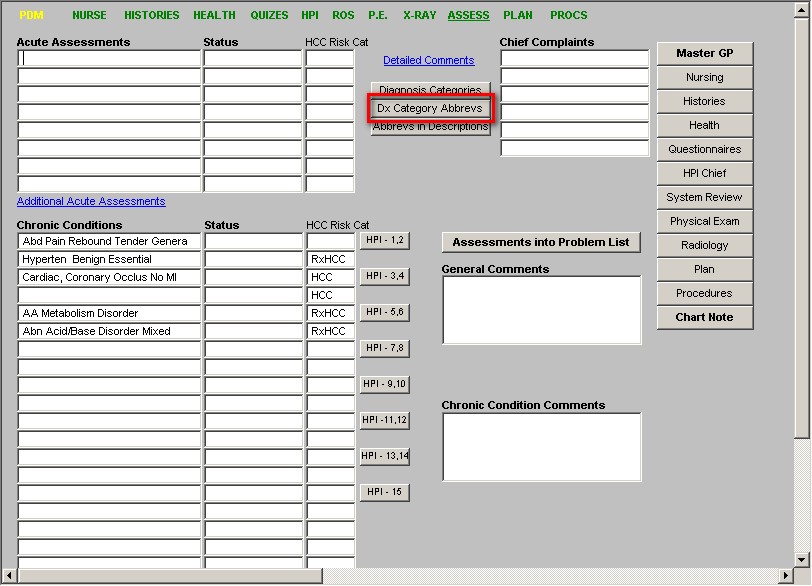
- Abbrevs in Descriptions
- This is a list of abbreviations which are found within the ICD-9 code descriptions which SETMA uses.
- Most of the description abbreviations are obvious, but the limitation of space made it necessary to use some which are not. If you find one which is not clear, then simply look it up here.
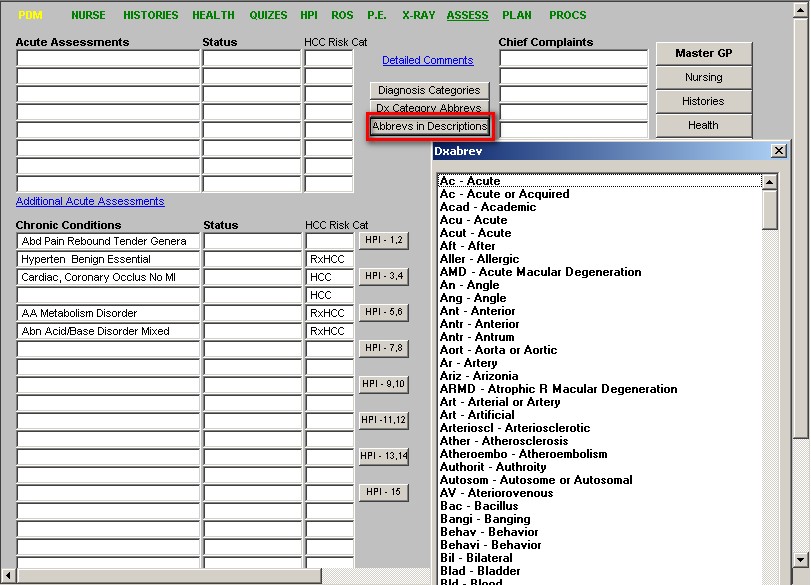
|
|
|
|
|
|
|
|
|
|
|