|
When a patient has a diagnosis of hypertension, their blood pressure should be evaluated every time they come to the clinic no matter the reason for the visit. Included in their visit should be the activation of the Hypertension Disease Management Tool, which can be done by clicking the button outline in red below.
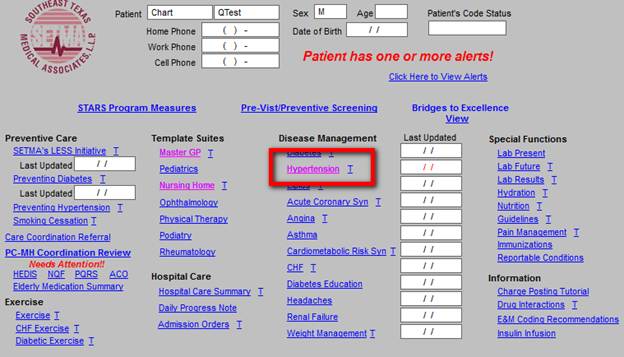
The following steps should be taken with all patients who have a diagnosis of “hypertension” and they should be taken every time the patient is seen no matter the reason for the visit:
- Measure the blood pressure on all patients.
- If the initial blood pressure measurement is elevated (>140/90 mmHg) repeat the blood pressure.
- If the patient has already been diagnosed with hypertension, or if the blood pressure is elevated, assess the:
- Class
- Recommended follow-up
- Risk group
- Recommended treatment for the patient’s hypertension.
After opening the Hypertension Disease Management Tool, click the “Calculate Assessment” button shown in red below.
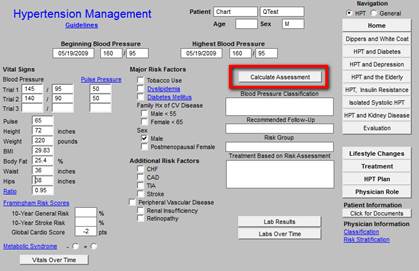
The information displayed will give you an indication of how imperative it is to aggressively treat the patient’s blood pressure. This information will appear on the patient’s plan of care and will also give you assistance in engaging the patient in their own care.
Next, open the “Lifestyle Changes” pop-up by clicking no the button outlined in red below
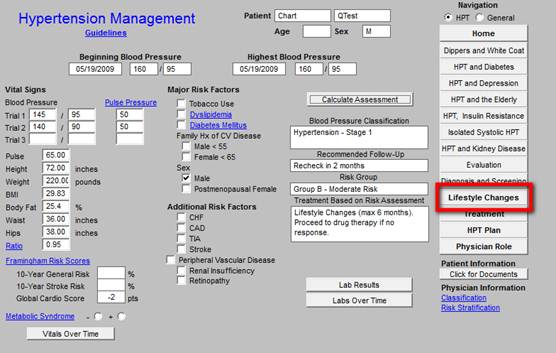
When this template is opened (see below) all of the information will already be activated which means it will appear on the patients’ plan of care and treatment plan. (The check marks in the radial button on each element lets you know that the measures have been activated.) It gives you and the patient information on the lifestyle changes needed for the treatment of hypertension and the expected improvement in the systolic pressure for each intervention. As can be seen, many of the lifestyle changes provide more benefit to the patient than most medications.
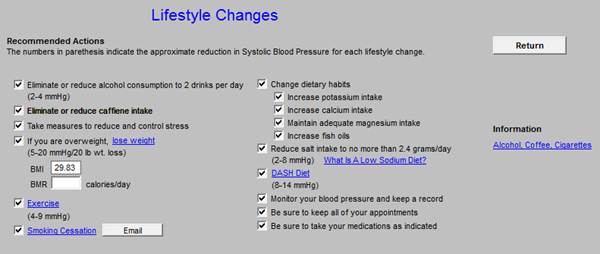
If you follow through by discussing these changes with your patient, the accessing of this template will give you “credit: for:
- Exercise,
- Weight loss,
- Sodium intake reduction
- Smoking cessation
- Alcohol moderation
On the hypertension plan template, make sure you have completed the routine and acute follow-up fields so that the patient knows when to return to the clinic. These are also the same fields that are on the main plan template. You can complete them on either screen to gain credit.
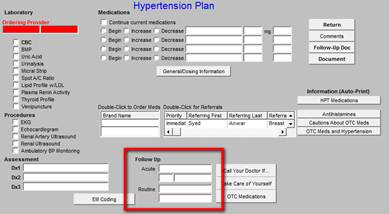
After completing these steps, generate the hypertension follow-up document to given to the patient.
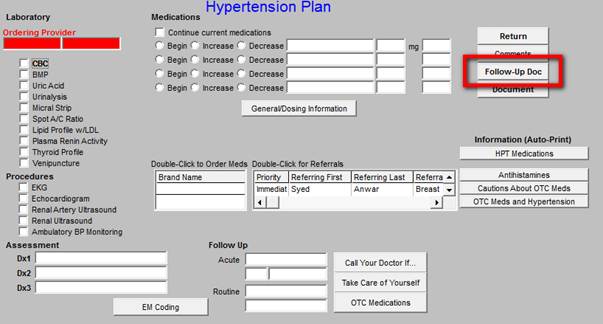
This document should be given to every patient with hypertension who is not treated to goal. If the patient is stable and is treated to goal, it needs to be completed once a year.
Once the above has been completed you can review the summary of your performance by clicking on the “Physician Role” button outlined in red below.
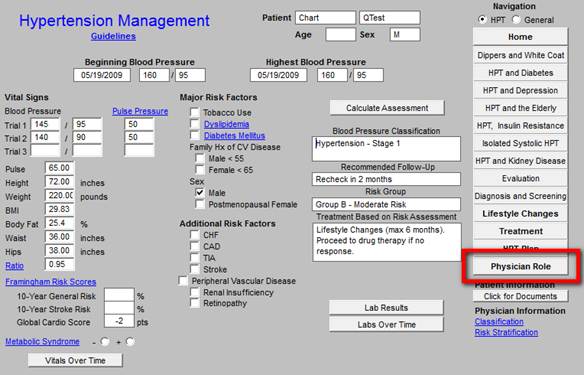
When that button is clicked the following pop-up appears.
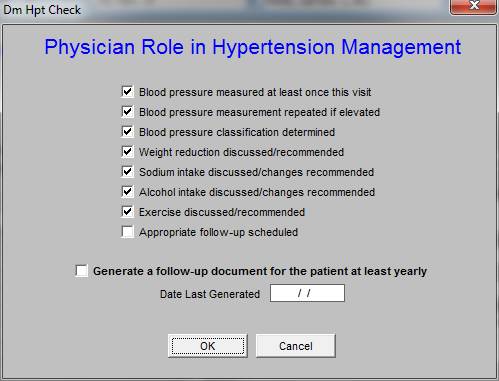
It automatically displays and summarizes your performance on the PCPI performance measures.
If your routine following these simple steps, you will become facile with it and it will not be long before your performance review will be excellent.
If you want to review the entire Tutorial for the Hypertension Disease Management Tool, you can do so by:
- Clicking the “T” which appears beside the Hypertension on the AAA Home
- Going to SETMA’s Intranet and going to Clinical and accessing the Hypertension tutorial
- Or you can review the tutorial from the web at: Hypertension Tutorial
|