|
Patient-Centered Medical Home Evidenced-based Quality Measures To be Completed on all Patients
Summary of the sequence of steps to completing the quality measures:
- Complete the disease-management, plan of care and treatment plan for diabetes, hypertension and lipids
- Complete the Fall Risk Assessment, the Functional Assessment and the Pain Assessment
- Review and Complete the Health Maintenance deficiencies
- Complete the allergies review on Medication Module and Review of Systems
- Complete the ROS of Urinary incontinence
- Complete the Medication list for the patient
- Review the Coordination of Care Template for Patient-Centered Medical Home adding any information possible and making sure the issue of code status and living will has been discussed.
- Complete review of medications and document by check box on Plan entitled “Today I reviewed current medications.”
- Review Evidenced Based Measures on the Coordination of Care template
These are the general steps which should be taken on all patients. Although the following order is efficient, you can do these steps in any order you choose, so long as by the end of the encounter they are all done.
When the steps below are taken, the system automatically updates your evidence-based measures compliance for each of the elements which have been addressed.
Step 1
After determining which of the three major conditions which we are reporting on in our Patient-Centered Medical Home, i.e., Diabetes, Hypertension, Dyslipidemia, are present in this patient, launch the Disease Management tools at the bottom of the AAA Home for each of those conditions which apply.
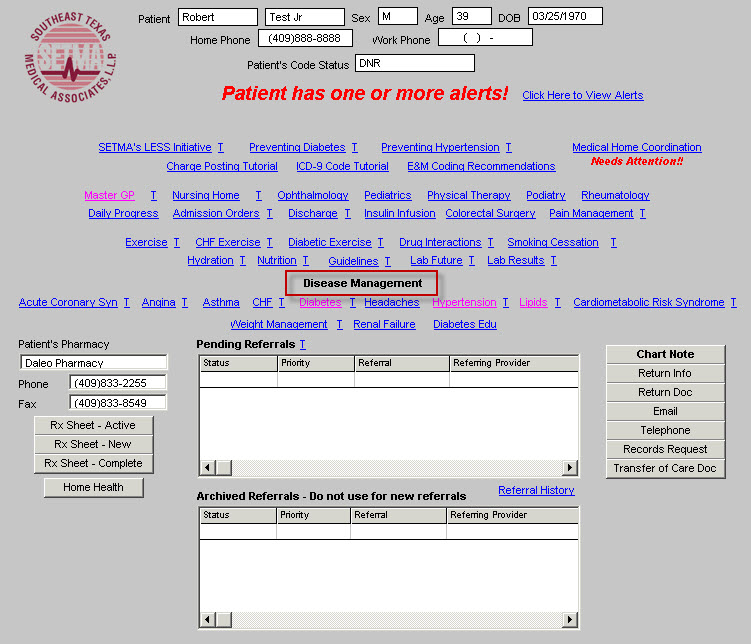
With these functions you will complete the NCQA requirement for a written Plan of Care and a written Treatment Plan
For diabetes, you will need to take the following steps:
- Once you have launched the diabetes disease management tool
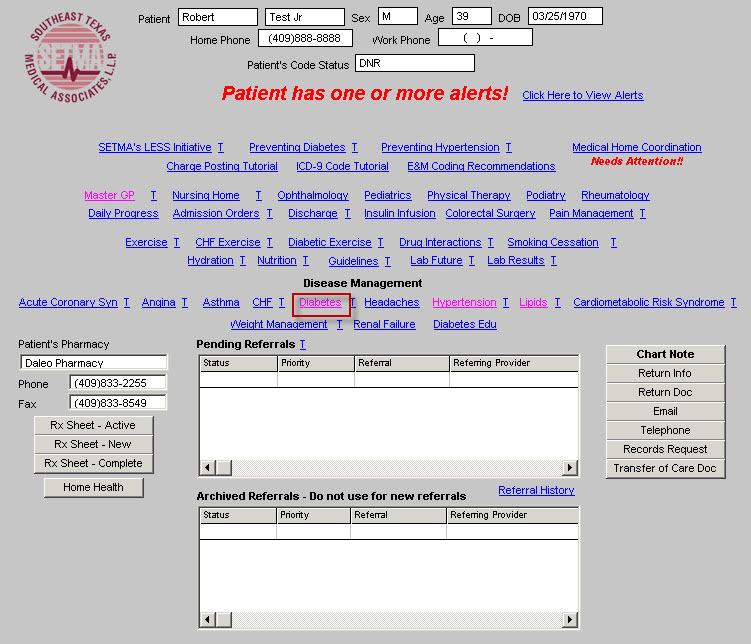
- Click the lifestyle changes button in the right-hand navigation list
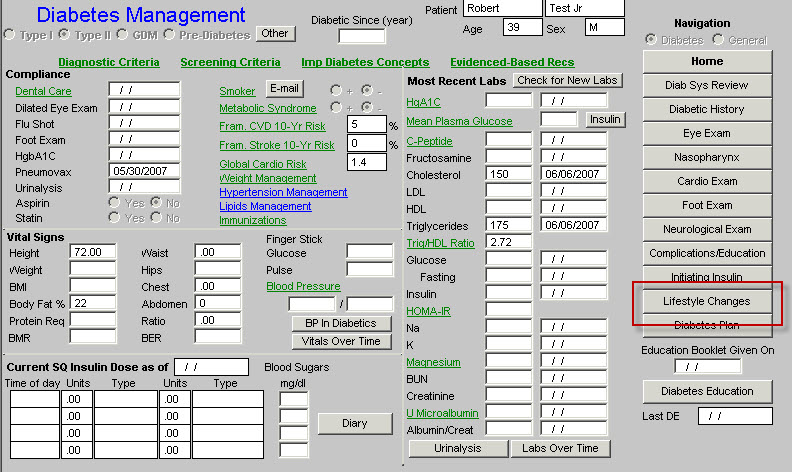
- Close that template, by clicking on the “return” button
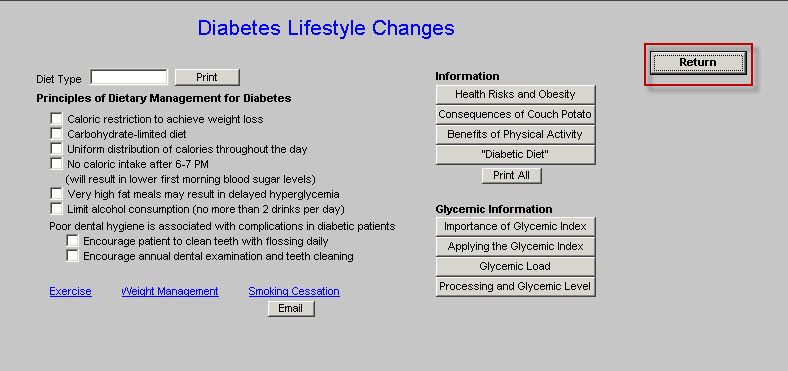
- Click on the Diabetes Plan
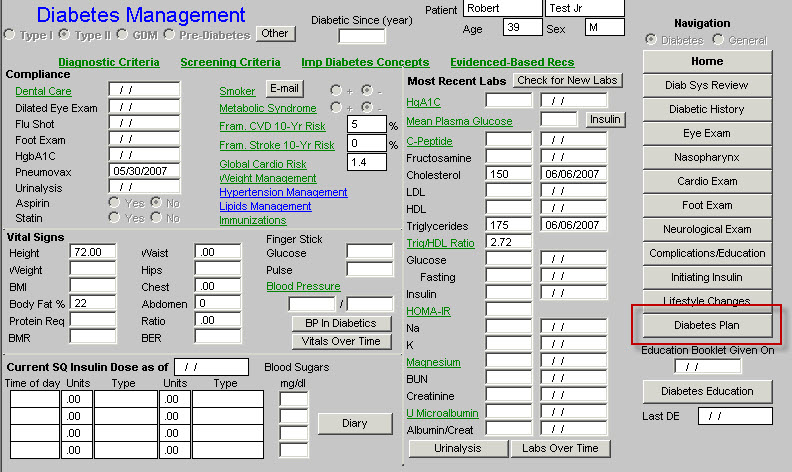
- At this point, if you came to this template first, you will need to complete the following steps:
- Fill in the box entitled “ordering provider” In the first column
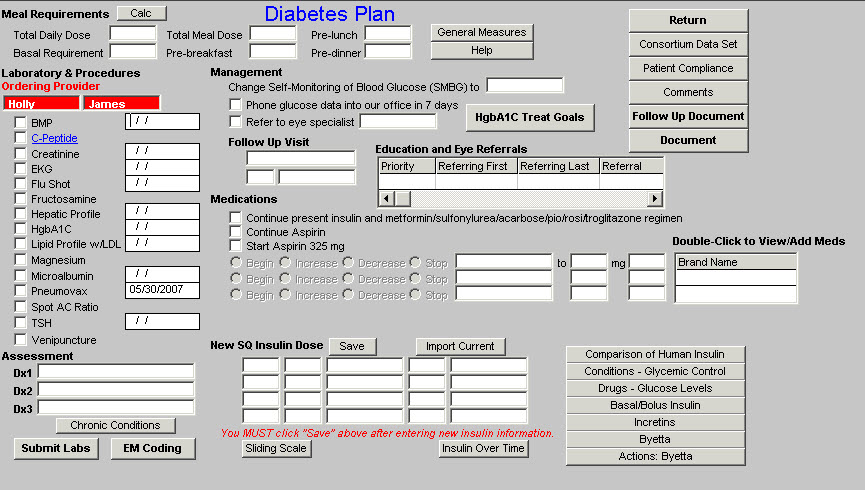
- Fill in the “follow-up visit” box in the second column
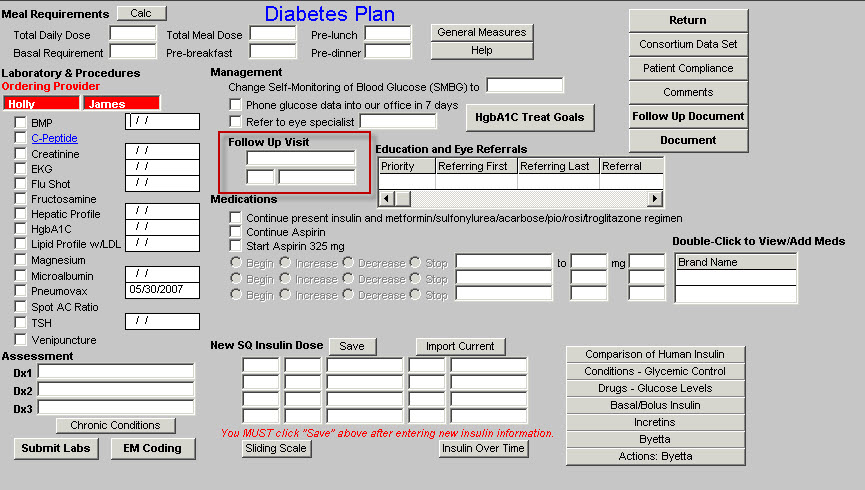
- Click on the continue current medications option just under the “follow-up visit” box
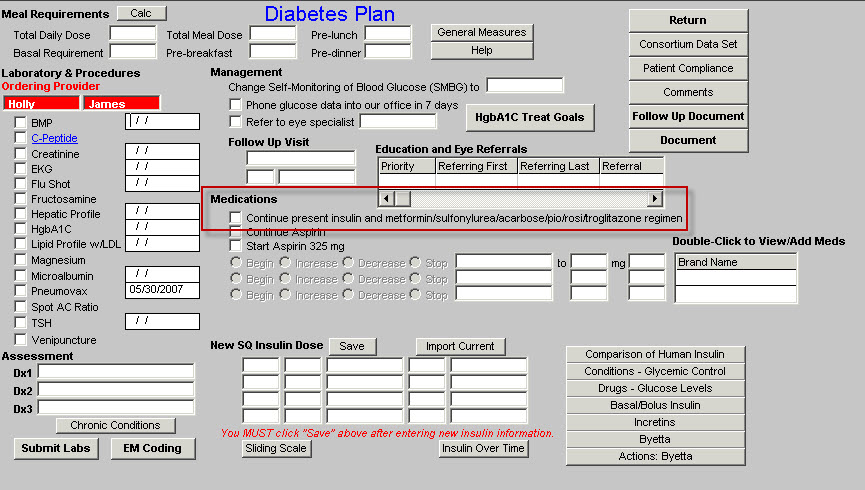
- Launch the Consortium Data Set button in the fourth column
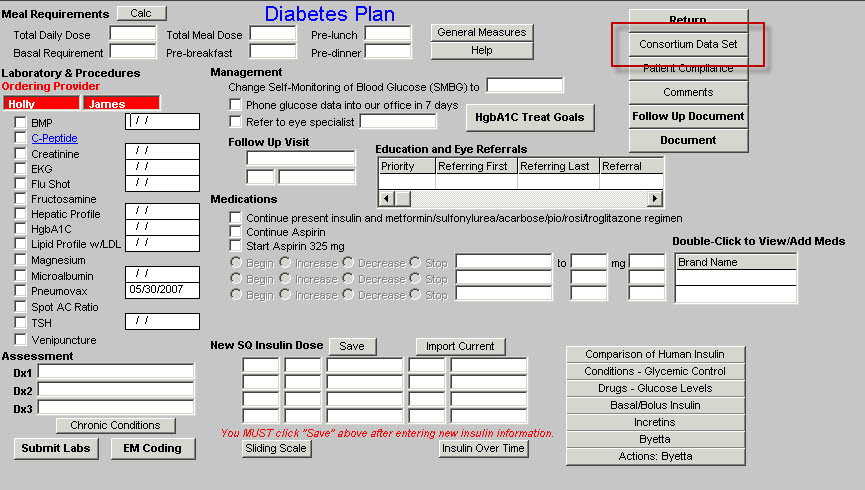
- Complete any standards of care measures which are in red by clicking the button next to the measure.
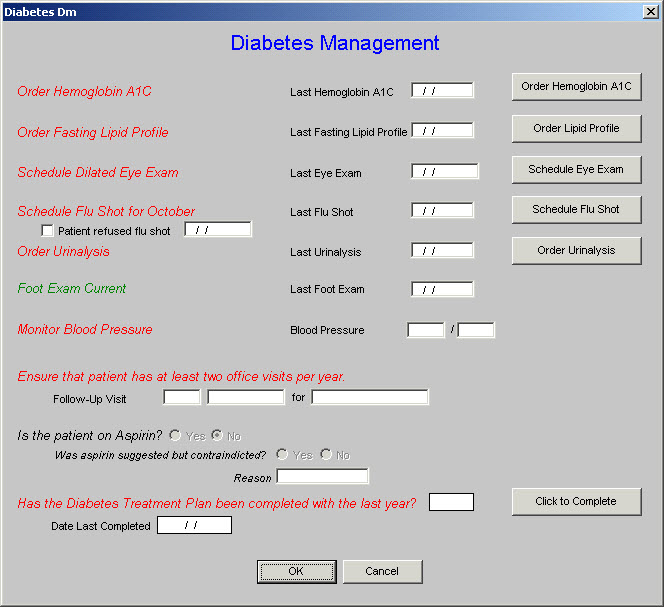
- Launch the follow-up document button in the navigation list
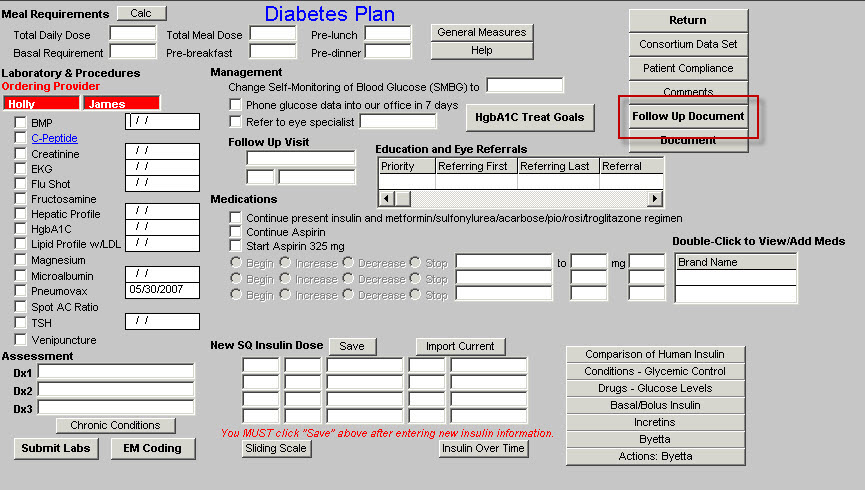
- You are through
Remember, if you make important medication or treatment plans for the patient with diabetes and/or after your new laboratory data returns, for highest quality of care, you should come back to the Diabetes Disease Management tool and update the Follow-up Document. The same is true for all of the disease-management-tool plans of care and treatment plans.
For Hypertension, you will need to take the following steps:
- Open the Hypertension Disease Management tool
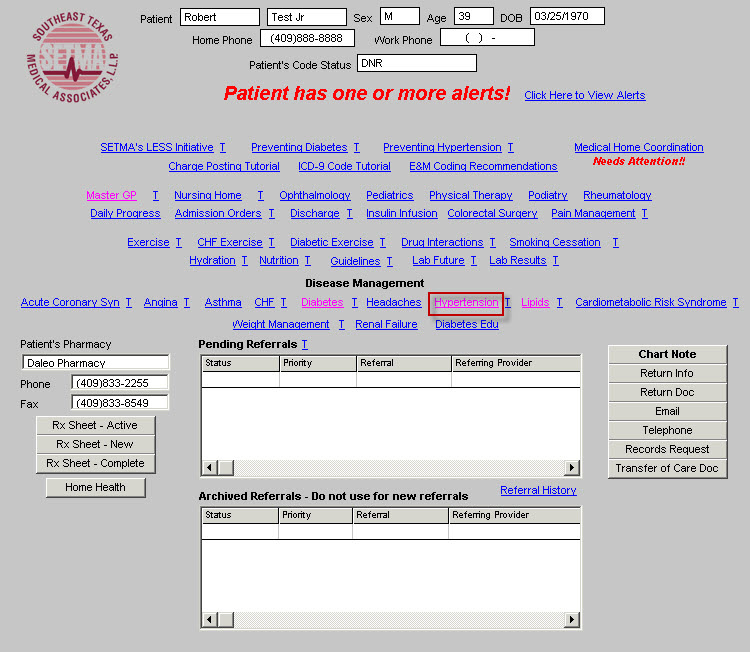
- Click the “Calculate Assessment” button in the third column
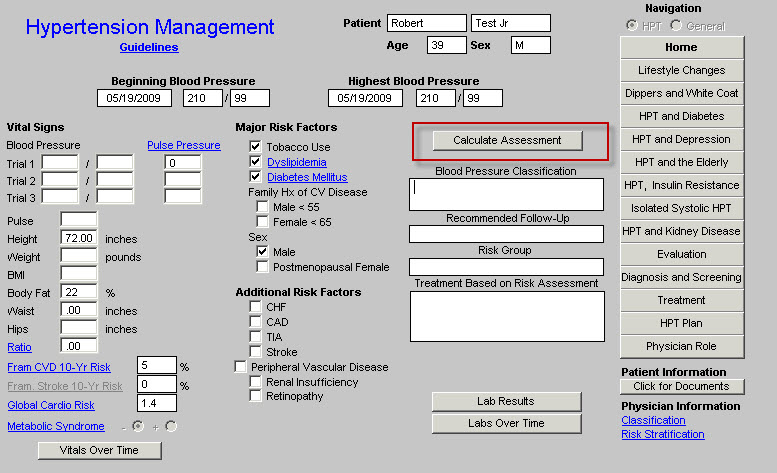
- Click the lifestyle changes button in the right hand navigation button list
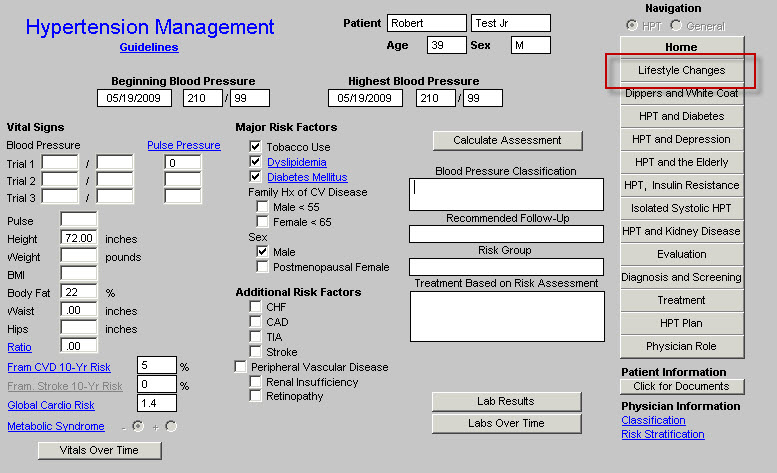
- Click the HPT Plan button in the right hand navigation button list
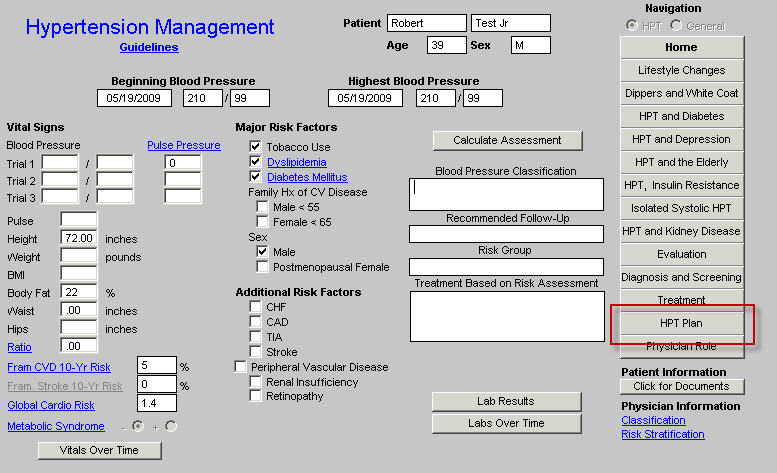
- Check the “continue current medications” box in the second column or note what the medication changes are
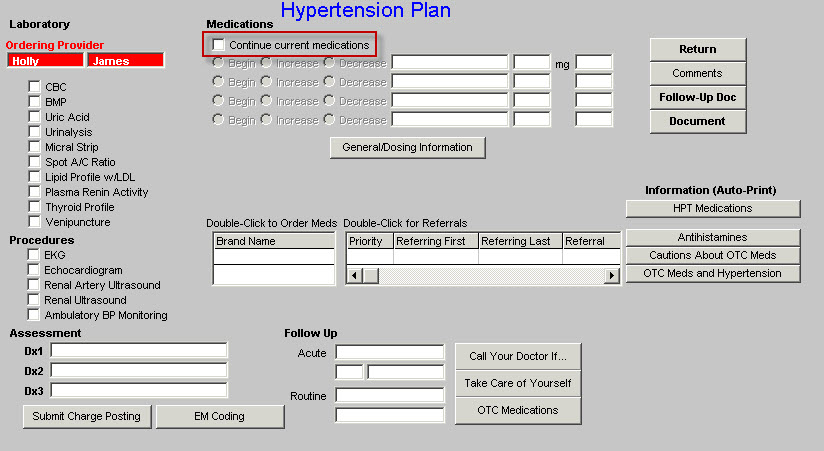
- Click “Follow-up Document” button
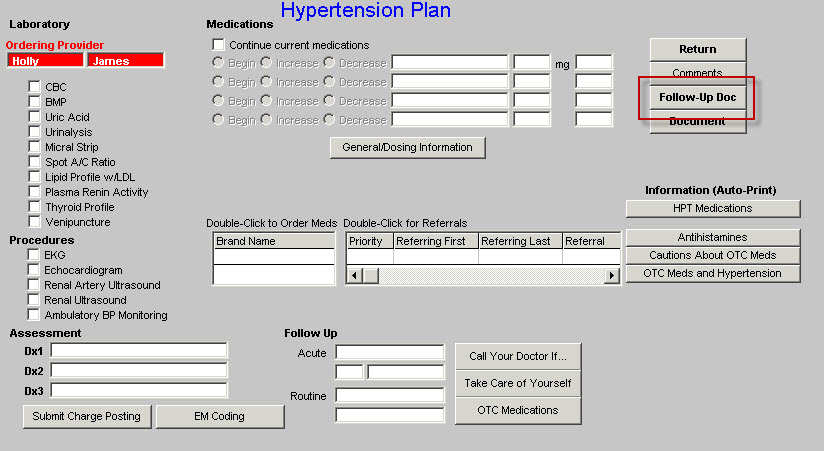
- You are through
For Lipids, you will need to take the following steps:
- Open the Lipid Disease Management Tool
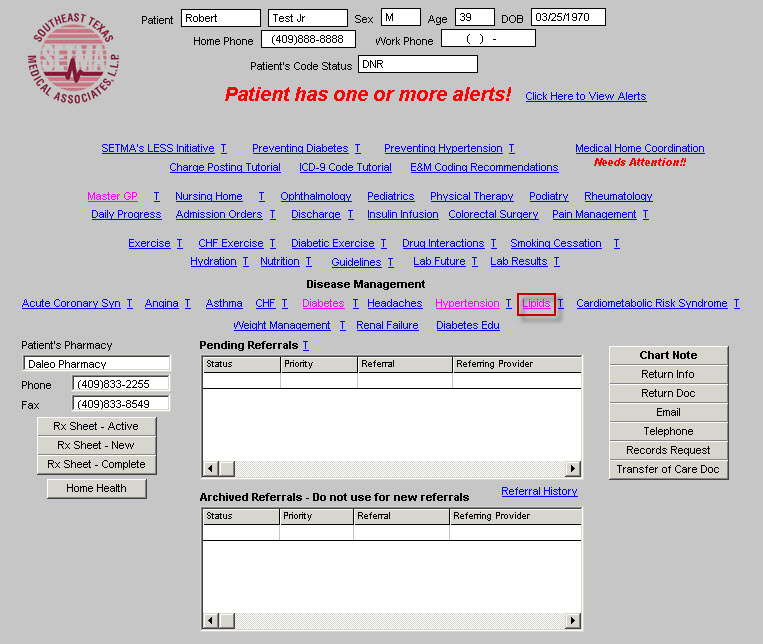
- Click the Check for New Labs button in the second column
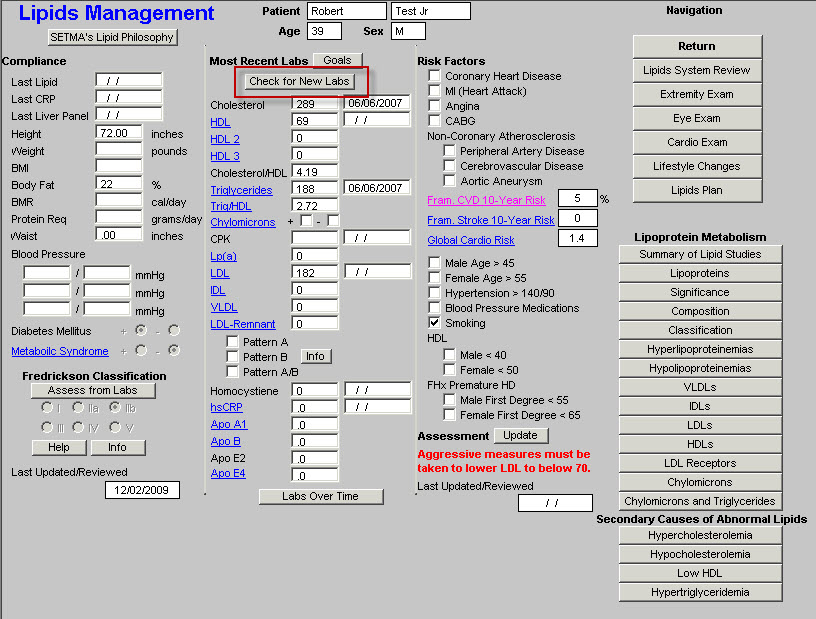
- Click Assess from labs button which is found under the title Fredrickson Classifications
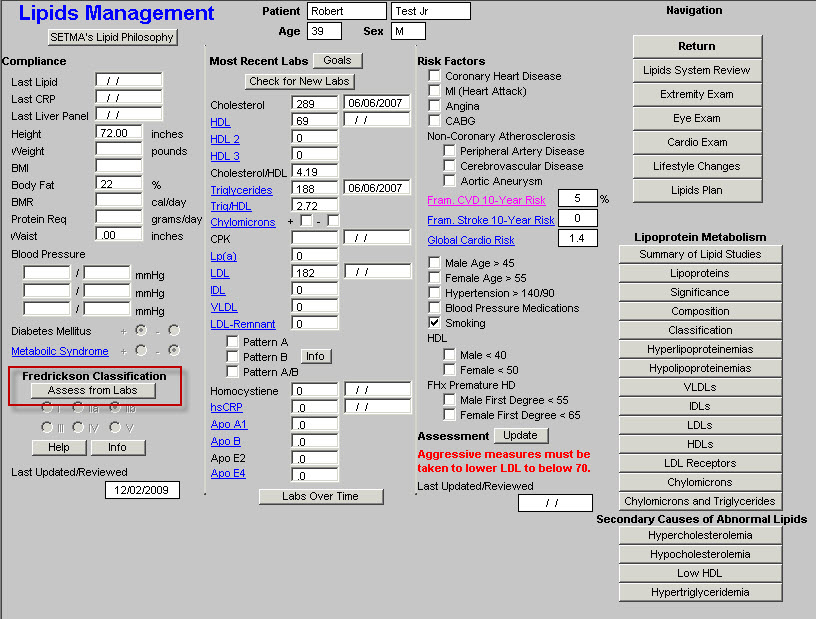
- If a Fredrickson Classification is not automatically selected, it may be because the patient has been treated. In that case, simple click the type which you know the patient to have.
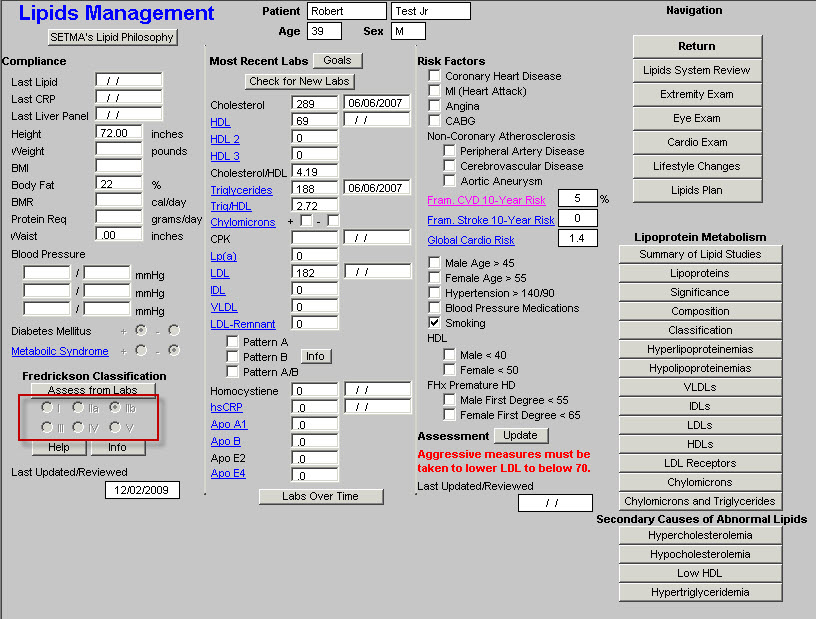
- Click the Lifestyle Changes button in the navigation tool list to the right
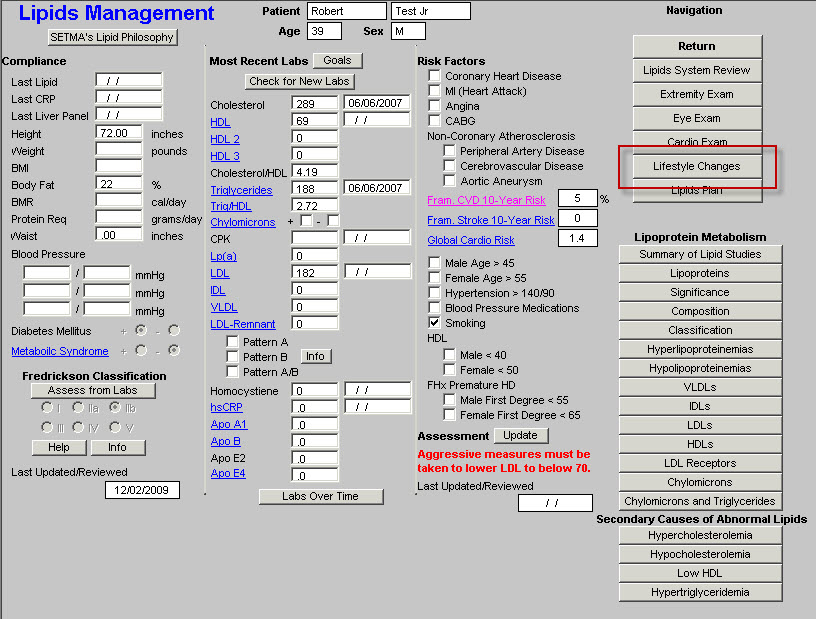
- Check the box beside the kind of diet the patient should be eating.
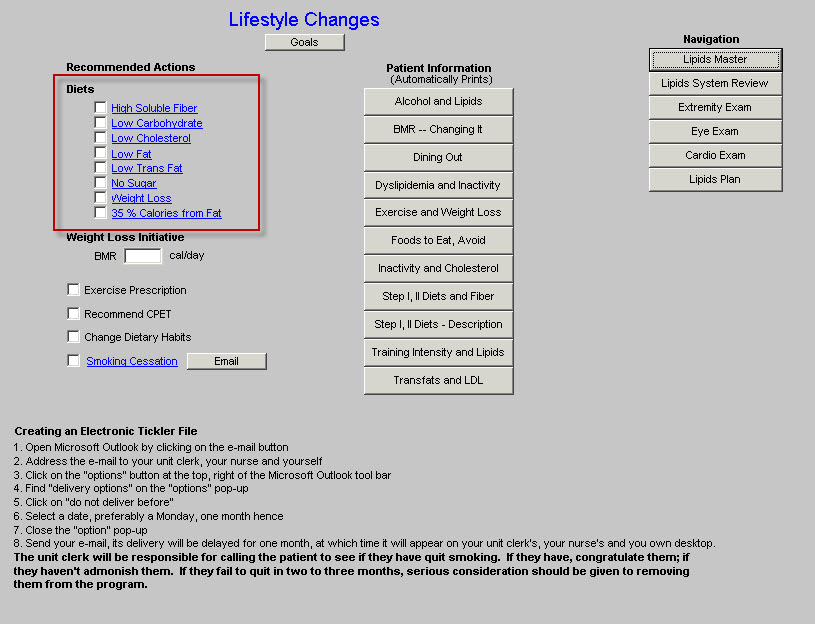
- Click the button entitled Lipid Plan in the navigation buttons to the right hand of the screen
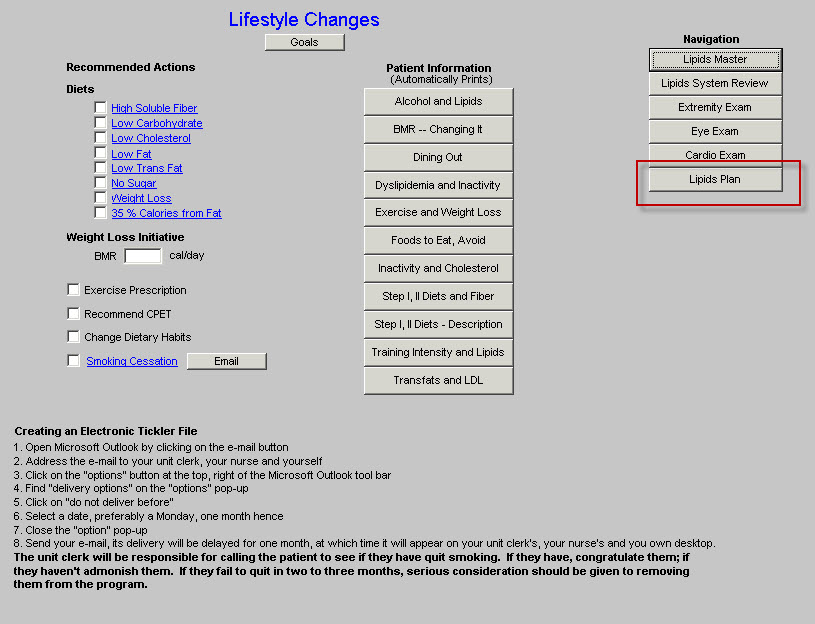
- Note whether to continue current medications by checking the box at the top of the screen or note new medications to be started.
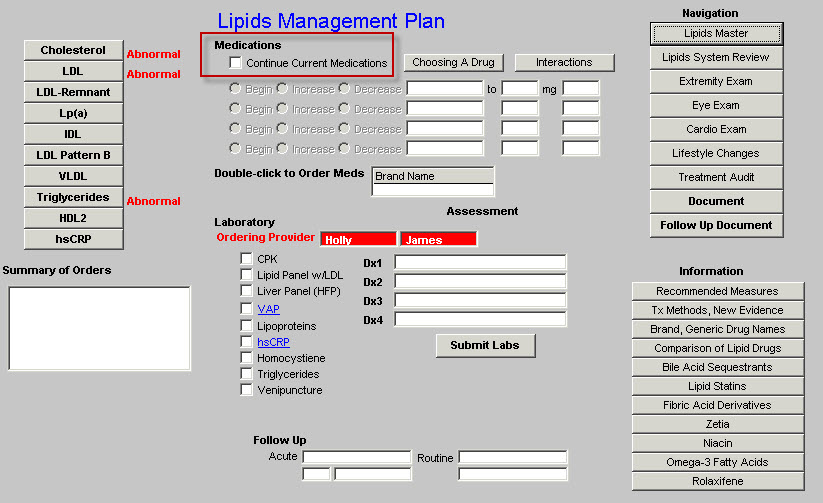
- Click the Follow-up Document button
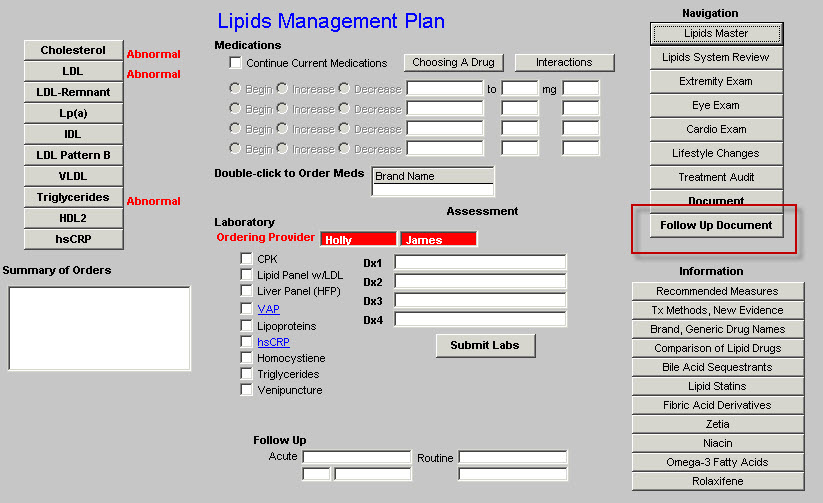
- You are through
Step 2
Go to the Fall Risk, Functional and Pain Assessments on Master GP
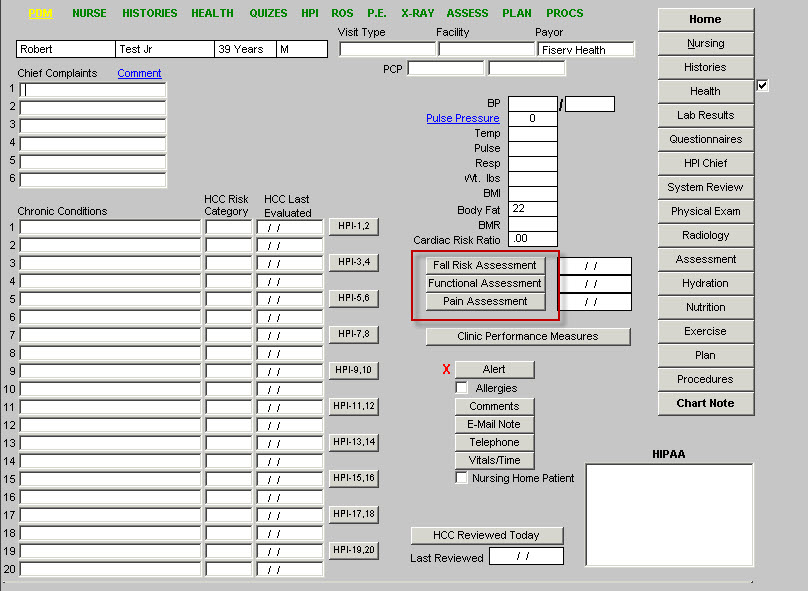
Complete the Fall Risk Assessment Complete the Functional Assessment Complete the Pain Assessment
Step 3
Go to Health Maintenance by clicking on the button entitled ‘Health’ in the navigation tool list to the right of the template and review the Preventive Care Routine Measures and the Gender Specific measures and complete those things which are incomplete (Nurse and Provider)
This is the Health Maintenance for a male patient complete the Preventive Care Routine Measures and the gender specific measures.
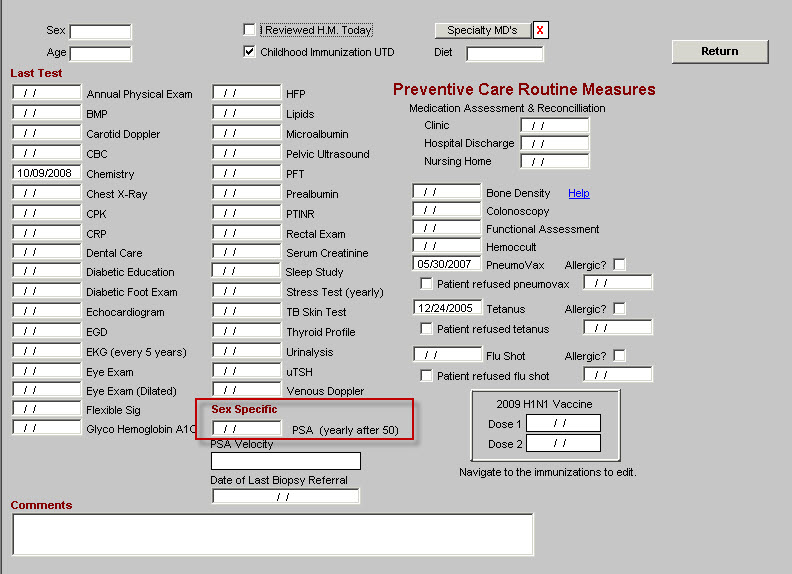
Complete any of the Preventive Care Routine Measures. Be sure to ask the patient if they had a flu immunization last fall as there are many places where they can get those shots. If the patient is definite, i.e., “I got a flu shot at the VA or at work, etc,” you can with confidence accept that and document the immunization. If the patient says, “I think I did,” do not document that.
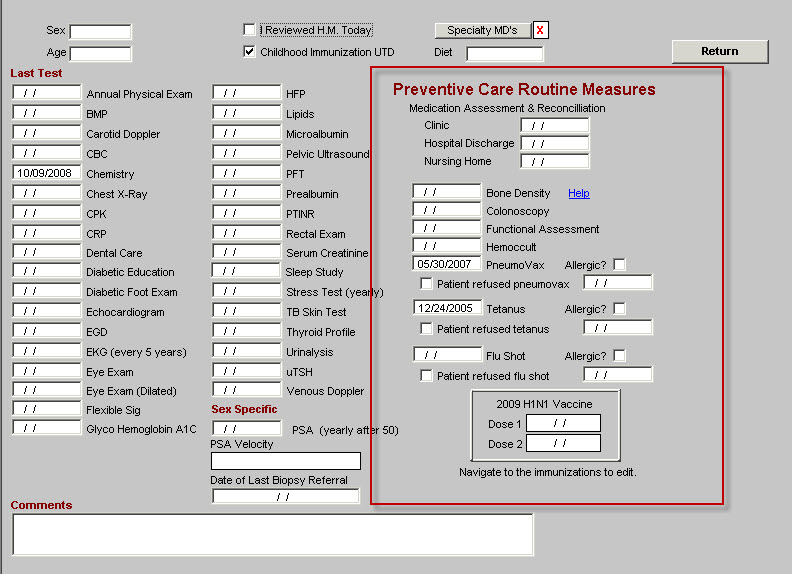
Complete any other evaluations by checking for documentation of when the screening test was last done and the by asking the patient if they have had these if they are not documented. If they have not been done initiate a referral for them to be completed or order the test to be done.
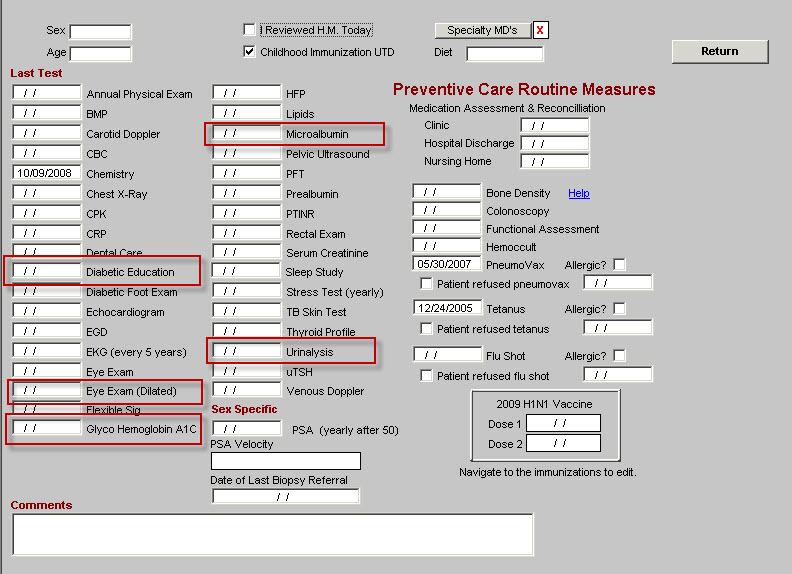
- Dilated Eye Exam (in the current year)
- Diabetic Education (in the past two years)
- Microalbumin (in the current year)
- HgbA1C
- Urinalysis (in the current year)
This is the Health Maintenance for a female patient – complete the Preventive CareRoutine Measures and the gender specific measures
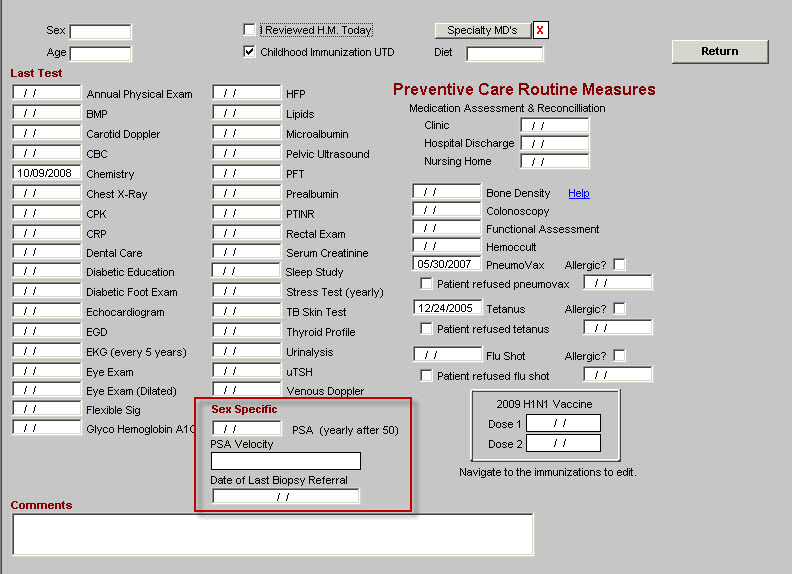
Step 4
From the GP Master go to the Allergies module
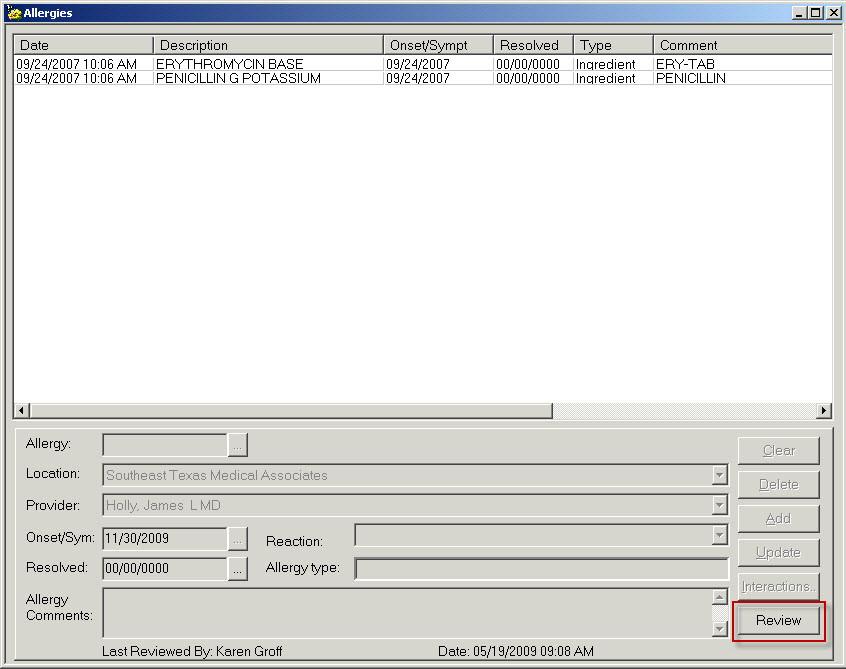
Complete the review of the patient’s allergies and then click the button entitled “Review” which is outlined above in red; it is found at the bottom right hand side of the allergies template and when launched documents that you have reviewed and/or updated the allergies.
Step 5
Go to the Systems Review (for the nurse)
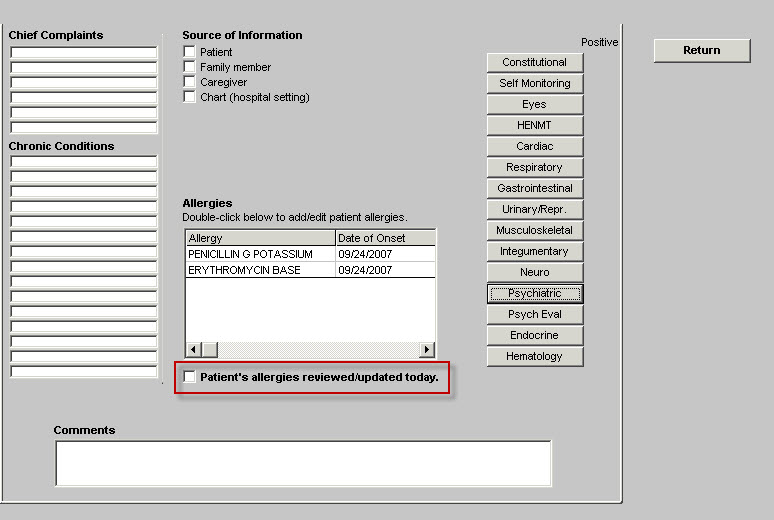
Once the Medication Allergies have been reviewed, check the box at the bottom which is entitled “Patient’s allergies reviewed/updated today.” Go to the Urinary/Reprod template by clicking on the navigation button to the right
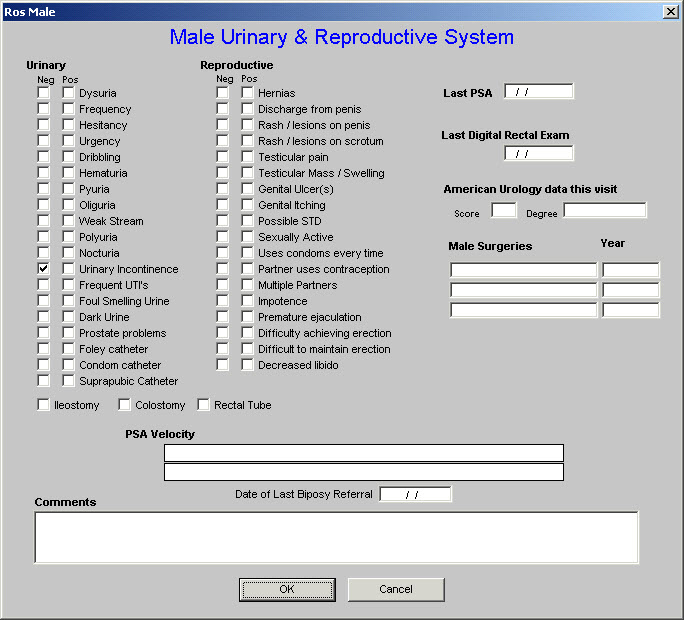
For both male and female make sure that the assessment of urinary incontinence has been completed.
Step 6
Go to AAA Home
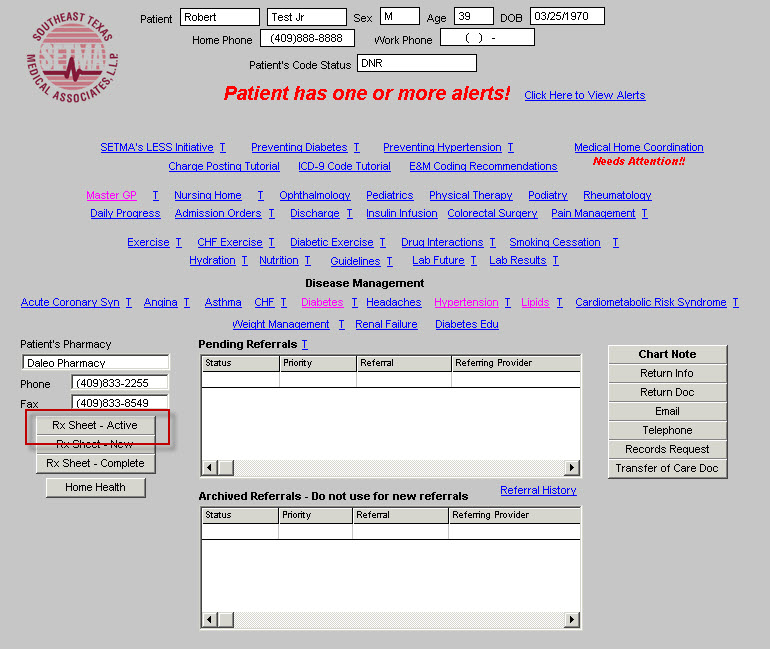
Complete the Rx Sheet Active to the left of the screen. (This can also be completed from the Plan template under Rx Sheet in the fourth column under Super bill and Plan Summary.)
Step 7
Go to Plan Template
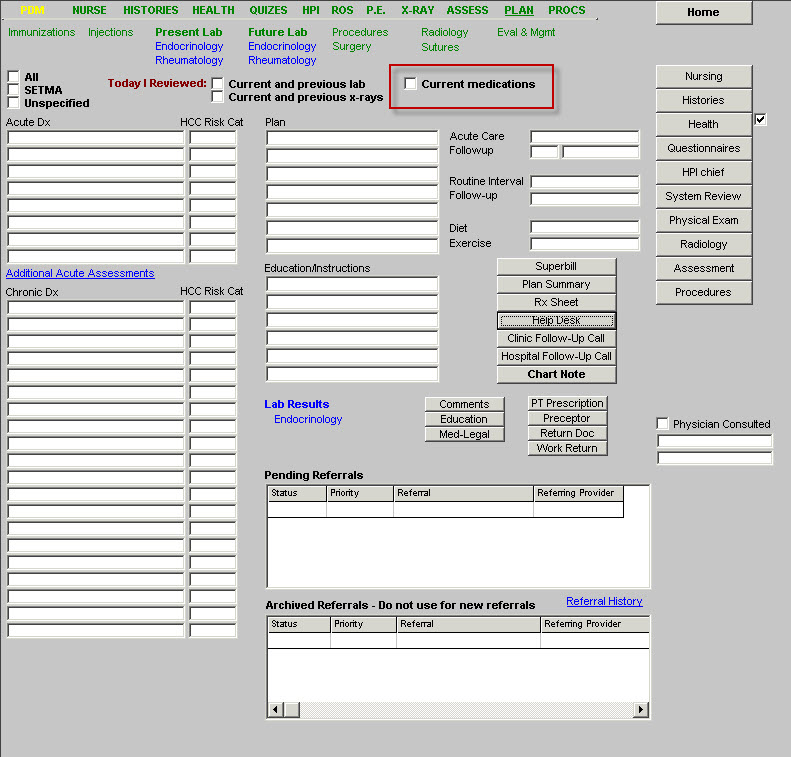
Complete the check box beside Current Medications in the third column
Step 8
Go the Medical Home Coordination Review template
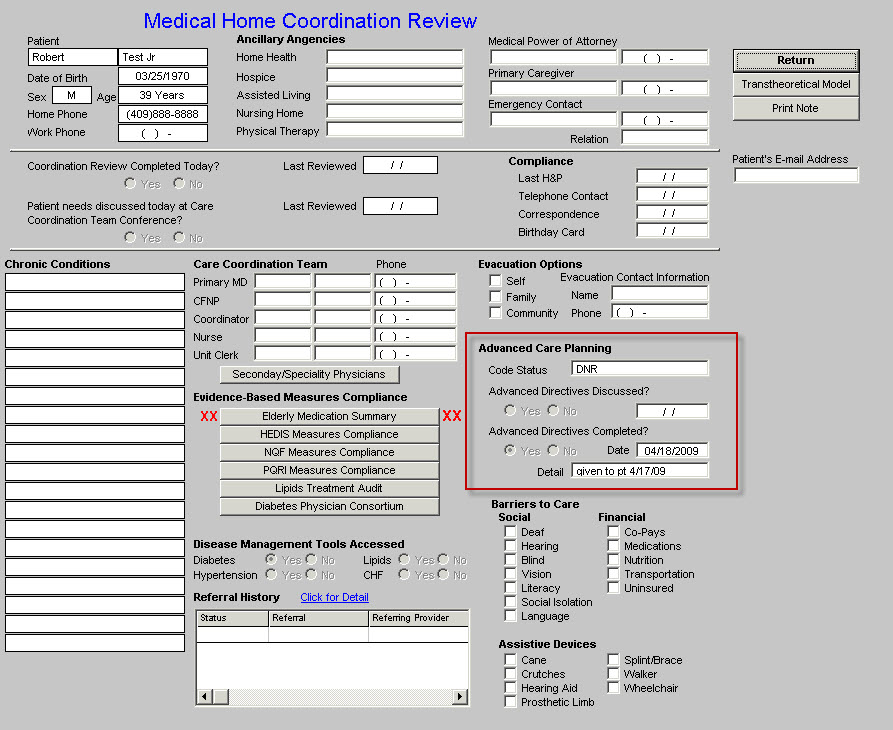
Complete the check boxes under Advance Care Planning indicating either that you have discussed advanced planning and/or that a copy of the advance planning document is on file with SEMTA.
Step 9
At the end of your encounter, go to the six buttons under Evidence-based measures on the Medical Home Coordination Review
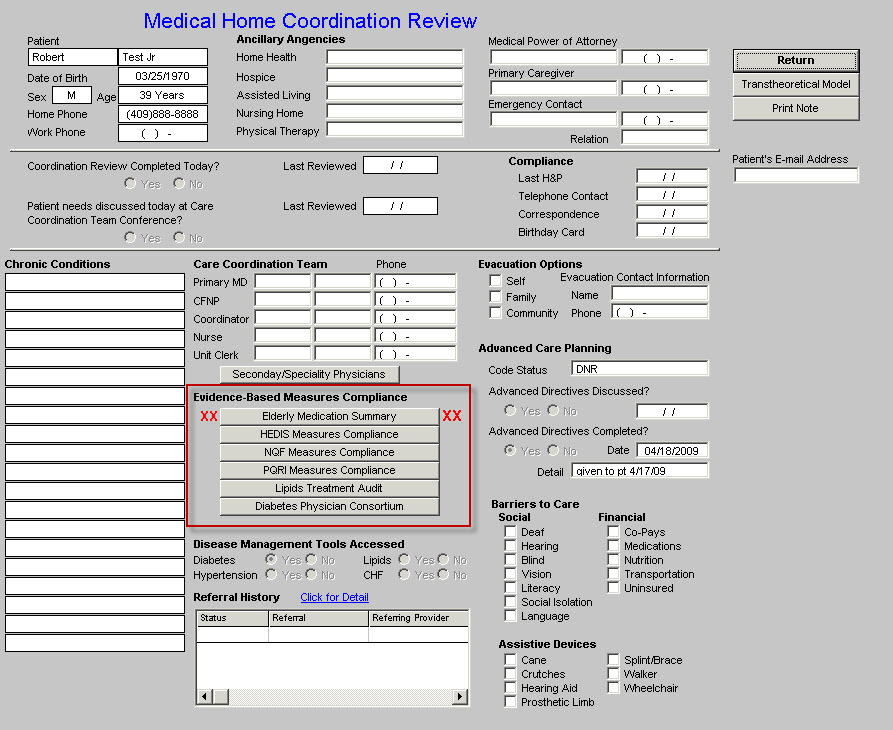
Complete any items which appear in red on each of the six evidenced-based measures
(which indicates that they apply to this patient but are incomplete) which are entitled:
|