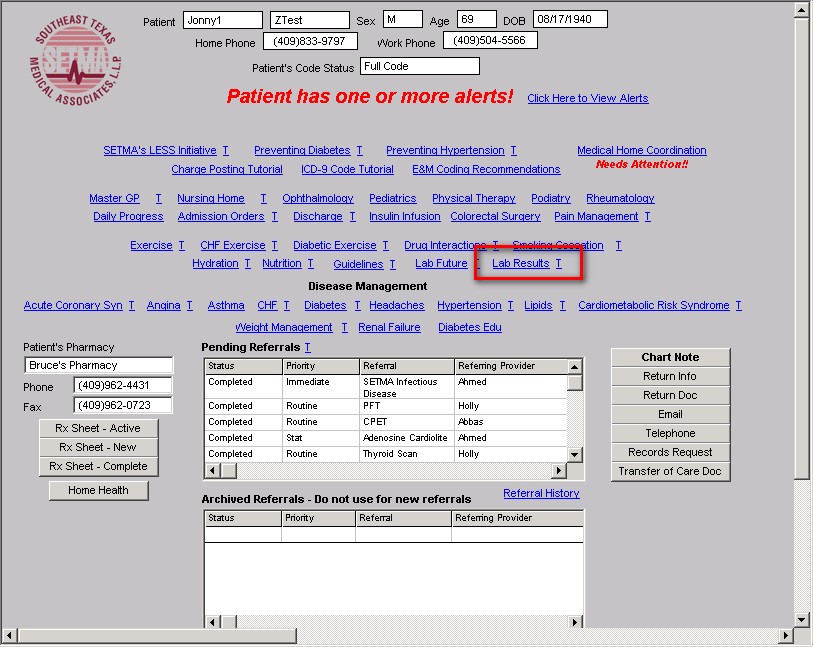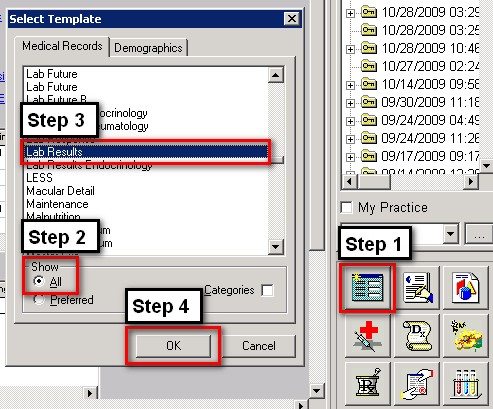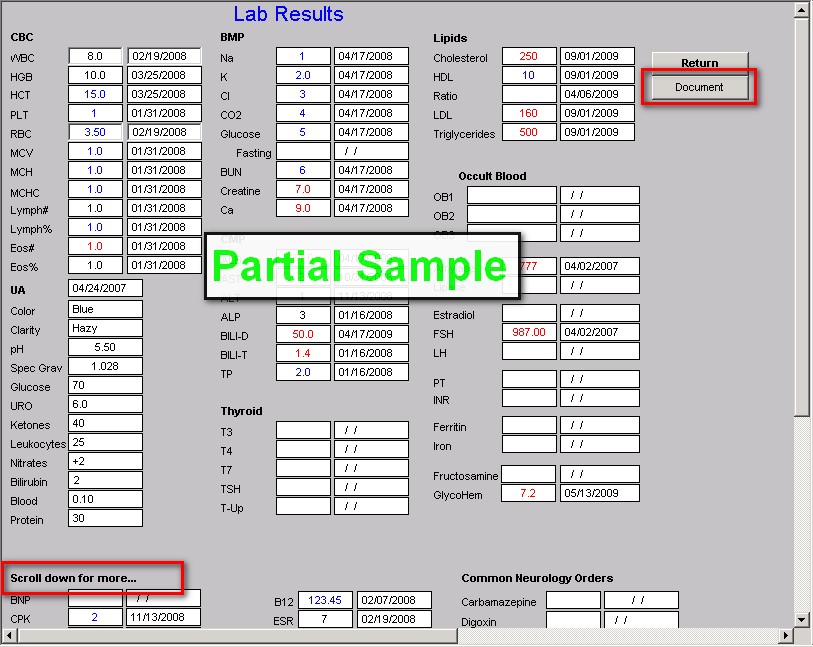|
EMR Tutorial Lab Results
The Lab Results is a single template which enables the current and most recent laboratory results to become a part of the encounter note for the present visit. The Lab Results can be accessed from:
AAA Home
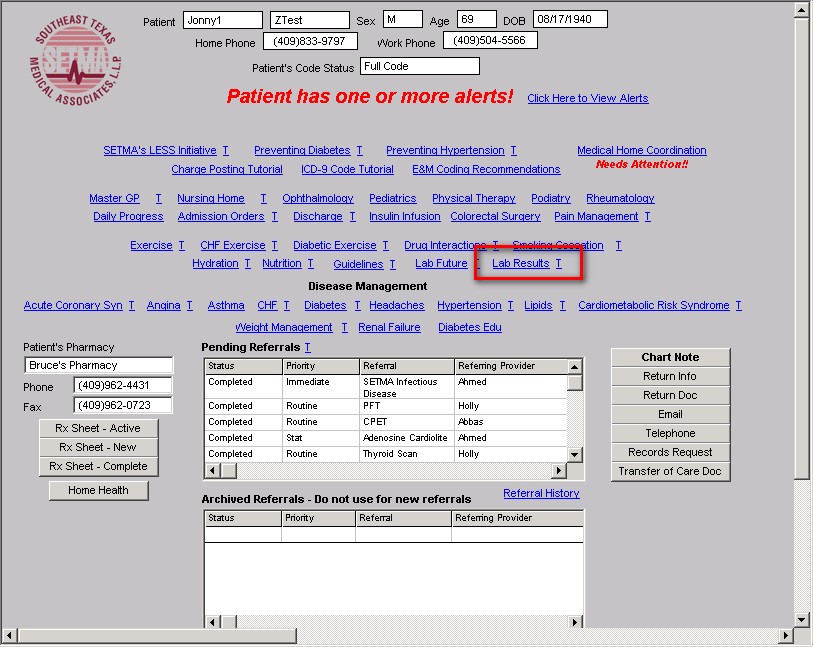
Main Tool Bar Icon
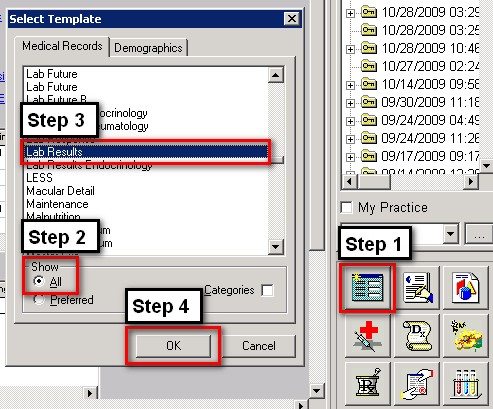
- When the Template button is clicked you will be presented with the preference list.
- If the Lab Results template is listed as one of your preferences, select it.
- If it is not one of your preferences, select the All radio button and scroll down until you find it in the list. Then you may select the template by either double-clicking on the name or single click on the name (so that it is highlighted in blue) and then click the OK button.
NOTE: For more on how to set up your preferences, Click Here
And from the disease management tools, or from multiple other sites in the EMR.
When the Lab Results link is accessed, the system searches for the current or most recent laboratory results for the patient being evaluated. This takes a few seconds as multiple fields are being queried.
Once the Lab Results fields are populated, the lab results will appear on the chart note for the current encounter.
It is now possible to create a Document with the Lab Results on it by depressing the button entitled Document. This document can be printed and given to the patient if desired.
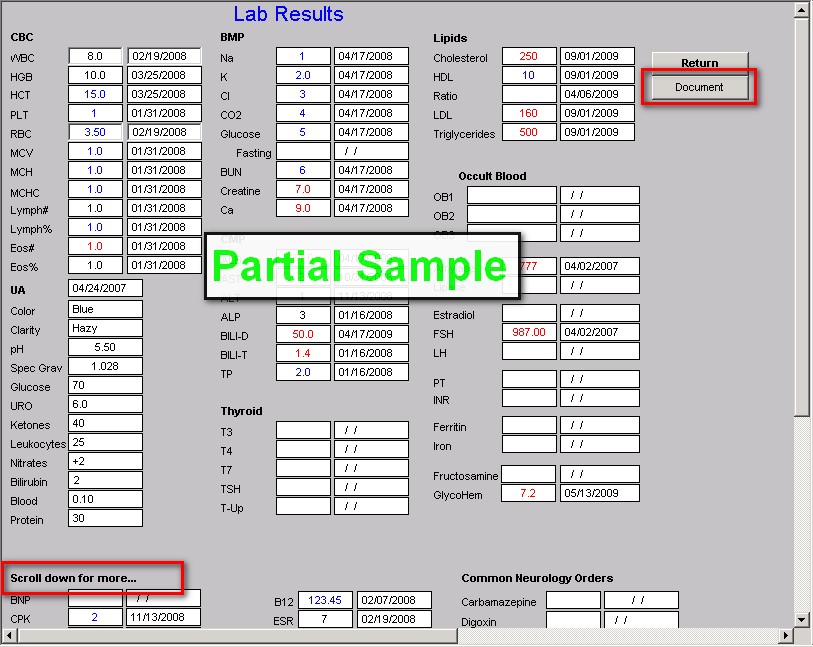
When reviewing the lab results ordered for a present encounter through Work Flow, it is possible to add those results to the Lab Results template by re-accessing Lab Results. Then, if the chart note is re-generated, the current evaluation will have the current lab work printed on it.
|